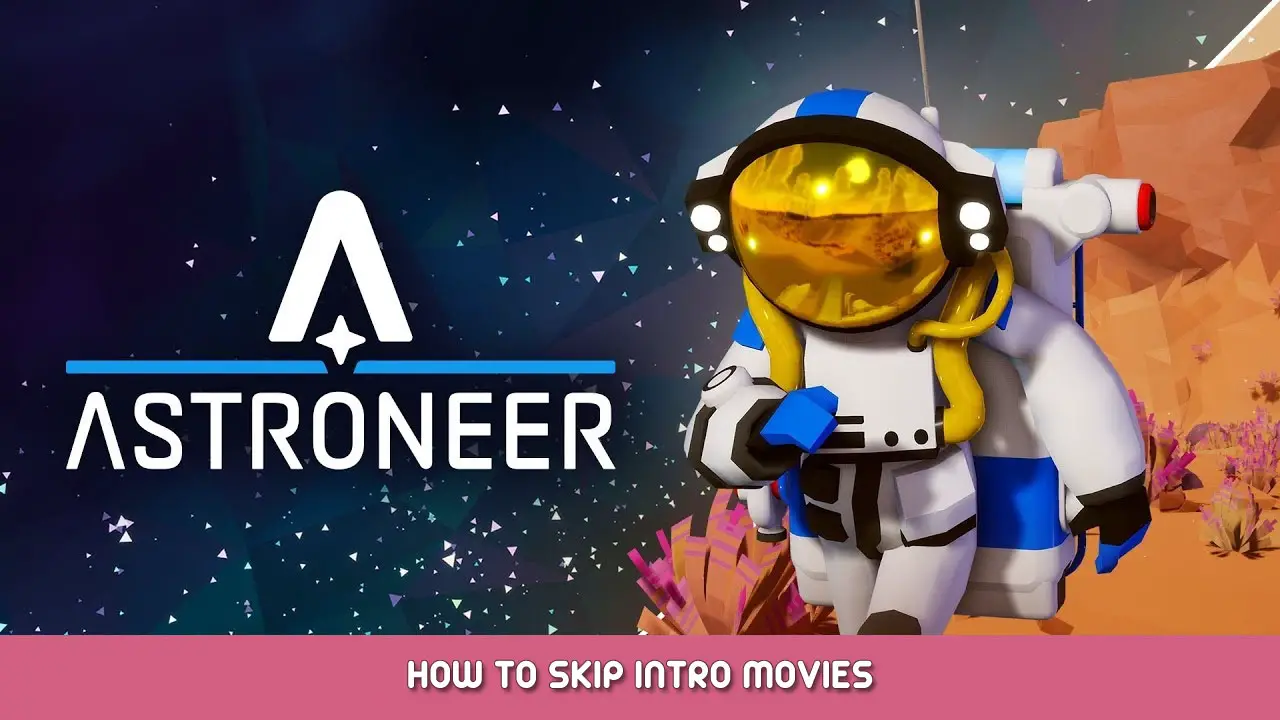Si vous le pouvez’t skip intro movie (like in Rails update) ce guide est pour vous.
Méthode 1
1. Trouver
DefaultGame.ini
and make a backup just in case
In my steam version it was there:
C:\Fichiers programme (x86)\Steam\steamapps\common\ASTRONEER\Astro\Config\DefaultGame.ini
2. Open the file with a text editor and find
MoviePlayerSettings
texte.
3. Edit the following code (thanks to ChunkySpaceman from discord.com):
[/script/movieplayer.movieplayersettings]
bWaitForMoviesToComplete=False ; default= True
bMoviesAreSkippable=False
bLoopLastMovie=False ; default= True
bWaitForMoviesToComplete=False ; default= True
bMoviesAreSkippable=False
bLoopLastMovie=False ; default= True
4. Save the file and restart the game.
Méthode 2
Another way to skip the intro is described rwallaceva from Reddit.
1. Add the above code to the following file:
%USERPROFILE%\AppData\Local\Astro\Saved\Config\WindowsNoEditor\GameUserSettings.ini
2. Restart the game.
C'est tout ce que nous partageons aujourd'hui pour cela ASTRONEUR guide. Ce guide a été initialement créé et rédigé par Personnel RB. Si nous ne parvenons pas à mettre à jour ce guide, vous pouvez trouver la dernière mise à jour en suivant ceci lien.