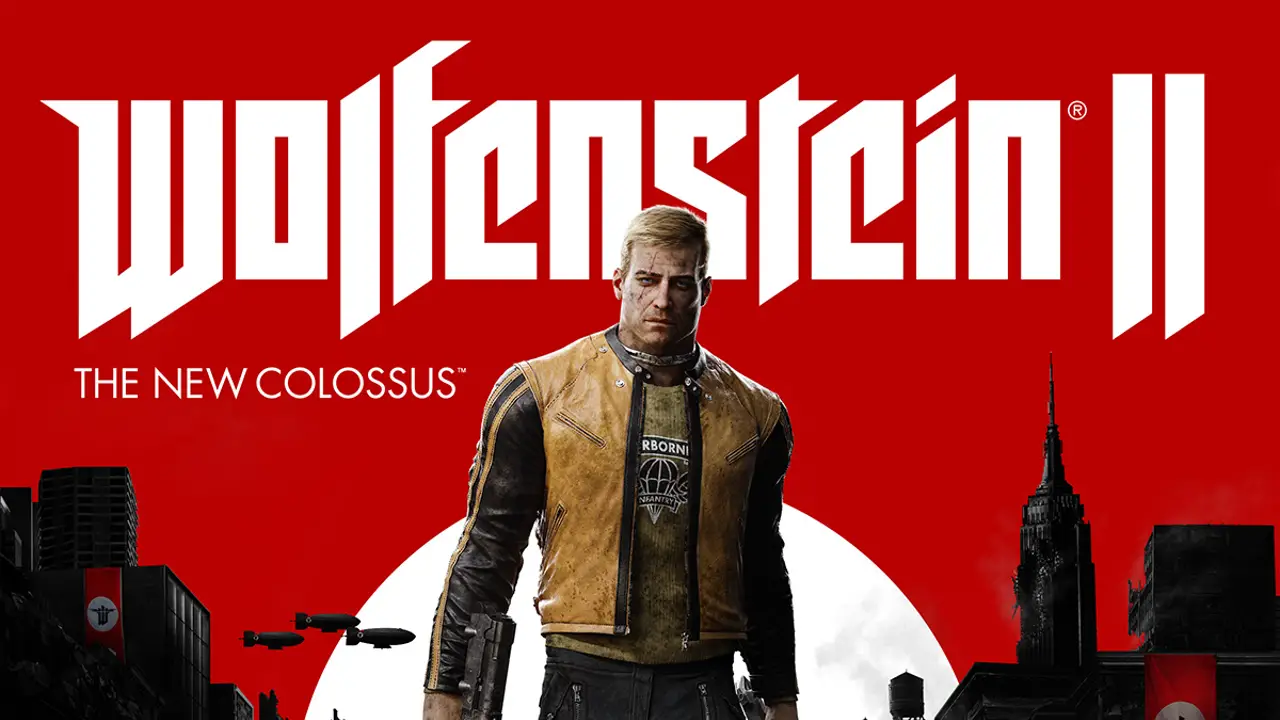This guide shows the easiest way to get rid of the lengthy startup intro videos for Wolfenstein 2: El nuevo coloso (will also work for Wolfenstein: Pañuelo)!
Cómo saltarse los vídeos de introducción
Just click on «Wolfenstein II: El nuevo coloso» in your Steam Library with your right Mousebutton and select «Propiedades». A new window should open up! Go ahead and select «LAUNCH OPTIONS» in this Window as marked in red in this screenshot:
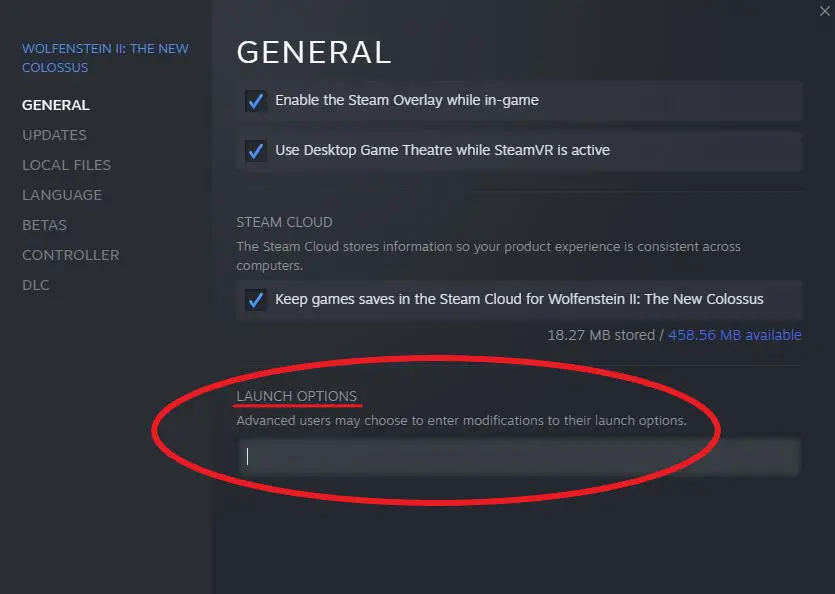
In this empty space you just have to add the line «+com_skipBootSequence 1» (sin las comillas) and save your work by closing the window with the properties afterwards.
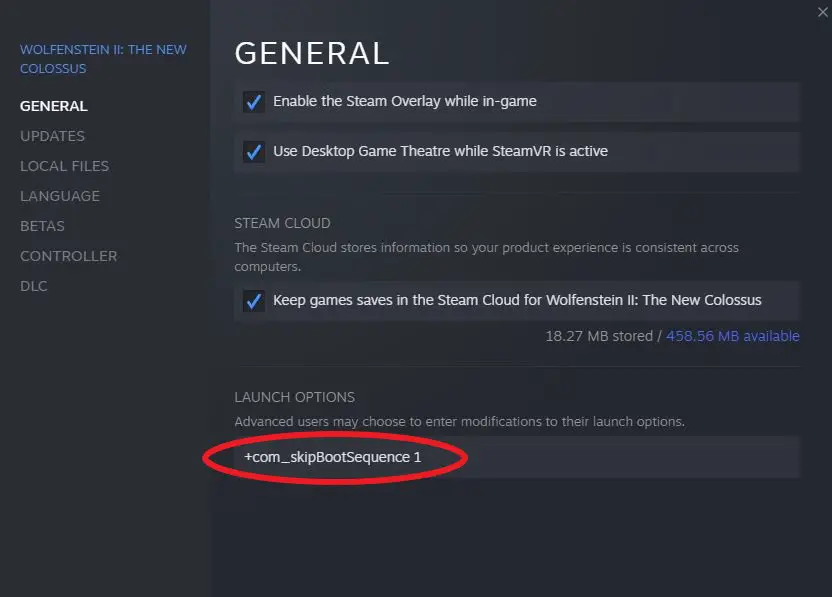
When you start your Game now, you should be Golden!
Eso es todo lo que estamos compartiendo hoy para este Wolfenstein II: El nuevo coloso guía. Esta guía fue originalmente creada y escrita por DR. Jan Itor. En caso de que no actualicemos esta guía, puede encontrar la última actualización siguiendo este enlace.