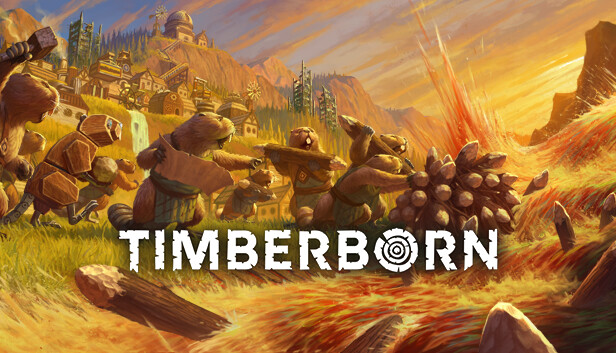This guide for nacido en madera teaches you how to make a storage layout that’s super efficient. Utilizarás un módulo que se puede apilar muy alto y juntar uno al lado del otro para crear grandes estructuras..
The Importance of Modular Storage
Some people think that making really tall and ugly warehouse towers is the way to go to save space, but actually, it’s better to spread out your storage buildings over a big area. This lets you put other stuff on top. That’s where modular storage comes in handy. Having a design that can stack up high and connect together to make big structures will make things much easier for you if you want efficient storage solutions.
How to Create the Storage
en esta parte, I’ll show you, paso a paso, how to make a module that you can connect together and stack up, and then how to put lots of them together to make big structures. Entonces, I’ll explain how to power all the buildings on the top floor without any hassle.
The Base Module
The base unit is 2 stories tall and is the size of four Industrial Piles, along with the paths around it.
para empezar, create the first story by arranging 3 Industrial Piles in the shape of an «l», each facing a different direction. In the last spot, place a Medium Warehouse and a Small Warehouse, then fill the remaining gap with 2 plataformas. Hacer «roadbumps» on each side using stairs and platforms, away from the entrances of the buildings.

Próximo, for the upper story, lugar 3 piles on top of the ones below so they connect to the road. De nuevo, place a warehouse and a small warehouse in the remaining spot. Entonces, connect a staircase to the path, como se muestra a continuación:

The base module is now complete.
The Mirrored Module
A chain the modules juntos, you’ll need to alternate between a regular version and a mirrored version.
To create the mirrored module, follow the same steps as before, but everything needs to be mirrored across the axis highlighted in the image below:

Creating Large Structures
To stack vertically, build double platforms on top of the paths, then add stories by repeating the same steps you already know (with some slight variations on the warehouse corners, due to the presence of stairs).
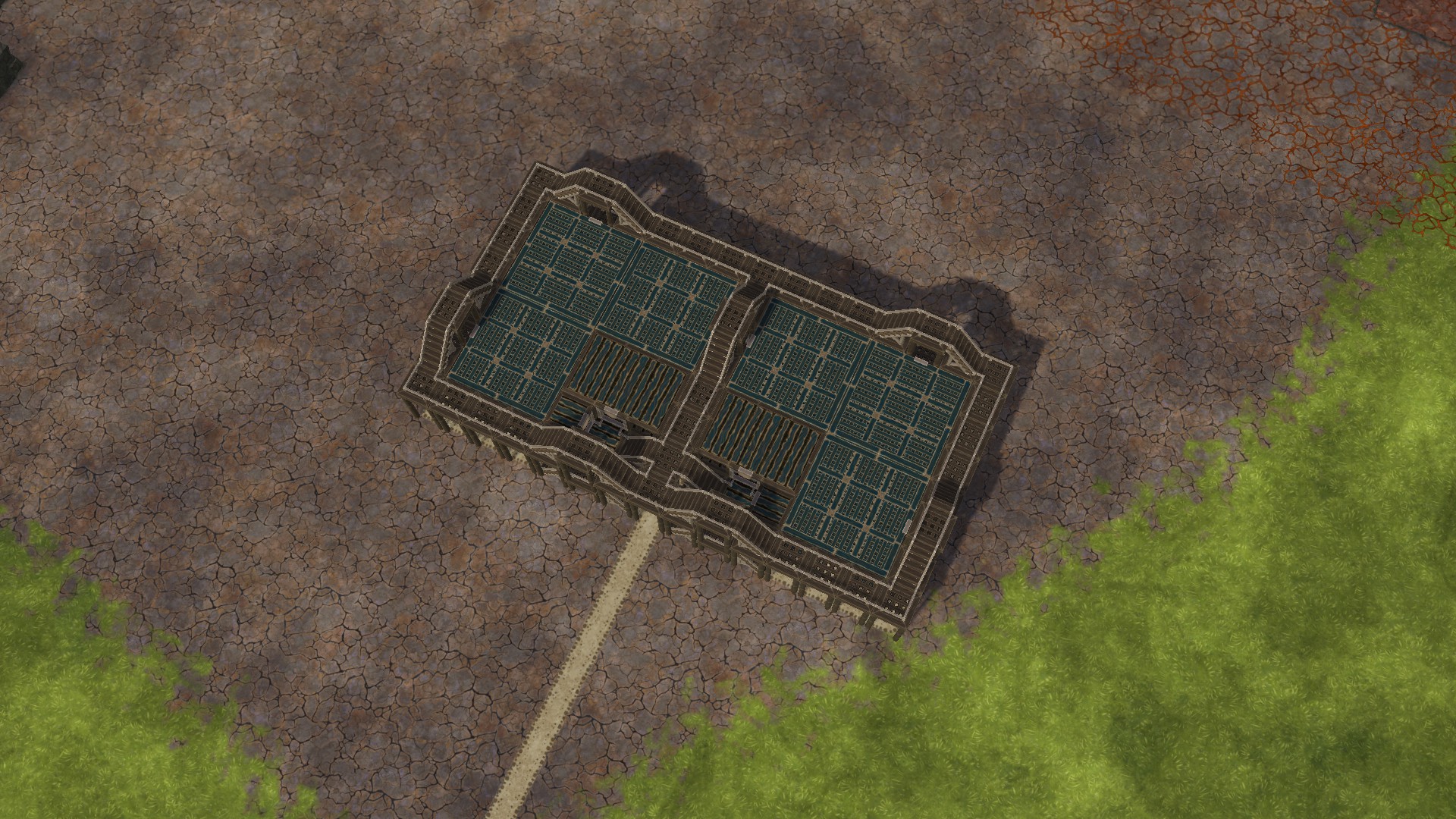
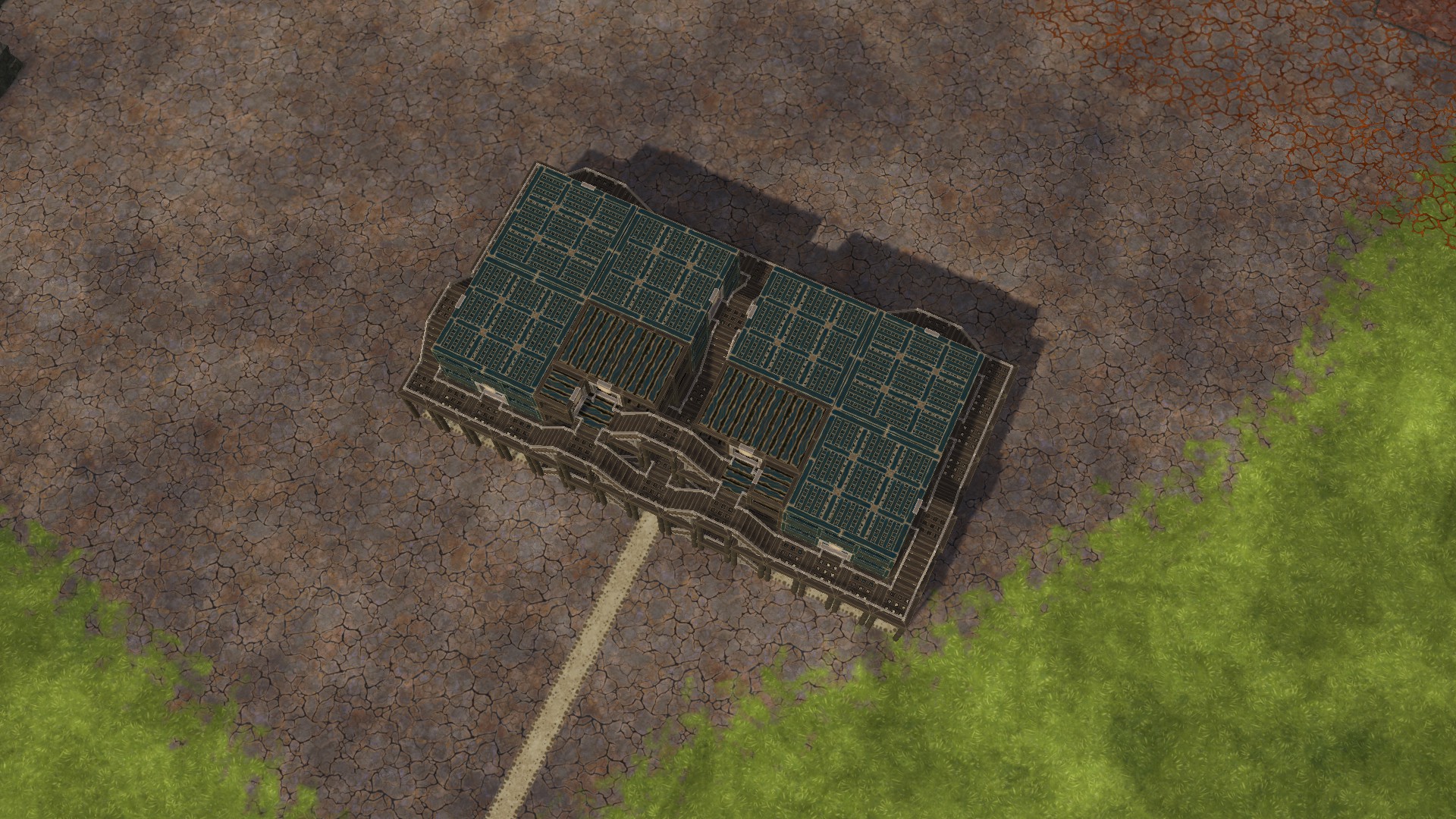
To chain horizontally, alternate between the Regular and the Mirrored version, both within lines and within columns, como se muestra a continuación. You can replace any number of Industrial Piles with Large Warehouses, Hydroponic Gardens, Bot Parts Factories, or Large Barracks.

To deliver power and transmit it vertically, either through Bot Parts Factories or housing, you’ll need to make a small adjustment at the base to accommodate a power shaft.
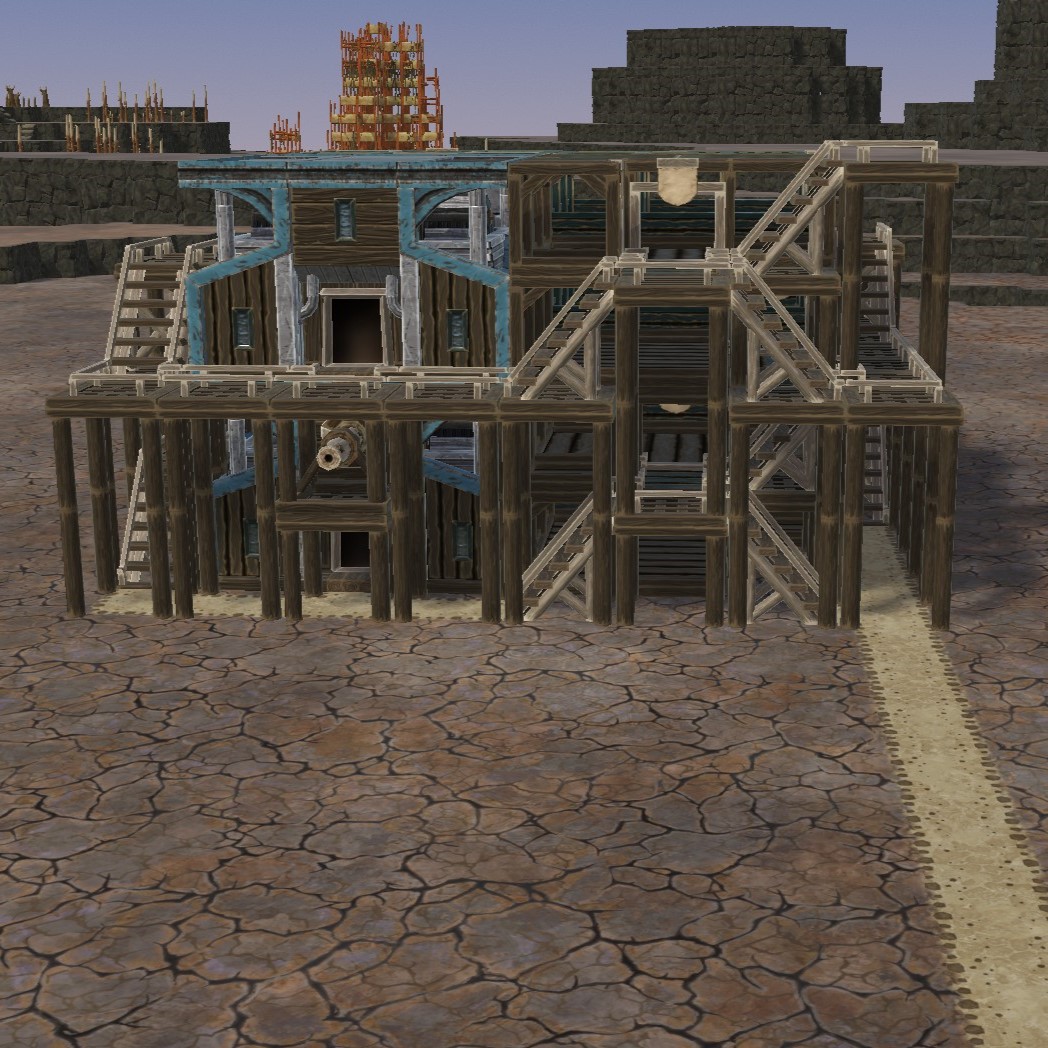
Finalmente, one other thing to keep in mind in case you’re planning to produce bots is that a Control Tower can cover an area of 3×3 módulos
Placing things on top and connecting them with power shafts
In this last section of this chapter we will see how to arrange buildings on the top floor and deliver power to them.
Start by filling with platforms and double platforms, según corresponda

Add paths, forming squares that outline the modules
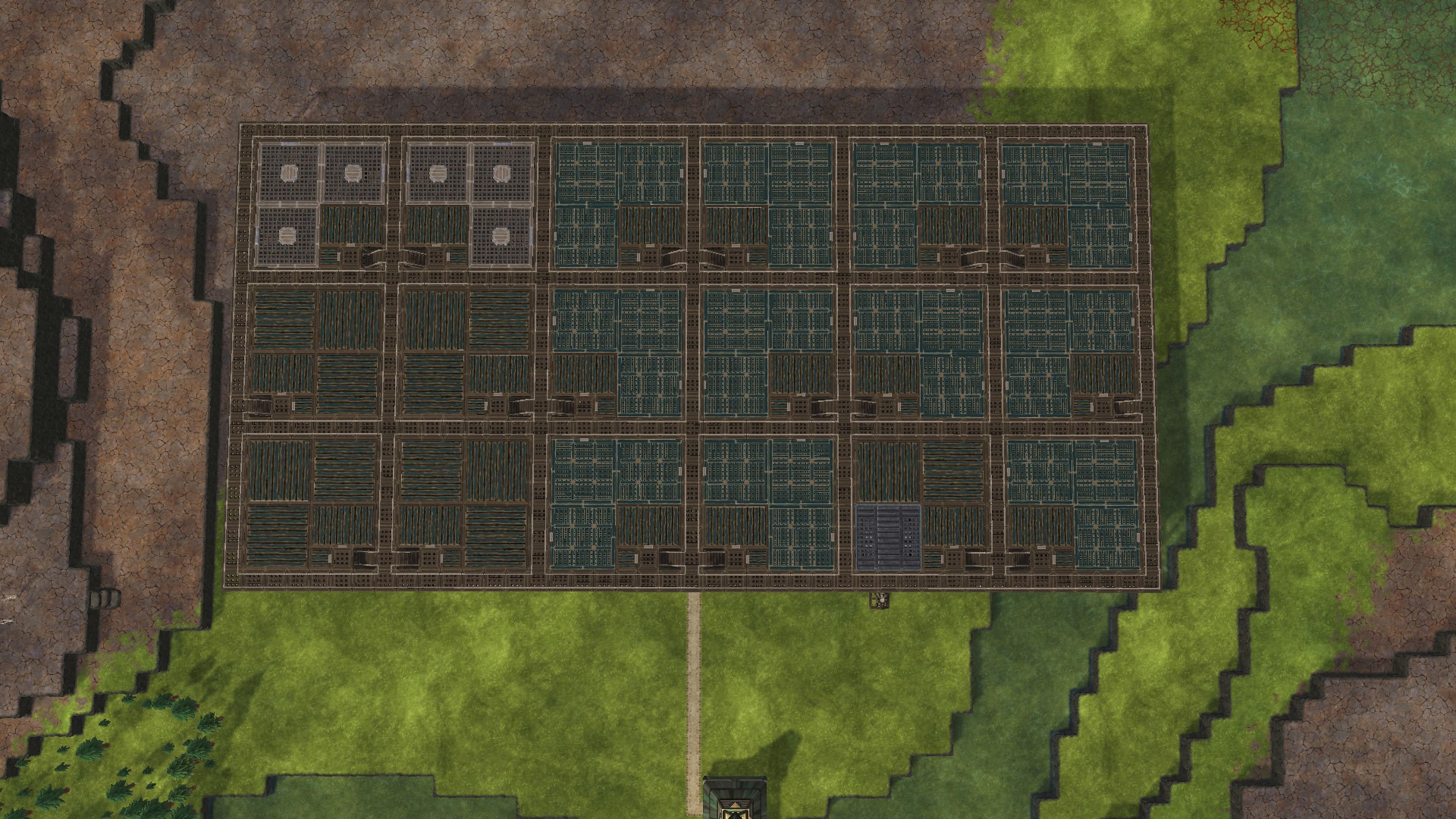
Start placing down buildings. To propagate power from block to block delete part of the paths and create roadbumps with Power shafts running underneath, or use High power shafts

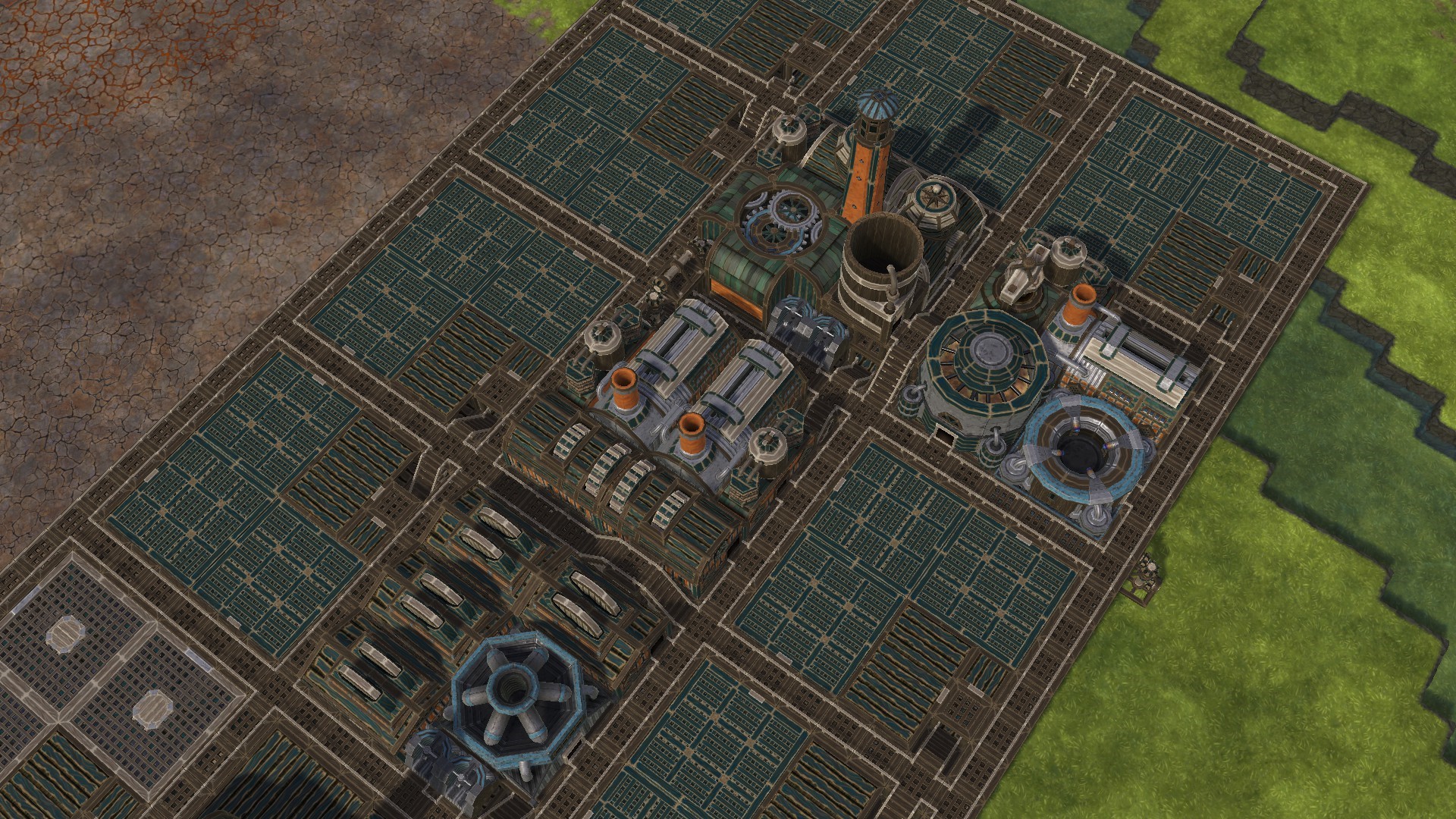
Out of all the steps this is actually the most cumbersome. If you feel that your brain is melting, consider taking a good rest. Below is an example of what you can achieve
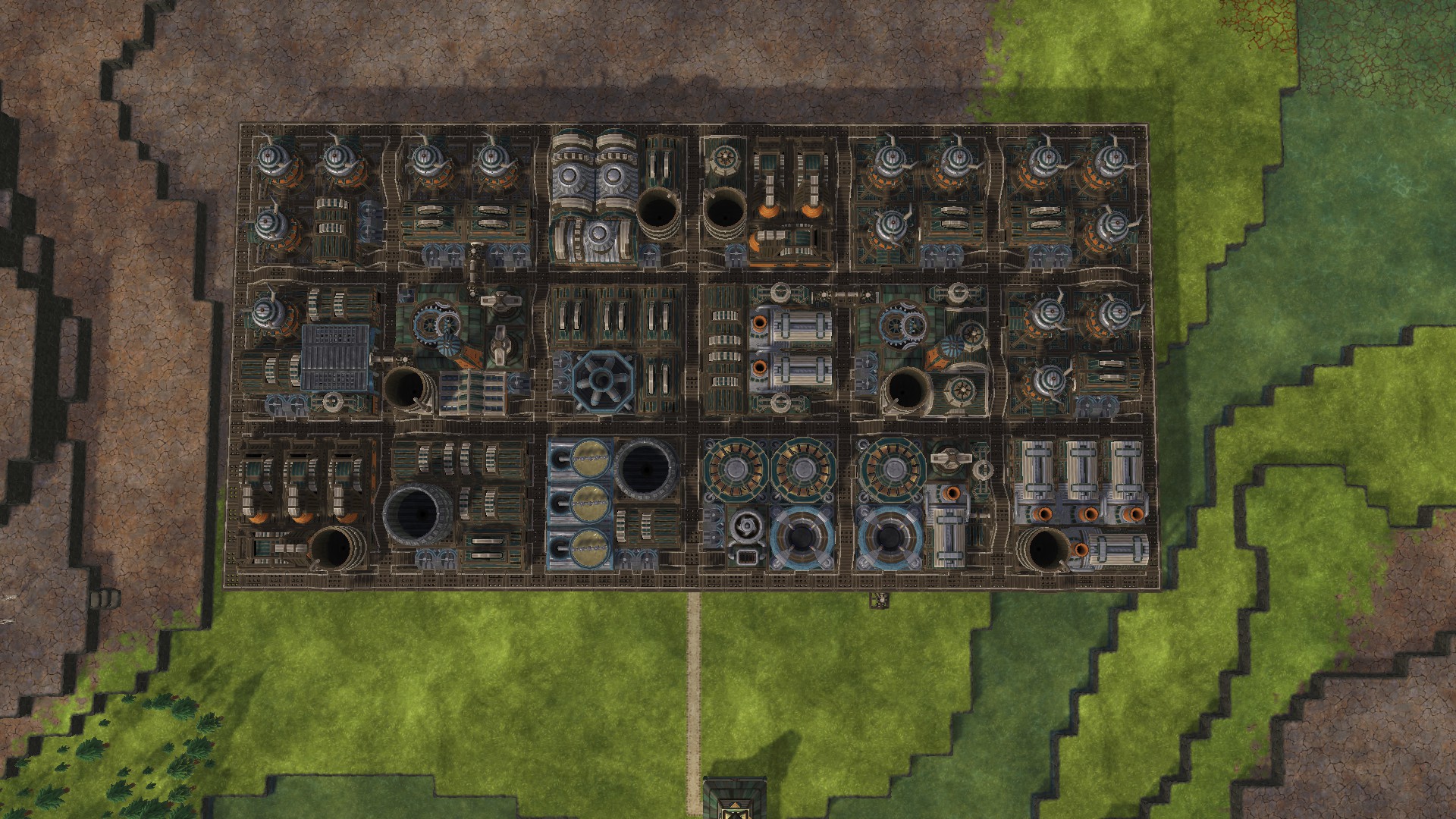
If you were able to follow up to this point, Felicidades, lo has hecho! Your industrial abomination is now complete!
Eso es todo lo que estamos compartiendo hoy para este nacido en madera guía. Esta guía fue originalmente creada y escrita por Helianthemum the Übernerd. En caso de que no actualicemos esta guía, puede encontrar la última actualización siguiendo este enlace.