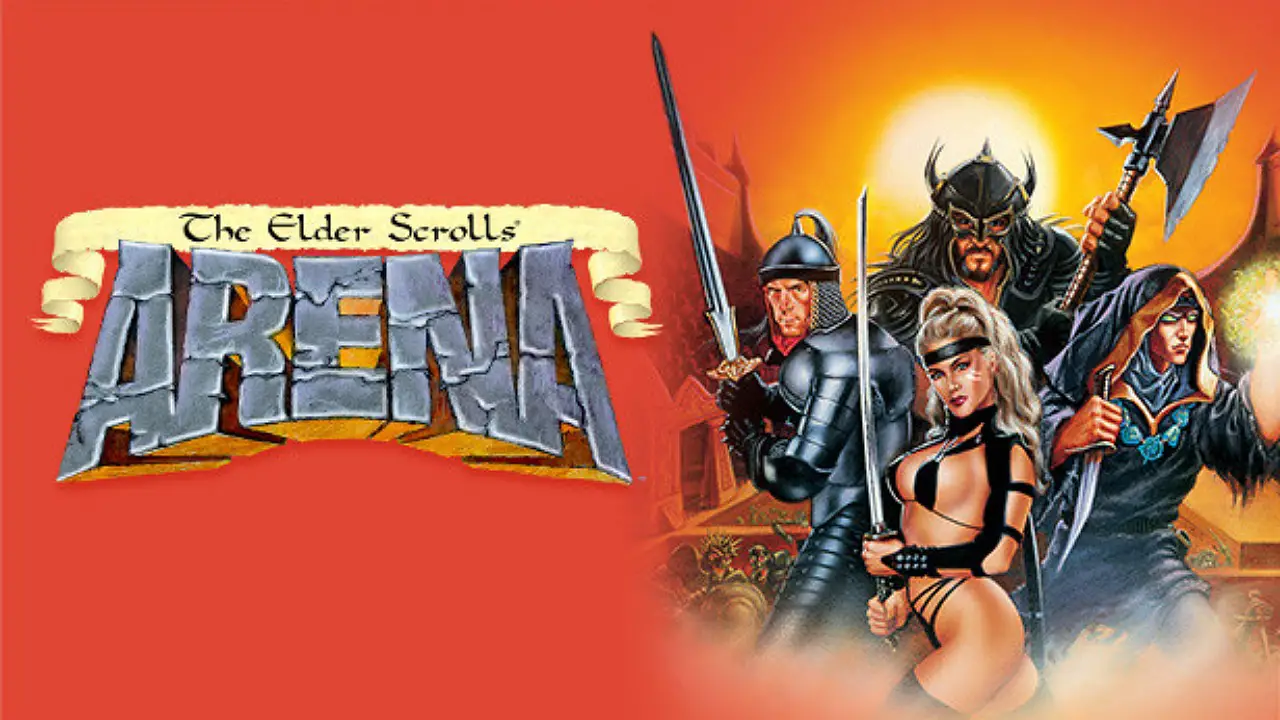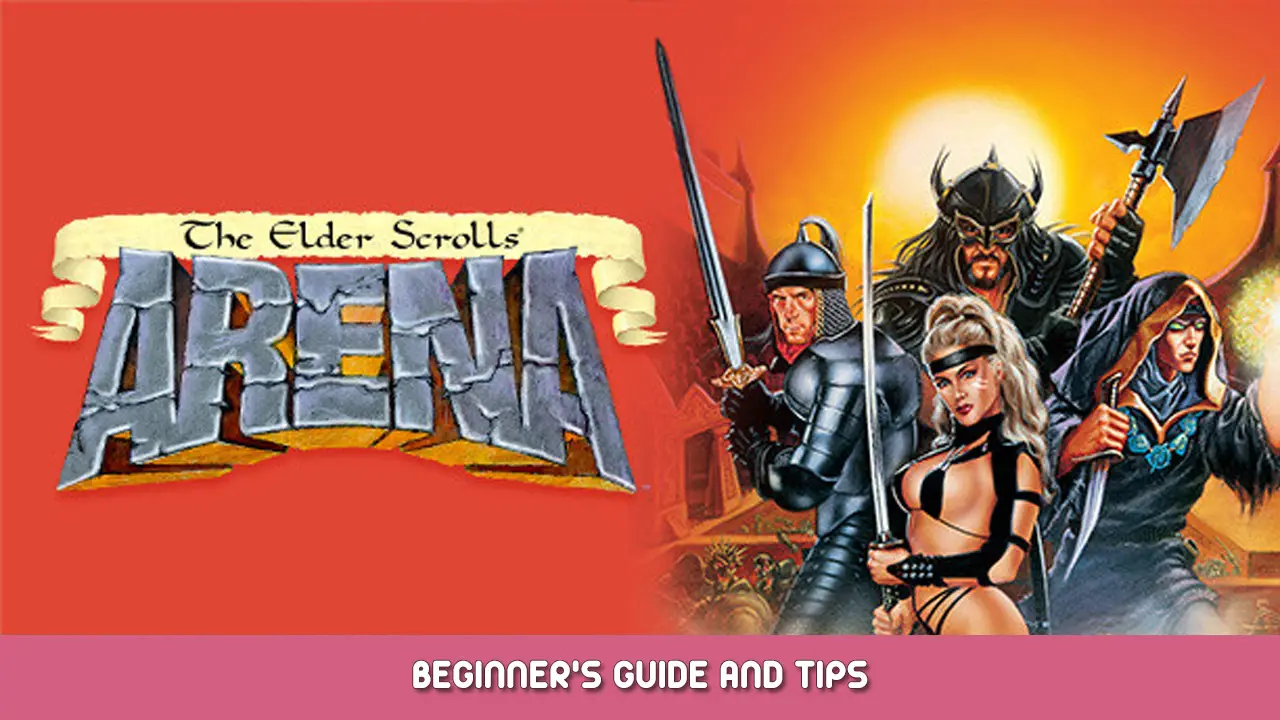This guide will show you how to remap the default The Elder Scrolls: Arena key bindings and shortcuts on PC.
Introducción
You may’ve loaded the game up and realized the default keybinds aren’t up to modern standards, y peor, there’s no in-game option to rebind them.
With this quick and painless mod you’ll be able to have a far more convenient set of keybinds while still having the ability to input text properly at the press of a single button.
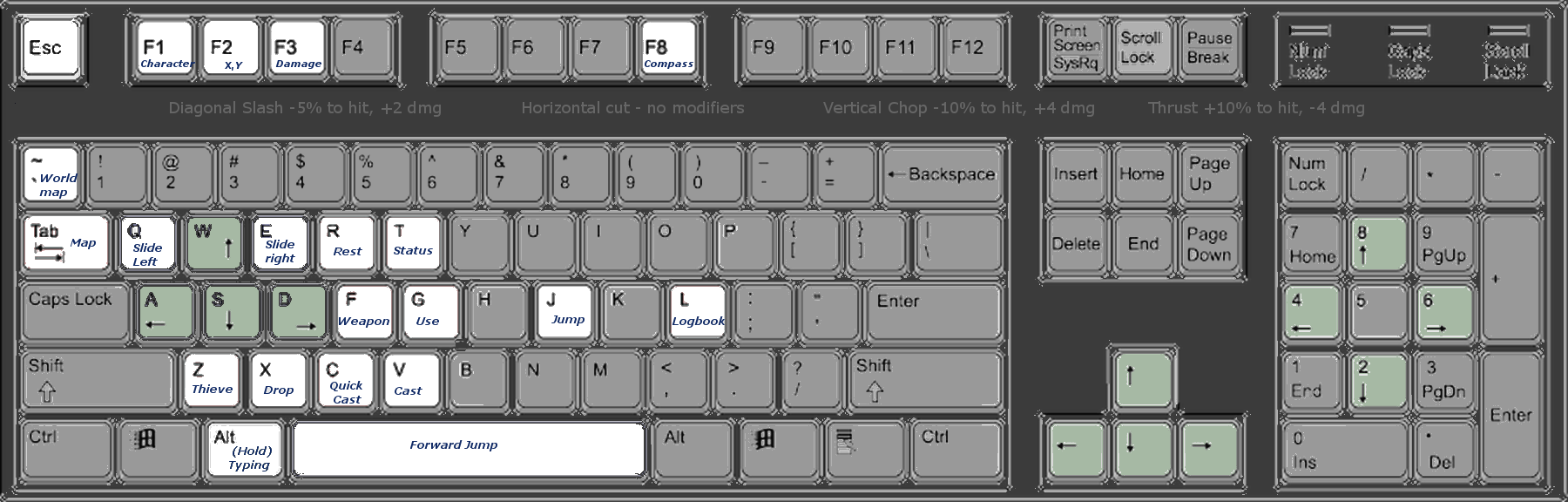
How to Remap
- Download the mod TES Arena Remapped
- Extract the contents of TES Arena REmapped-1-1-5
- Dind your local arena install folder and navigate to the dosbox folder
- Copy and paste ‘mapper’ and ‘mapper-0.74.mapa’ into said dosbox folder
- Voilá!
Solo recuerda: hold L ALT to seamlessly swap to text input when necessary.
Example folder location:
![]()
How it oughta look when you’re done.
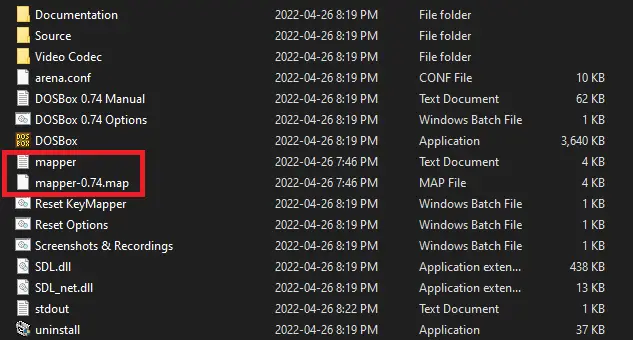
If all went well you should now have a much easier time enjoying the game.
Eso es todo lo que estamos compartiendo hoy para este Los pergaminos antiguos: Arena guía. Esta guía fue originalmente creada y escrita por brain injury style. En caso de que no actualicemos esta guía, puede encontrar la última actualización siguiendo este enlace.