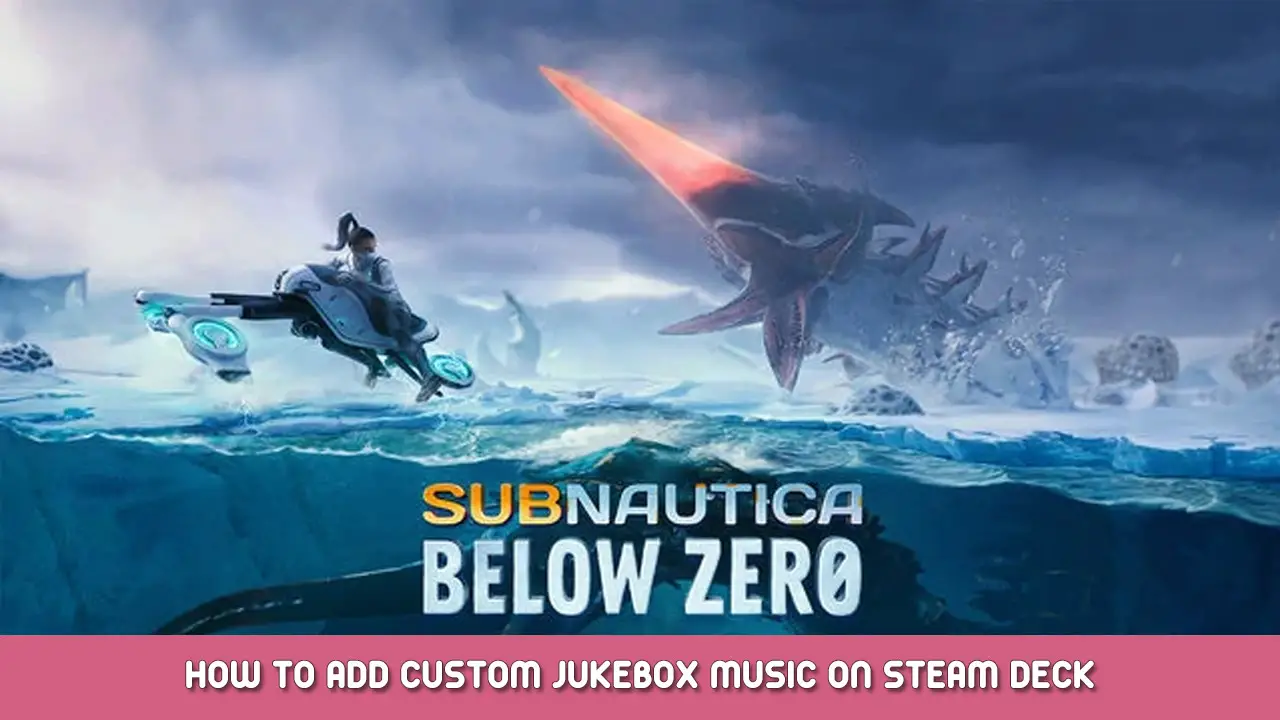A guide to help you with custom music for Subnautica: Below Zero on the Steam Deck (and probably other devices that use proton).
Uploading custom music on Steam Deck
Ir al siguiente directorio:
/home/deck/.steam/steam/steamapps/compatdata/
(Hidden directories must be on to do this you can enable/disable it by pressing Ctrl + H or pressing the 3 stripes at the top right in top right and enabling show hidden files)
Here you will find multiple folders with random names.
Every folder is a different game to find the subnautica below zero folder you will need to check all the folders, you can do that by going to:
/FOLDER NAME/pfx/drive_c/users/steamuser/Music/
(For me it was 848450 but yours can be different)
If there is a folder called unknown worlds in the music folder then you found the right one. You can place your music in the subnautica folder that’s in the Unknown Worlds folder.
If there isn’t a folder called Unknown Worlds in the music folder then you need to try a different folder /compatdata/ directory
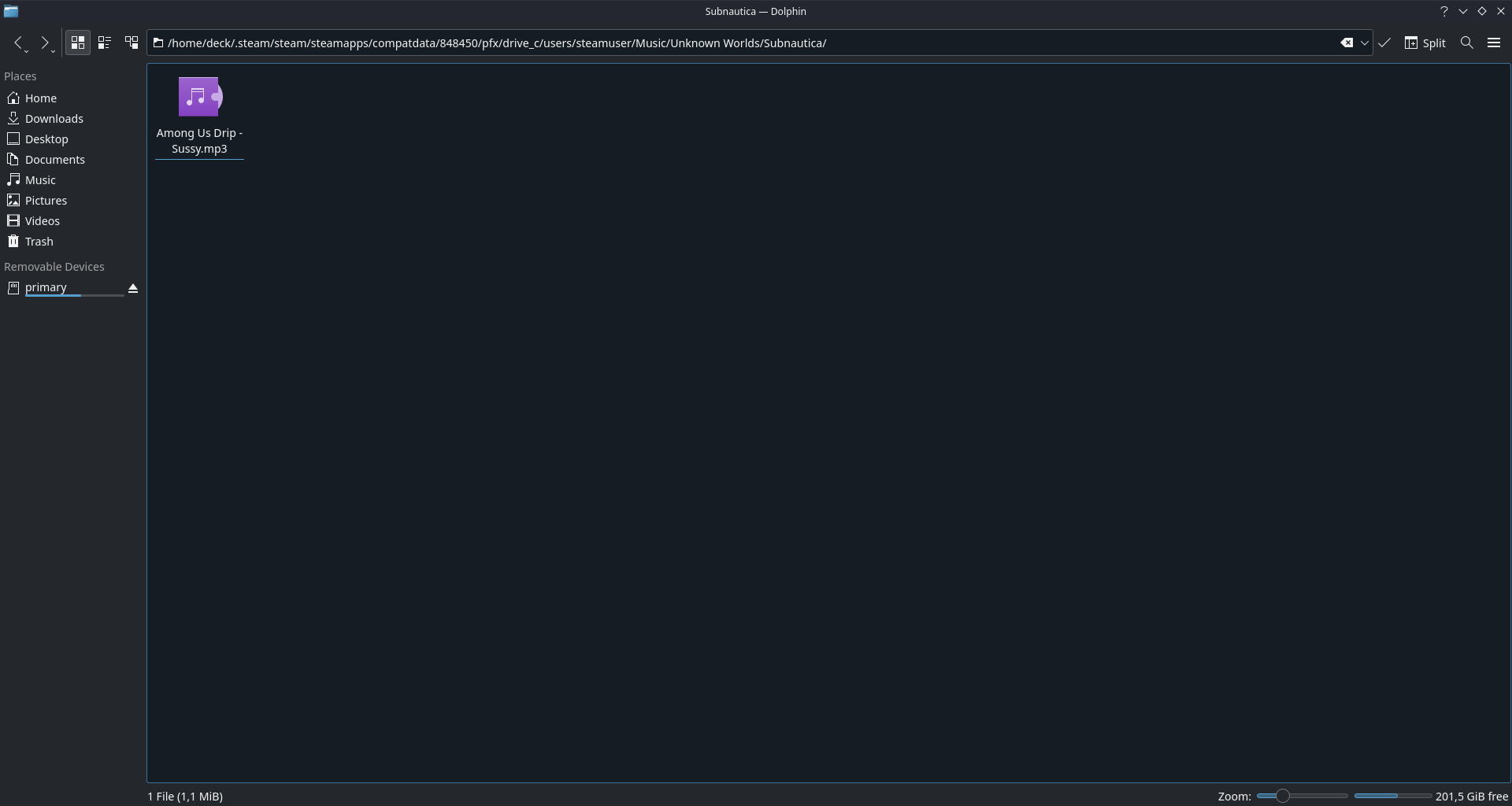
A shortcut to the steam deck music folder does not work.
Eso es todo lo que estamos compartiendo hoy para este Subnáutica: Bajo cero guía. Esta guía fue originalmente creada y escrita por Kay. En caso de que no actualicemos esta guía, puede encontrar la última actualización siguiendo este enlace.