Instead of having to type out a long list of instructions every time you want to do something beneficial, Starfield allows you to save a ton of time by allowing you to execute batch files containing predefined scripts with a single console command.
What are console scripts?
Console scripts are collections of console commands that can be saved as.txt or.bat files and then executed in-game with a single ‘bat’ dominio (not to be confused with a file extension of ‘.bat’). This is helpful when you need to do a number of console commands, such as adding all character perks or equipping yourself with every sort of ammunition available in the game.
Running your first script
- Go to the location where the executable for your game is placed. The folder should be found at if you purchased the game through Steam at ‘C:\Archivos de programa (x86)\Steam\steamapps\common\Starfield’. en mi caso, I have it installed on ‘D:\', so it’s in ‘D:\SteamLibrary\steamapps\common\Starfield’.
- Make a ‘.txt’ file in that folder and call it ‘test.txt’.
- Paste the following code into the file after opening it in a text editor:
Player.AddItem F 10000
10,000 credits will be added to your inventory using this script. Save the document now, then shut it.
Following file closure and saving:
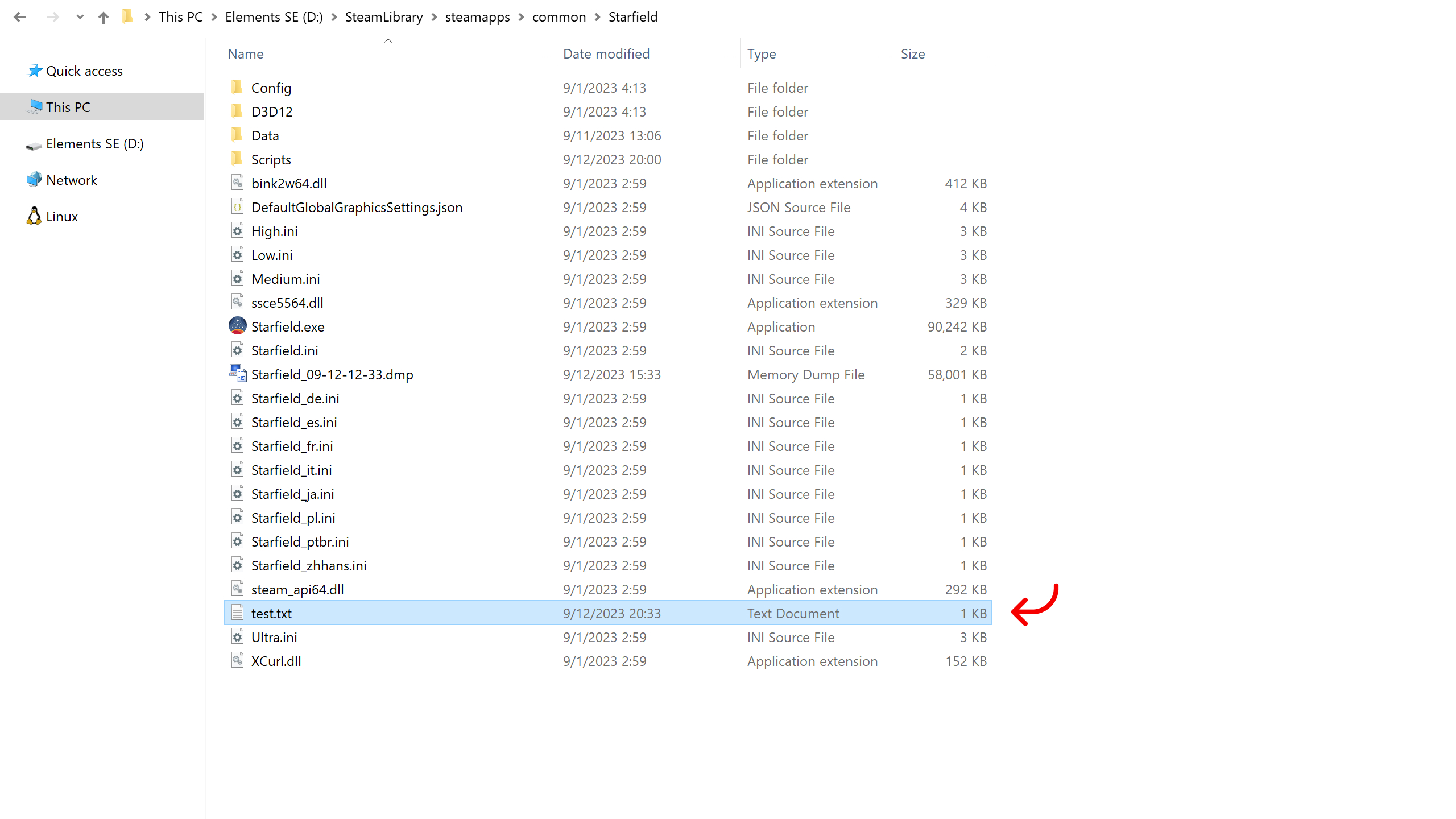
Open the in-game console after starting the game. Ingresar:
bat test

The script you just written will be run as a result. The path of the batch file in relation to the game’s executable is the parameter passed to the ‘bat’ dominio.
You should now have an extra 10,000 credits in your inventory, so check it.

When running ‘.txt’ archivos, unlike ‘.bat’ archivos, you do not need to specify the extension. Por lo tanto, rather than using «bat ‘test.txt'» to run your file if you named it «test.txt,» you should use «bat test.» Debido a esto, I advise utilizing «.TXT» files rather than «.murciélago» files for scripting.
Organizing Things
By adding numerous batch files to the game’s directory, which is already overflowing with files, you’ll just make the situation worse. I advise making a new folder inside the game’s directory and saving all of your scripts there to prevent this. I keep all of my scripts, por ejemplo, in the ‘Scripts/’ carpeta.
You must now specify the path to the script relative to the game’s executable when launching it if you save your scripts in a folder. Por lo tanto, you must run them using «murciélago «Scripts/test»» if you place them in a «Scripts/» carpeta. The route is enclosed in quotes because it contains a backslash, which the console considers to be a special character that must be escaped. Desde «.» is also recognized as a special character, you must perform this each time you run a script inside of a folder or whenever you want to provide the file extension.
Ejemplo: Add Every Skill Perk to Your Character
Let’s write a script that will grant your character access to all of the game’s perks.
Scripts that are loaded from batch files also have the benefit of supporting comments. When batch files are loaded, lines that come after ‘;', ‘#’, or ‘//’ are disregarded so you can see what each command does.
# Physical Player.AddPerk 002C59DF ; Boxing Player.AddPerk 0028AE14 ; Cellular Regeneration Player.AddPerk 002C555E ; Concealment Player.AddPerk 002CE2A0 ; Decontamination Player.AddPerk 002C59E2 ; Energy Weapon Dissipation Player.AddPerk 0028AE17 ; Environmental Conditioning Player.AddPerk 002CE2DD ; Fitness Player.AddPerk 0028AE29 ; Gymnastics Player.AddPerk 002C5554 ; Martial Arts Player.AddPerk 002C53B4 ; Neurostrikes Player.AddPerk 002CFCAD ; Nutrition Player.AddPerk 002CFCAE ; Pain Tolerance Player.AddPerk 0028AE13 ; Rejuvenation Player.AddPerk 002CFCB2 ; Stealth Player.AddPerk 002C59D9 ; Weight Lifting Player.AddPerk 002CE2E1 ; Wellness # Social Player.AddPerk 002C5A8E ; Commerce Player.AddPerk 002CFCAF ; Deception Player.AddPerk 002C59E1 ; Diplomacy Player.AddPerk 002C5A94 ; Gastronomy Player.AddPerk 002C555D ; Instigation Player.AddPerk 002C59DE ; Intimidation Player.AddPerk 002C53AE ; Isolation Player.AddPerk 002C890D ; Leadership Player.AddPerk 002C5555 ; Manipulation Player.AddPerk 002C555F ; Negotiation Player.AddPerk 0023826F ; Outpost Management Player.AddPerk 0022EC82 ; Persuasion Player.AddPerk 0028B853 ; Scavenging Player.AddPerk 002C53B3 ; Ship Command Player.AddPerk 002C555B ; Theft Player.AddPerk 002C53B0 ; Xenosociology # Combat Player.AddPerk 0027DF94 ; Armor Penetration Player.AddPerk 002CFCAB ; Ballistics Player.AddPerk 0027CBBA ; Crippling Player.AddPerk 002C5556 ; Demolitions Player.AddPerk 002CFCB0 ; Dueling Player.AddPerk 00147E38 ; Heavy Weapons Certification Player.AddPerk 0027DF96 ; Incapacitation Player.AddPerk 002C59DD ; Lasers Player.AddPerk 002C890B ; Marksmanship Player.AddPerk 0027BAFD ; Particle Beams Player.AddPerk 002080FF ; Pistol Certification Player.AddPerk 002C555A ; Rapid Reloading Player.AddPerk 002CE2E0 ; Rifle Certification Player.AddPerk 002C53AF ; Sharpshooting Player.AddPerk 0027DF97 ; Shotgun Certification Player.AddPerk 002C53B1 ; Sniper Certification Player.AddPerk 002C59DA ; Targeting # Science Player.AddPerk 002C2C5A ; Aneutronic Fusion Player.AddPerk 002C5560 ; Astrodynamics Player.AddPerk 0027CBBB ; Astrophysics Player.AddPerk 002C5557 ; Botany Player.AddPerk 002CE2C0 ; Chemistry Player.AddPerk 002CE29F ; Geology Player.AddPerk 002CE2DF ; Medicine Player.AddPerk 002C59E0 ; Outpost Engineering Player.AddPerk 0027CBC2 ; Planetary Habitation Player.AddPerk 002C555C ; Research Methods Player.AddPerk 002CFCB1 ; Scanning Player.AddPerk 0027CBC3 ; Spacesuit Design Player.AddPerk 0004CE2D ; Special Projects Player.AddPerk 0027CBC1 ; Surveying Player.AddPerk 002C890C ; Weapon Engineering Player.AddPerk 002C5552 ; Zoology # Tech Player.AddPerk 0027B9ED ; Automated Weapon Systems Player.AddPerk 002CE2C2 ; Ballistic Weapon Systems Player.AddPerk 0008C3EE ; Boost Assault Training Player.AddPerk 00146C2C ; Boost Pack Training Player.AddPerk 002C53B2 ; EM Weapon Systems Player.AddPerk 002C59DB ; Energy Weapon Systems Player.AddPerk 002CE2DE ; Engine Systems Player.AddPerk 002C5558 ; Missile Weapon Systems Player.AddPerk 002C2C5B ; Particle Beam Weapon Systems Player.AddPerk 00143B6B ; Payloads Player.AddPerk 002CFCAC ; Piloting Player.AddPerk 002C5553 ; Robotics Player.AddPerk 002CE2E2 ; Security Player.AddPerk 002C2C59 ; Shield Systems Player.AddPerk 002C59DC ; Starship Design Player.AddPerk 002AC953 ; Starship Engineering Player.AddPerk 002C5559 ; Targeting Control Systems
Other helpful scripts that I have include ones that replenish all bounties, agregar 1,000 of each type of ammunition to your inventory, bring all resources to the game, y más. I’ve released them on my page because they are too large to show them all aquí.
Save it now to ‘Scripts/LearnAllPerks.txt’ como sigue:
Si todo va de acuerdo con el plan, this unlocked perk tree should no longer be empty.
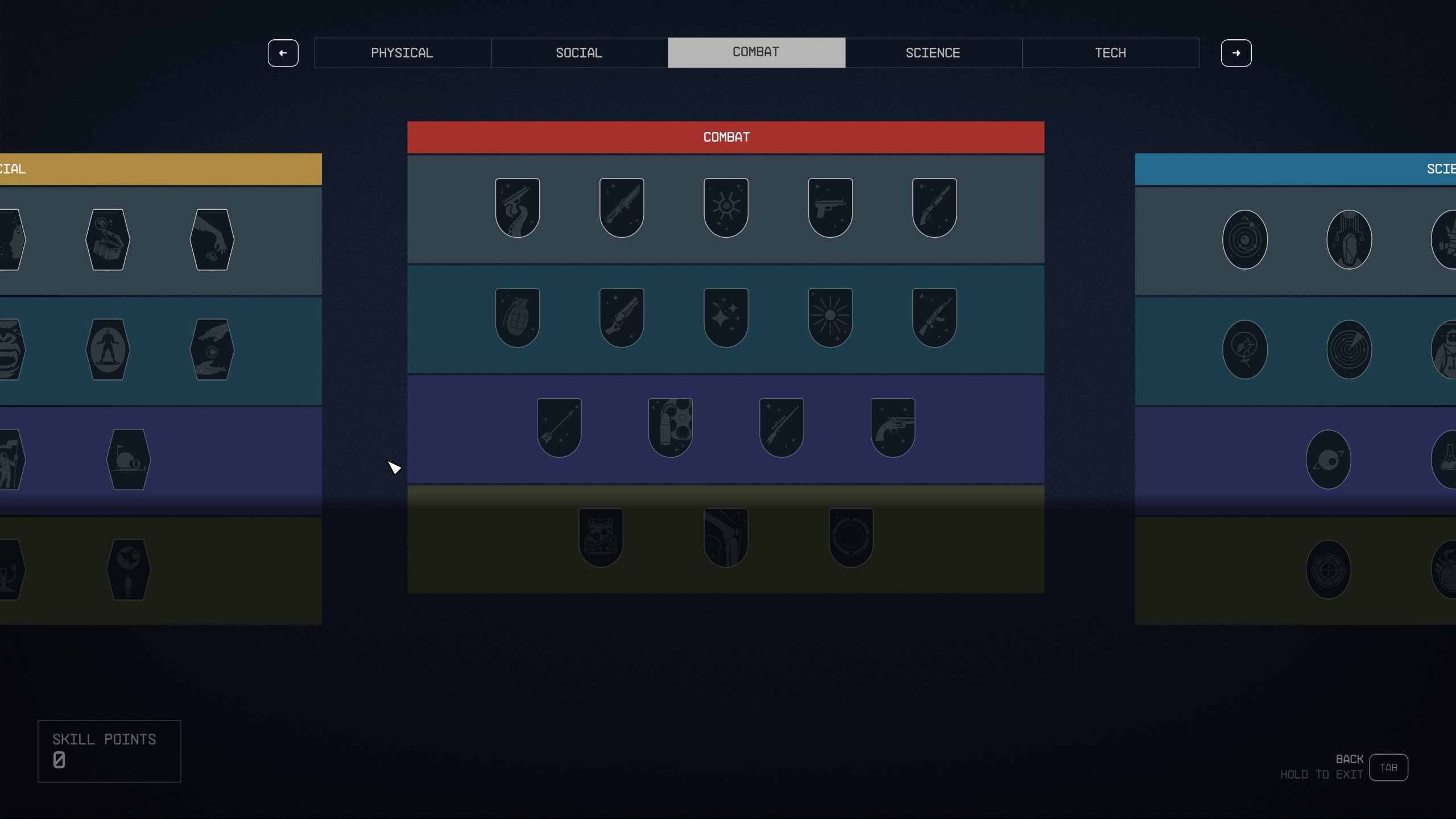
Now run the script we just created:
murciélago "Scripts/LearnAllPerks"

In the case of adding perks, you will have to call this script multiple times until every perk is at the desired rank.

Hecho. Every skill perk is now unlocked and fully upgraded.
Eso es todo lo que estamos compartiendo hoy para este campo estelar guía. Esta guía fue originalmente creada y escrita por Seks_Advocate_2003. En caso de que no actualicemos esta guía, puede encontrar la última actualización siguiendo este enlace.

Small correction:
En campo estelar, only the semicolon character (;) is used for comments.
# y // do not work as comment indicators.