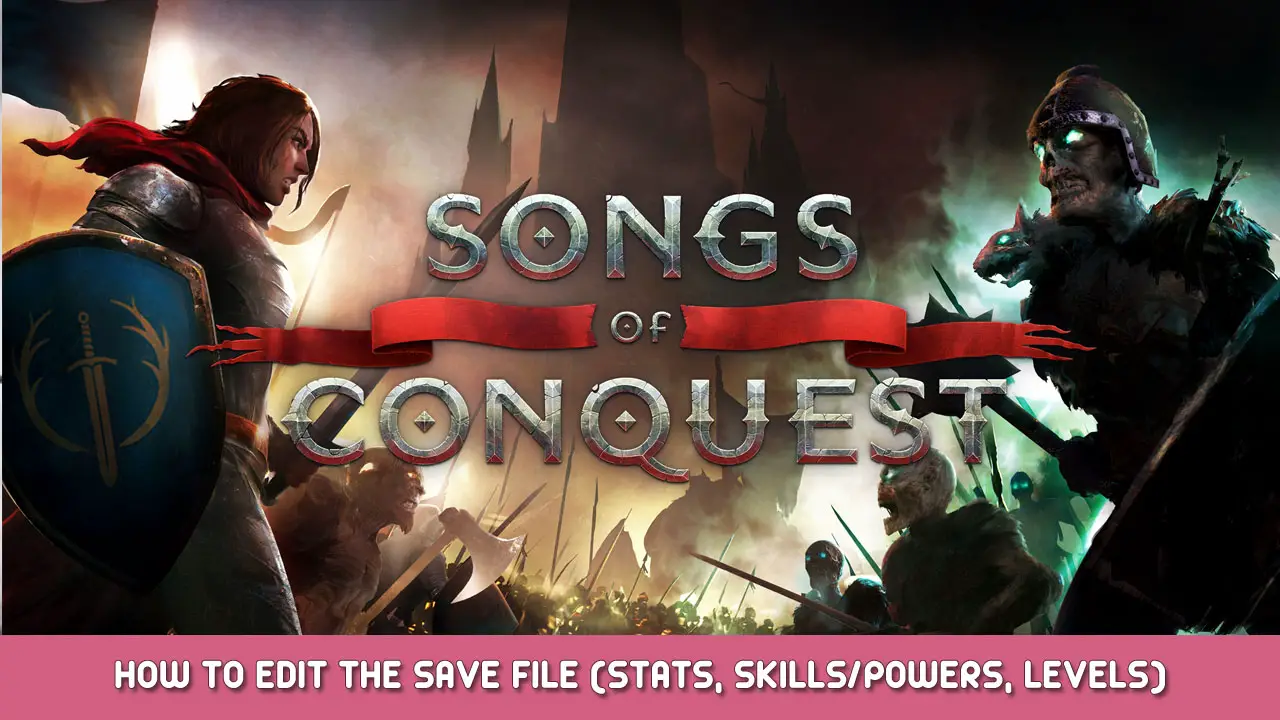This guide will be showing you how to edit the Save File (Estadísticas, Habilidades/Poderes, Niveles) in Songs of Conquest.
How to Edit Stats, Skills and Powers
Editing Hero SKILLS:
1. Find your save file, usually at:
C:\Users\****\AppData\LocalLow\Lavapotion\SongsOfConquest\Savegames
2. Open the file in Notepad++
3. Search for your hero name. P.ej. «Gnaw».
4. Scroll along to the right a bit until you see the following: {\»Skill\»:12,\»Level\»:3}
This is your ‘Skill’ Sección. Habilidad 12 is your ‘Command’ habilidad, it is at level 3 Cuando empiezas.
hay dos [] brackets to show the whole section. Con { , } to separate each skill.
So if you wanted to have Level 1 Arcana Magic, Nivel 1 Chaos Magic and Level 3 Dominio:
[{\"Skill\":7,\"Level\":1},{\"Skill\":8,\"Level\":1},{\"Skill\":12,\"Level\":3}]
IMPORTANTE: You can break the file easily here, make sure you use the format:
[habilidad 1, habilidad 2, habilidad 3, habilidad 4, habilidad 5, habilidad 6]
Habilidad 1: Pelea confusa
Habilidad 2: Tiro al arco
Habilidad 3: Astuto
Habilidad 4: Guardia
Habilidad 5: Combat Training
Habilidad 6: Breaks the game DO NOT USE
Habilidad 7: Arcana Magic
Habilidad 8: Chaos Magic
Habilidad 9: Creation Magic
Habilidad 10 > Random Skills and Powers
Editing Hero STATS:
Keep scrolling right past the SKILLS section and find the following:
«_defense\»:20,\»_offense\»:20,\»_movement\»:20.0,\»_viewRadius\»:20.0,
Simply change the values. Disfrutar!
Editing Hero LEVEL
Edit the following line directly after your hero name:
«_unspentSkillPoints\»:69,
Replace with whichever number you want.
Eso es todo lo que estamos compartiendo hoy para este Canciones de conquista guía. Esta guía fue originalmente creada y escrita por 500KG. En caso de que no actualicemos esta guía, puede encontrar la última actualización siguiendo este enlace.