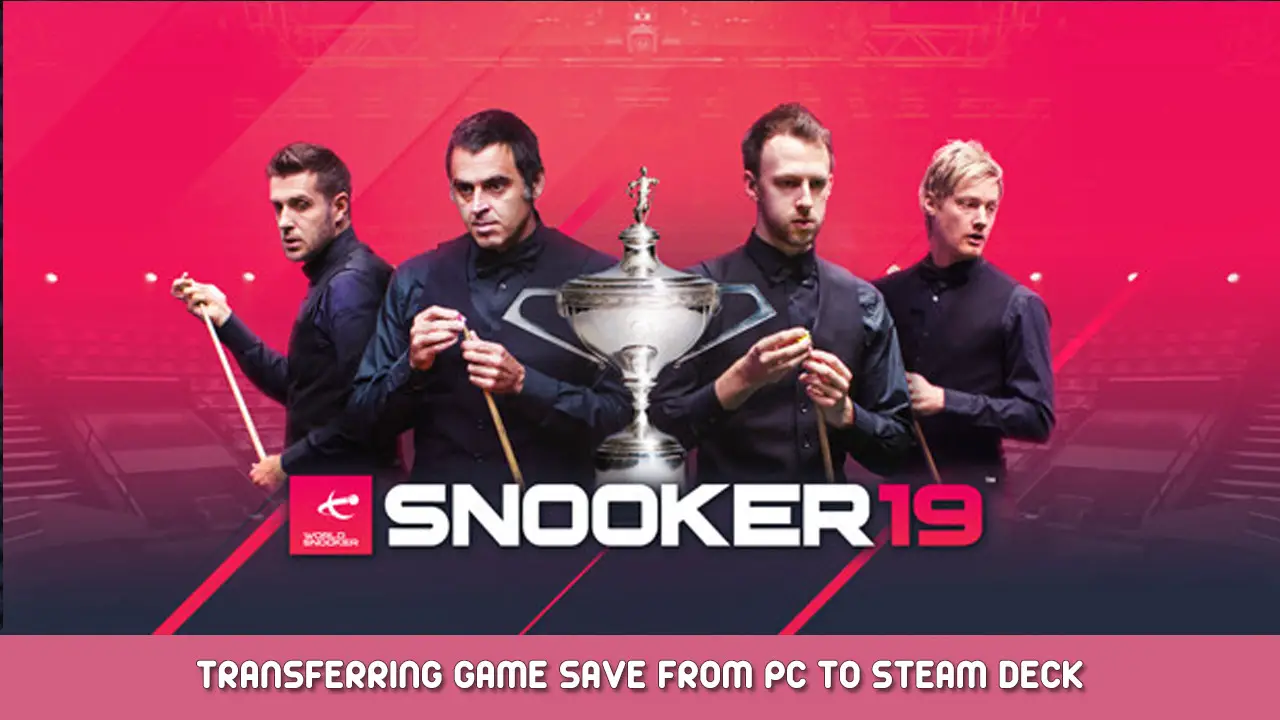This guide is for those who have Snooker 19 downloaded onto a PC and would like to transfer the game over to a Steam Deck without losing their save file/starting again. This game does not support Cloud Saves (despite the store saying it does) so a fresh install onto the deck would otherwise start you from scratch.
How to Transfer
- Install Snooker 19 onto Deck (currently opting into the Steam Beta allows you to transfer installed PC games onto deck without having to download files from the steam servers)
- Copy save file on PC (C:\Users\<nombre de usuario>\AppData\Local\Unreal\Saved\SaveGames)
- Transfer save file (using FTP/USB stick etc) onto deck (/home/deck/.local/share/Steam/steamapps/compatdata/887800/pfx/drive_c/users/steamuser/AppData/Local/Unreal/Saved/SaveGames)
- Hecho!
Eso es todo lo que estamos compartiendo hoy para este Snooker 19 guía. Esta guía fue originalmente creada y escrita por Conga. En caso de que no actualicemos esta guía, puede encontrar la última actualización siguiendo este enlace.