I have a lot of experience with the Unreal engine and am well-versed on its capabilities. Following some testing, here are a few recommendations to boost performance without drastically altering the game’s appearance.
La configuración
En esencia, the mix of rendering features used in this game severely increases the cost per pixel rendering. Running native resolution at ultra settings is therefore not an option. To achieve a higher framerate, the console is probably running this game with greater sampling and lower overall settings similar to those listed below. Only a few locations outside of combat experience larger losses in framerate for various reasons after modifying this stuff on numerous computers (render target effects, Por ejemplo, and mirroring the globe).
Important setting 1: Use fullscreen to cut down on latency and perhaps enhance PC performance. It shouldn’t make much of a difference because this is a DX12 game, but it might.
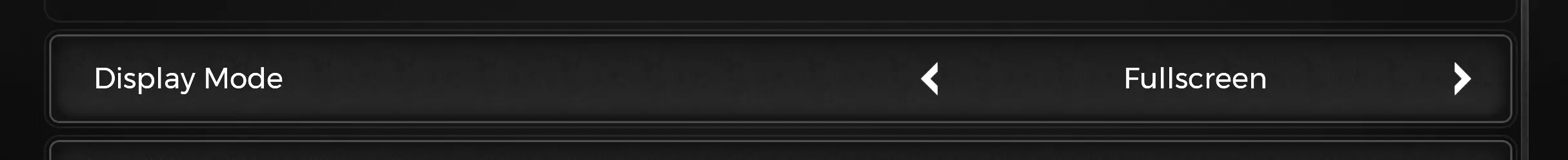
Important option 2: If you want to achieve 60 o 100+ fotogramas por segundo, choose a lower sample Quality-mode and use the upsampling method that best suits your GPU. In the majority of gaming situations, the game still looks decent in DLSS Performance and Ultra Performance settings.
Preset 1’s best overall FPS without causing any issues:
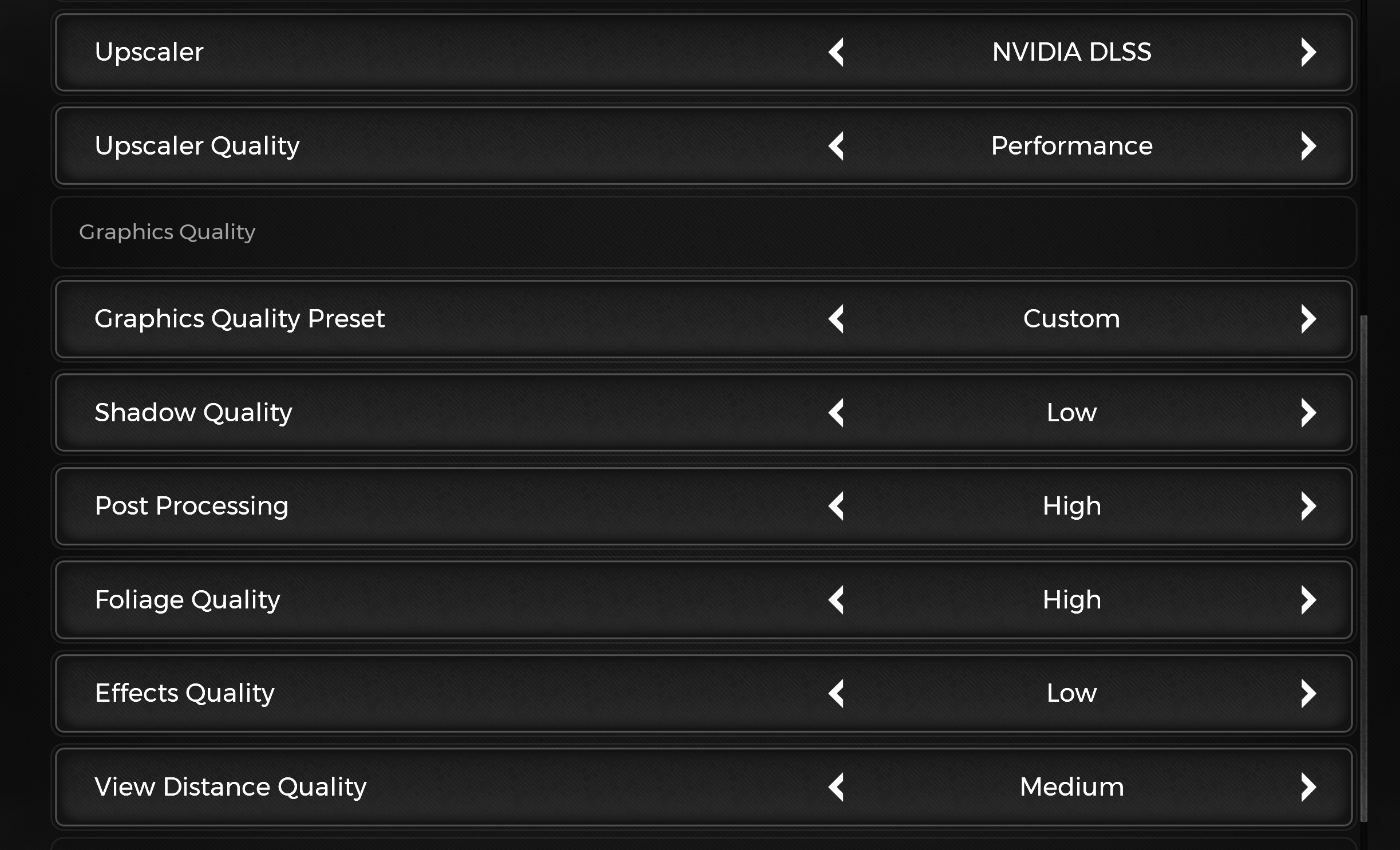
en este juego, the EFFECTS group is the main performance killer; numerous factors are interconnected with it. At low angles, reflections disappear and indirect lighting becomes more erratic.
Use this alternative if, Por ejemplo, the low resolution of the sun’s shadows bothers you and you really miss Screen Space Reflections for reflective surfaces and puddles:
Programar 2 global, Balanced Appearance. This may pertain to the actual technology that the consoles employ:
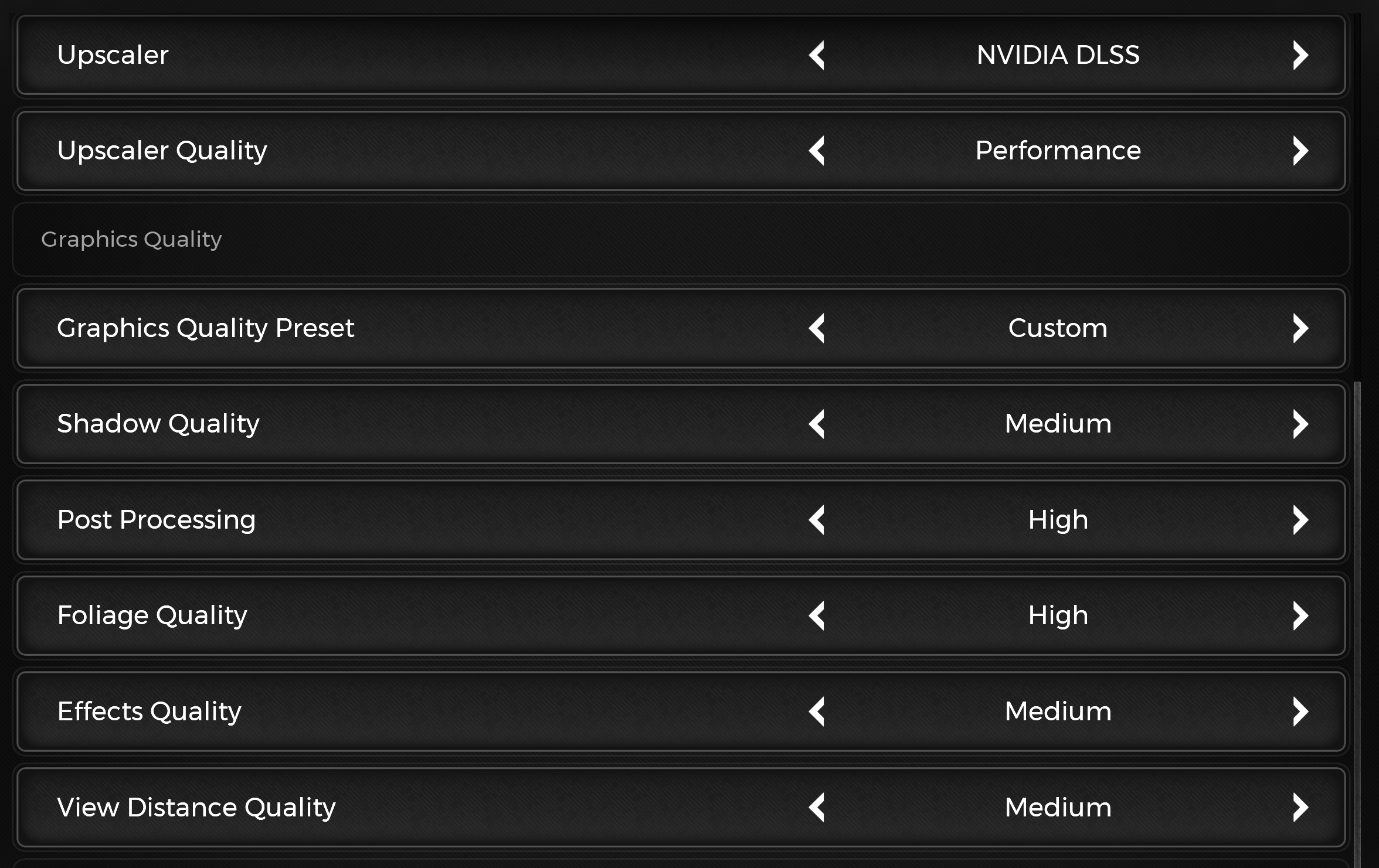
Eso es todo lo que estamos compartiendo hoy para este Remanente II guía. Esta guía fue originalmente creada y escrita por Jehovakhiin. En caso de que no actualicemos esta guía, puede encontrar la última actualización siguiendo este enlace.
