En esta guía, I will show you how to go into the third-person mode in Portal.
How to go into Thirdperson Mode & Atrás
After the horrid fate of the companion cube, I’ve made myself to Test Chamber 18 for this one.


So let’s just make this simple, rápido, and easy. Go into the developer console (To go into the console, go into the next section), and type in sv_cheats 1 to activate cheats. Después, type in «bind ‘key’ third-person», (don’t type in ‘key’, just type in the key you want to press to switch into the third-person mode, same goes for the next command) entonces «bind ‘key’ first-person» to switch back to first-person mode.
Comparación


You know what? Me showing you this has really cheered me up from that just saddening elevator ride after that poor, poor, companion cube’s death.
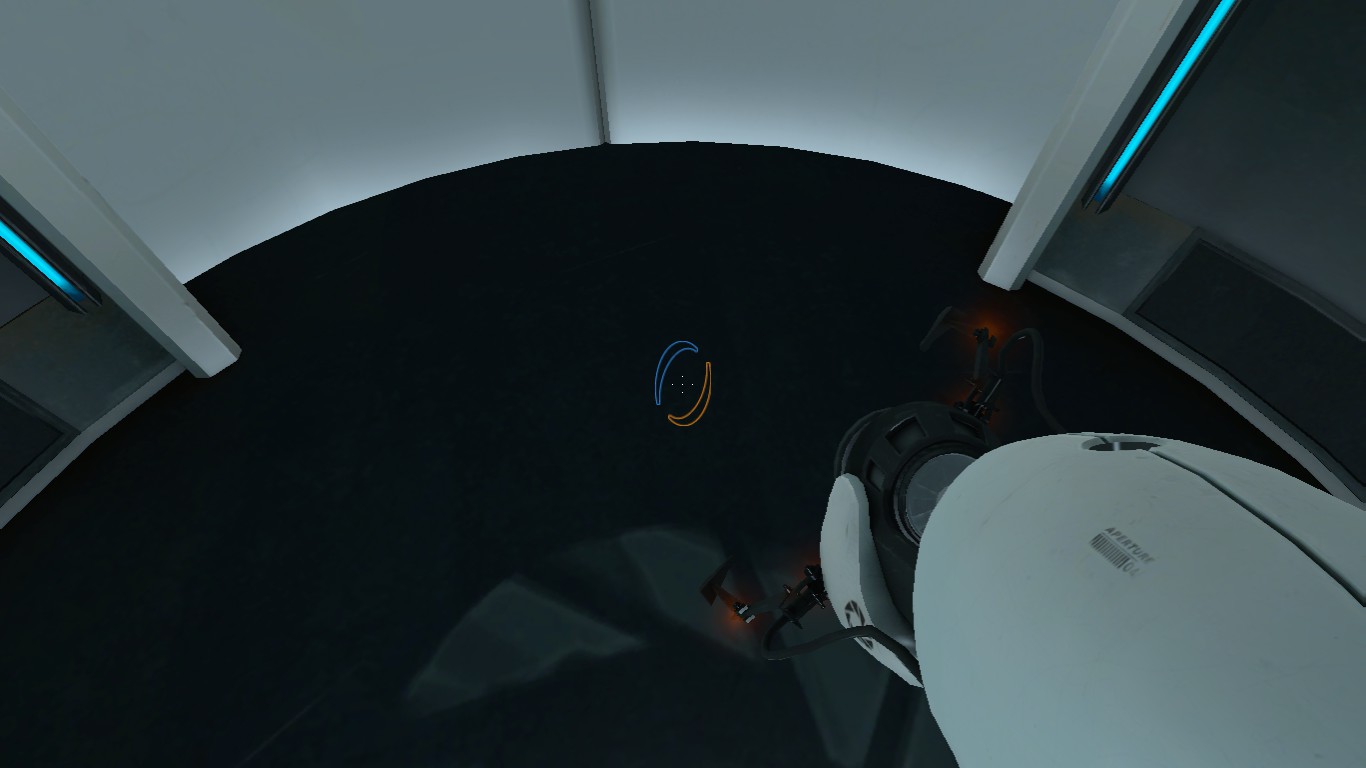
De todos modos, thank you for reading this guide, and if you want to learn how to open up the developer console in the first place, go to the next section, which is coming right up!
How to activate the developer console
Ir a opciones > Teclado > Avanzado… > Enable developer console
Después, press the ` key on your keyboard, or rebind it in the ‘Keyboard’ pestaña. (It’s at the bottom)
Eso es todo lo que estamos compartiendo hoy para este Portal guía. Esta guía fue originalmente creada y escrita por Vuelo. En caso de que no actualicemos esta guía, puede encontrar la última actualización siguiendo este enlace.
