Square Enix just released the patch on June 21st, 2021. The developers made the following changes:
- Framerate/display issues
- Optimization to Geforce Experience
- Game freezing
- Other minor bugs
Sin embargo, the latest patch causes the game to render at around 57-58 fotogramas por segundo. In order to unlock fps, simply follow the instructions down below.
Cómo desbloquear FPS
Simply go to the save game data folder of the game. Por defecto, its located in:
C:\Users\(Nombre de usuario)\Documents\My Games\NieR Replicant ver.1.22474487139\Steam\76561198023928362
Open up drawing_settings.ini.
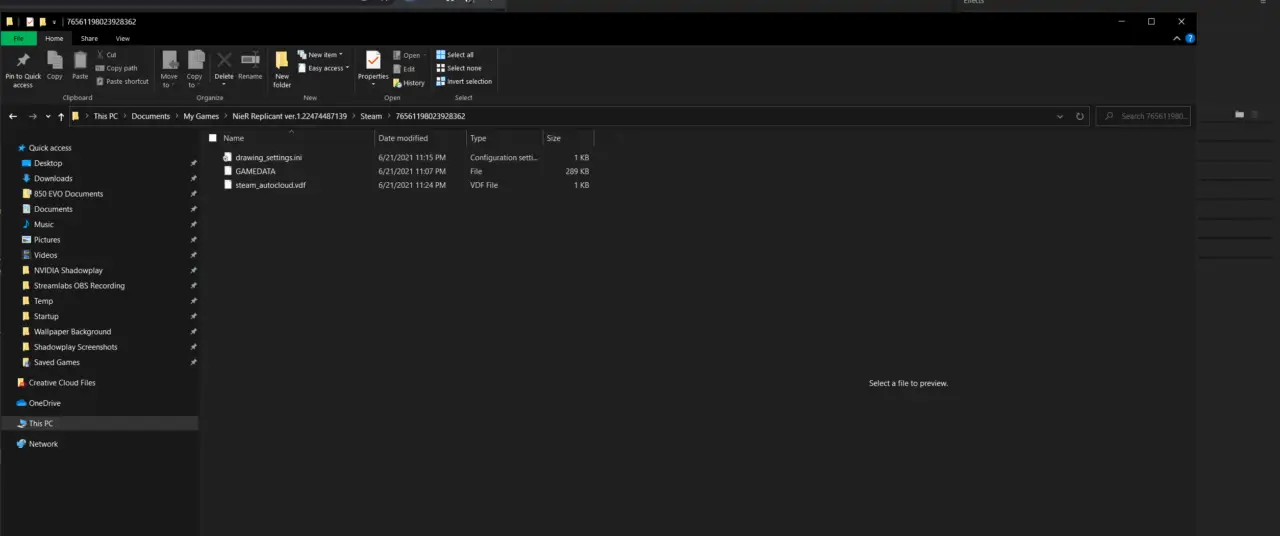
- Buscar «FpsControlDisable = 0»
- Retype as «FpsControlDisable = 1»
- Save the file and it should be able to render at unlocked framerate, though it may cause the game to be played at an insane speed.
FPS Unlocked
Voilá! The game should now be able to run at an unlocked frame rate. You can always use MSI Afterburner/RTSS to set up custom FPS.

Eso es todo lo que estamos compartiendo hoy para este NieR Replicant guía. Esta guía fue originalmente creada y escrita por Silvia. En caso de que no actualicemos esta guía, puede encontrar la última actualización siguiendo este enlace.
