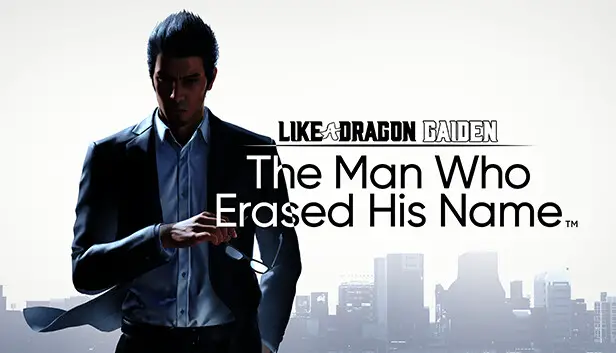This guide will show you how to use RyuModManager to install and use mods in Like a Dragon Gaiden: El hombre que borró su nombre.
How to Use RyuModManager to Install Mods
- Lo primero es lo primero, you need to select the mod you want from Nexusmods.
- Once you have the mod, download RyuModManager. Al momento de escribir, RyuModManager 3.4.1 is now available but feel free to select any version that you want. We recommend using the latest version.
- Extract the downloaded file from the above link to the Like a Dragon Gaiden The Man Who Erased His Name installation directory. Por defecto, puedes encontrarlo aquí:
C:\Archivos de programa (x86)\Steam\steamapps\common\LikeADragonGaiden\runtime\media - Run RyuModManager to automatically create a mods folder.
- Unzip all the download mods from Nexusmods into the /mods/ folder created by RyuModManager.
- Open RyuModManager.exe again to load the mods that you have added.
- De eso, you can now launch the game with the mods automatically loaded.
Do you have any questions? Please let us know in the comments below.
Eso es todo lo que estamos compartiendo hoy para este Como un dragón Gaiden: El hombre que borró su nombre guía. Esta guía fue originalmente creada y escrita por Zetsubou_Theam. En caso de que no actualicemos esta guía, puede encontrar la última actualización siguiendo este enlace.