Given the absence of Ultrawide compatibility in this game, Ultrawide users, incluyéndome a mí, may experience a sense of unease caused by the presence of black bars. The developers have addressed this concern by asserting their decision not to incorporate an authorized resolution, citing the game’s intended design and potential technical complications such as spawning. Sin embargo, I have dedicated my efforts to discovering a viable remedy for this predicament, and to my astonishment, I have succeeded.
How to Enable Ultrawide Screen
The provided solution effectively eliminates the black bars found in the game across all ultrawide and wider resolutions.
- Begin by downloading the mod archive.
- Extract the files into the game directory.
- Inicia el juego.
If you are playing in Windowed mode, ensure that you adjust the window size after switching to this mode.
To uninstall the fix, simply delete or relocate the extracted files.
This solution has been thoroughly tested on the most recent version available on Steam, specifically at resolutions of 2560×1080, 3440×1440, 3840×1080, and 5120×1440.
I am personally utilizing a 21:9 aspect ratio with a resolution of 2560×1080. Although the game operates smoothly, it is worth noting that in certain instances, the text boxes for items may extend beyond the screen. Sin embargo, aside from this minor issue, the overall gameplay experience remains largely unaffected.
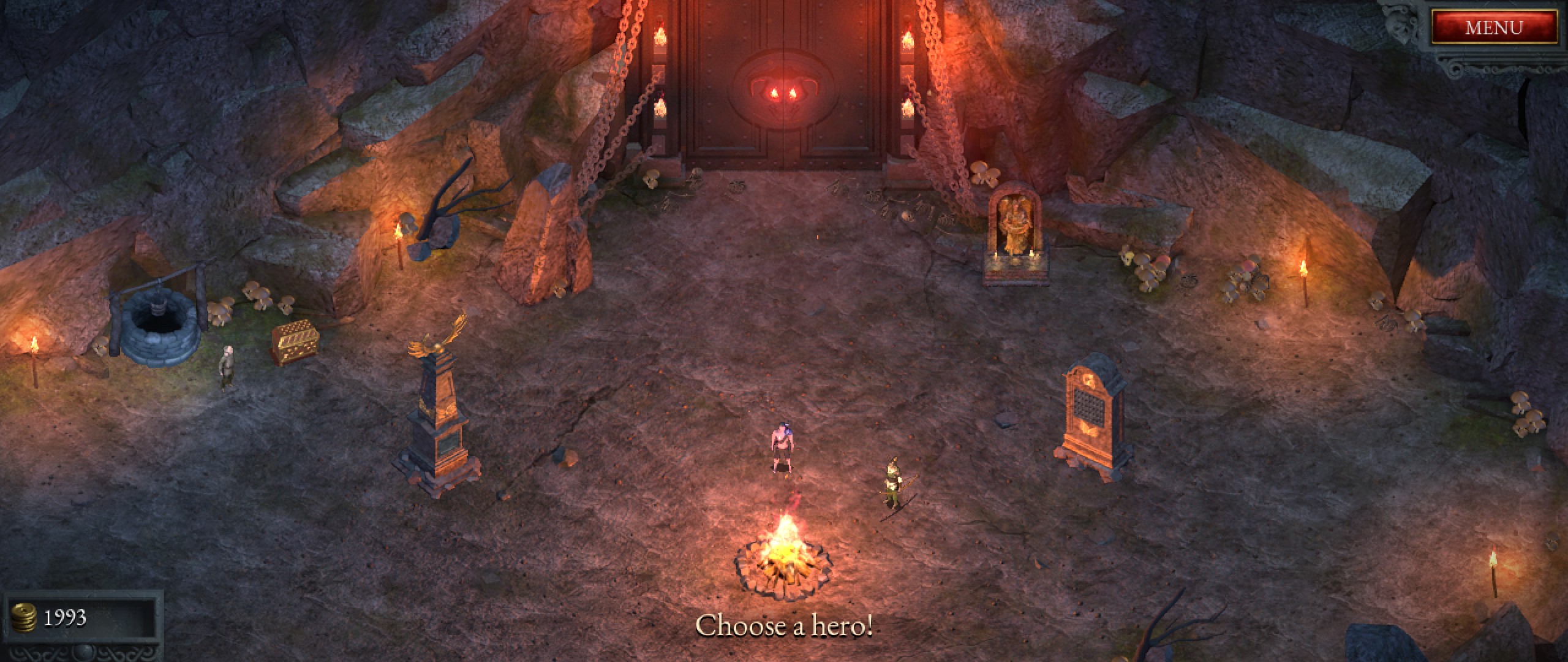

Eso es todo lo que estamos compartiendo hoy para este Salas de tormento guía. Esta guía fue originalmente creada y escrita por Vasharal. En caso de que no actualicemos esta guía, puede encontrar la última actualización siguiendo este enlace.
