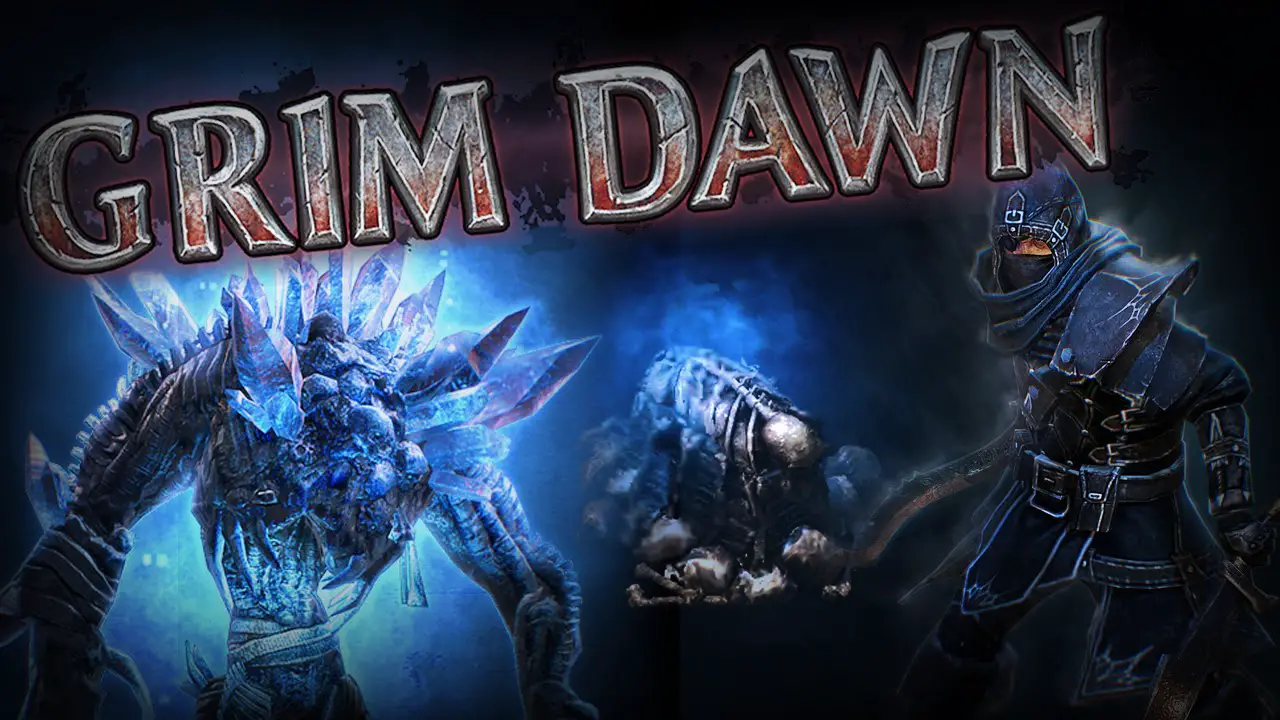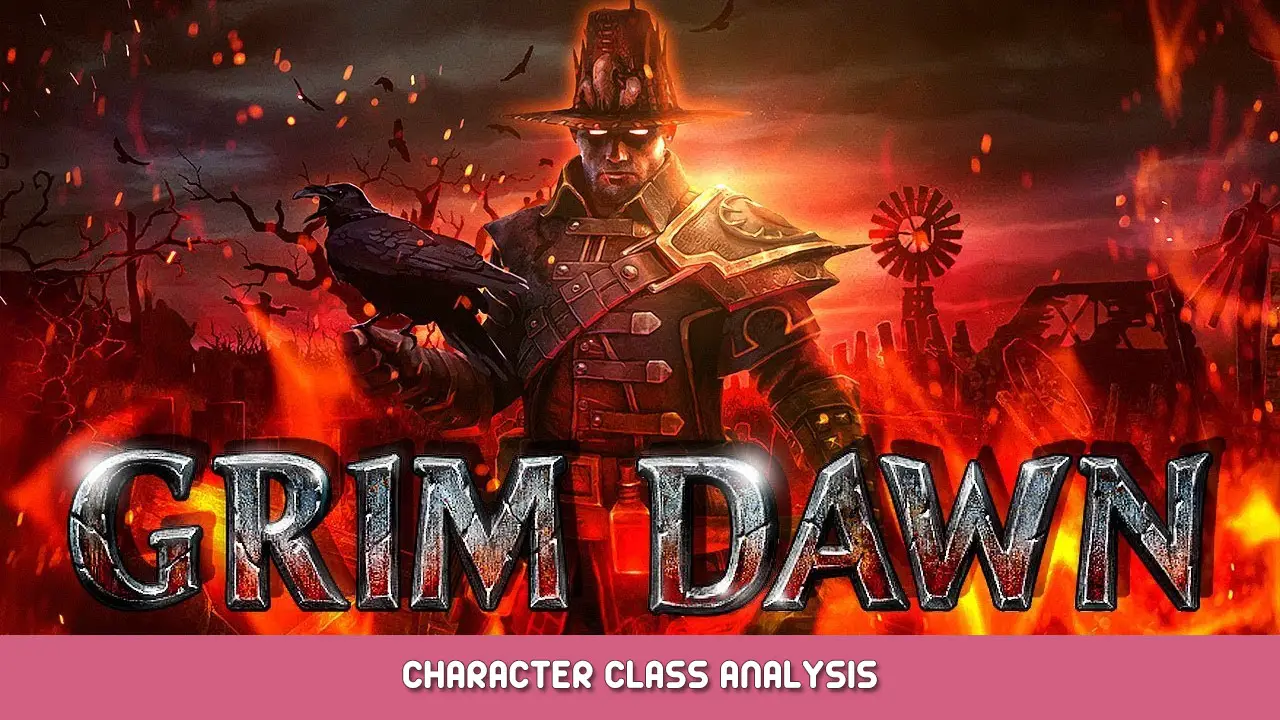This guide will show you how to never accidentally swap your weapons. We currently have two methods that you can use to avoid accidental weapon swapping.
Introducción
Have you ever been running around and had your super awesome mythical sword of killyness replaced by some weak sauce splintered club? En ese caso, usted tiene un 99.9% chance of having accidentally swapped your weapon. This guide contains 2 methods to eliminate or reduce this as a possibility.
Método 1
The first method applies only to new characters and it requires you to do exactly nothing! Sí, you read that right… nada! And as long as you keep doing the specific nothing I describe below, él 100% eliminates the possibility of weapon swapping. This is the method I’ve been using for over 7 years now to avoid accidentally swapping weapons.
- When you start a new character, take a look at the bottom of the UI next to the «Rift Travel» botón. You should see a greyed-out «Weapon Swap» botón. If it isn’t greyed out, you somehow already screwed up. Start a new character and try again.
- Open up your character screen and take a look between your helmet slot and your right hand(arma) ranura. You should see a small button with a sword and 2 little green arrows.
- No matter how tempting it is, don’t press that button.
- En serio, just don’t press it.
- Have you successfully not pressed it? En caso afirmativo, Felicidades, you did the right nothing to not have to worry about weapon swap.
- What do you mean you pressed it? Quiero decir, vamos. I told you repeatedly not to press it. All you had to do was literally nothing! But no, that was too hard! Bien, difícil. You screwed up for that character, now you have to deal with weapon swapping.
- Do I really have to make a UI mod to remove that button? Because I really shouldn’t have to, not when you can just not press it.
Método 2
The second method will work for any character, but does require you to do a thing once… and it will fix it for all your characters. This is the method more commonly suggested in the forums.
- Press ESC to pull up the game menu.
- Presione el «Options Menu» botón.
- Ir al «Keybindings» pestaña.
- Scroll down and find the «Switch Weapons» función.
- Clear the binding.
- Presione el «DE ACUERDO» button on the bottom of the menu (or press ESC and then the «Sí» button to apply changes).
- Si tiene éxito, when you hover over the Switch Weapon button at the bottom of the UI, it should say «Unassigned» If it instead lists a key, como «W.», you screwed it up. Go back and start over from the beginning.
- Ahora, the only way for you to switch weapons is by clicking on the switch weapon button at the bottom or on the character page.
Nota
Como recordatorio, only method 1 will completely eliminate the possibility of weapon swap, so long as you manage to never press that button. With method 2, you can accidentally weapon swap if you lose your mouse pointer and click the button. Seguro, it is very unlikely but technically possible.
Eso es todo lo que estamos compartiendo hoy para este Amanecer sombrío guía. Esta guía fue originalmente creada y escrita por Draug. En caso de que no actualicemos esta guía, puede encontrar la última actualización siguiendo este enlace.