✅ Fuente verificada vía Comunidad Steam
- Título del parche: Update notes for 0.1.16
- Fecha de lanzamiento del parche: Abril 24, 2024
The developer of Froguelike has released a new update for the game on April 24, 2024. Estas son las cosas nuevas que debería esperar ver o cambiar en esta nueva actualización.. Esta información fue seleccionada directamente del anuncio oficial en Steam.
Hoppy Wednesday, my dudes!
Here comes a challenge!
This week’s update adds two new quests and their rewards, Configuración de dificultad. When both quests are finished the character selection screen will look like this:
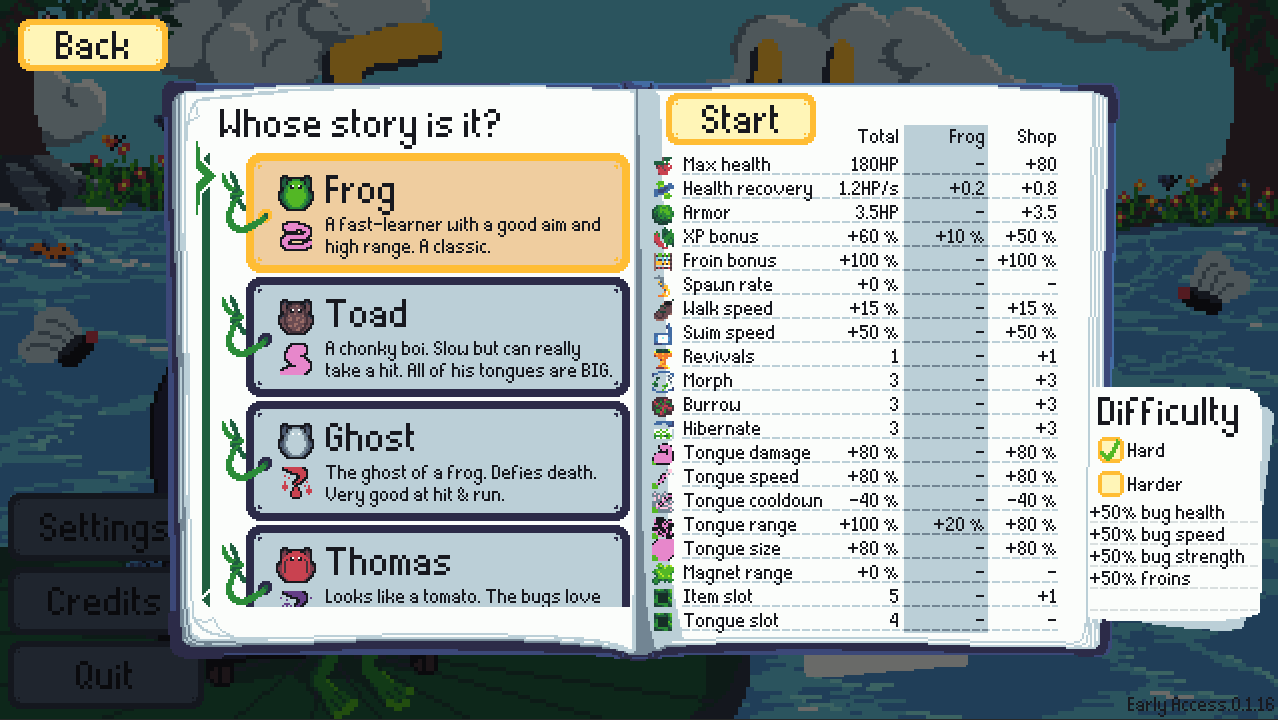
The chosen difficulty will apply to all the chapters in the run and they affect the bugs’ salud, speed and strength and how much froins you will find.
Nuevo:
- A new feature – dificultades
- Two new quests in the game and their corresponding achievements on Steam
Let us know how it goes! Is it too difficult? Or maybe we have underestimated you all and it is waaaaaay too easy?
You can reach us through the Steam forums or join our Discord and talk to us there, on Discord there is also the occasional glimpses of what we are currently working on, and you can find out how to join the experimental frogram where we sometimes put out updates early for testing. We would be hoppy to have you there!
Support us be leaving a review!
We have recently sent in all the info needed to be part of a list of «Survivors-like» games on this sitio web (that is also a great place to find more similar games!). To have an accurate score in the list it helps to have players review the game through this forma, it is quite a long form to fill in but we would be very grateful if you have the time since being displayed on the list could help us reach more players.
Another way to help us would be to review the game here on Steam, we are getting close to 100 reviews which would be an exciting milestone to reach!
And as always, it is a good idea to back up your save file before starting the game after an update. If you want instructions for where to find the save file you can read the details below.
On Windows you can find the save file here: %AppData%/../LocalLow/Les Grenouilles/Froguelike
And on Mac here: ~/Library/Application Support/Les Grenouilles/Froguelike
The file you want to save a copy of is called «FroguelikeSaveFile.bin»
Keep on frogging!
Johanna and Rémi
Para conocer más sobre esta nueva actualización, consulte la fuente oficial mencionada anteriormente.
