Are you tired of ads when listening to in-game online radios? Are you tired of listening to Bob Bradley? Why not making a custom in-game radio station! Here’s how you can easily create one.
Into the Files
Primero lo primero, open your file manager and go to your Simulador de agricultura 19 carpeta. Una vez allí, go to data > música. Here you can find all the existing in-game radio stations as folders (and the main menu theme song).
Do What You Do
Now you can do everything you want here, you could:
- Modify an existing radio station by adding or deleting files.
- Create your own radio station by creating a folder with the name of it and adding music to that folder.
- Descargar Bargain Hunters por Bob Bradley in the 70s folder because man it rocks.
Accepted Audio File Format
From what I have tested these file formats are working fine:
- .mp3
- .ogg
As for the .wav and .opus, we haven’t tested them yet. Let us know if it works.
notas
- Radio stations read files in alphabetical order.
- Custom radio stations work in multiplayer.
- You can skip a song, but you first have to set the key in the game settings.
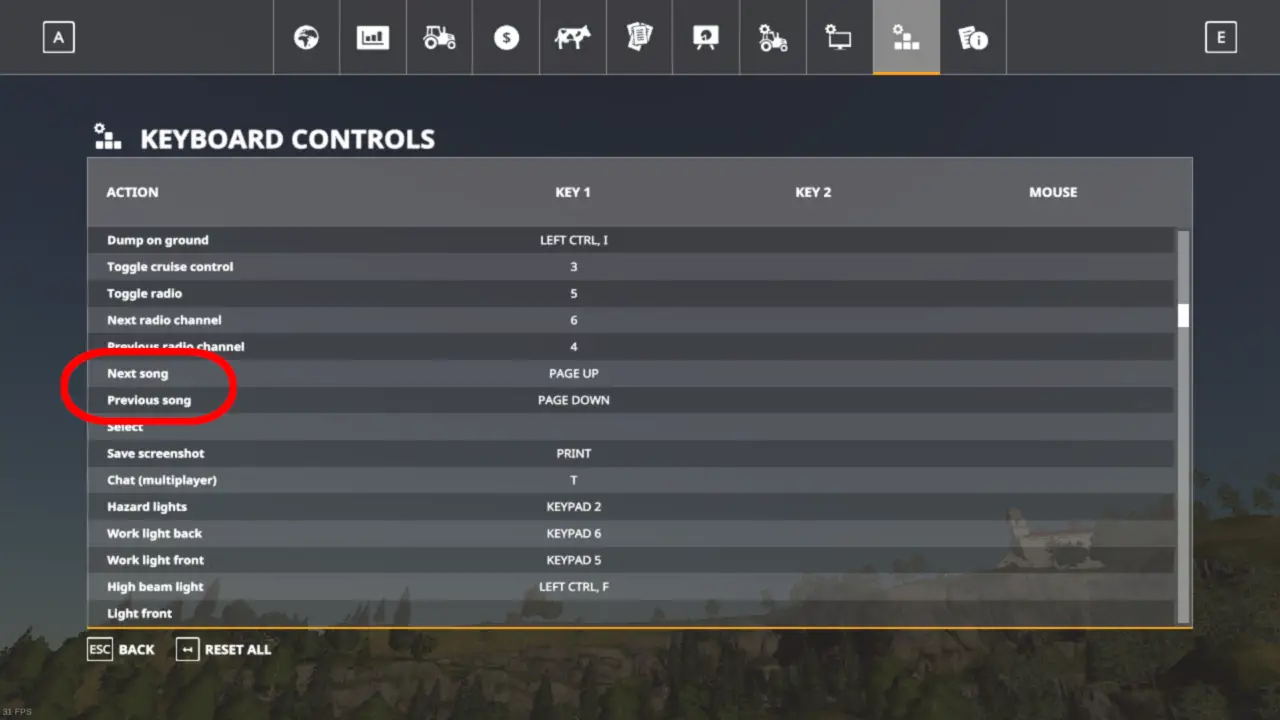
Eso es todo lo que estamos compartiendo hoy para este Simulador de agricultura 19 guía. Esta guía fue originalmente creada y escrita por Ninluc. En caso de que no actualicemos esta guía, puede encontrar la última actualización siguiendo este enlace.
