This guide will be showing you the steps on how you can change the color of your odometer in Crashday Redline Edition.
How Change Color
Find the Crashday Config folder. It will be in C:/users/(usuario)/Appdata/Local/Crashday/Config
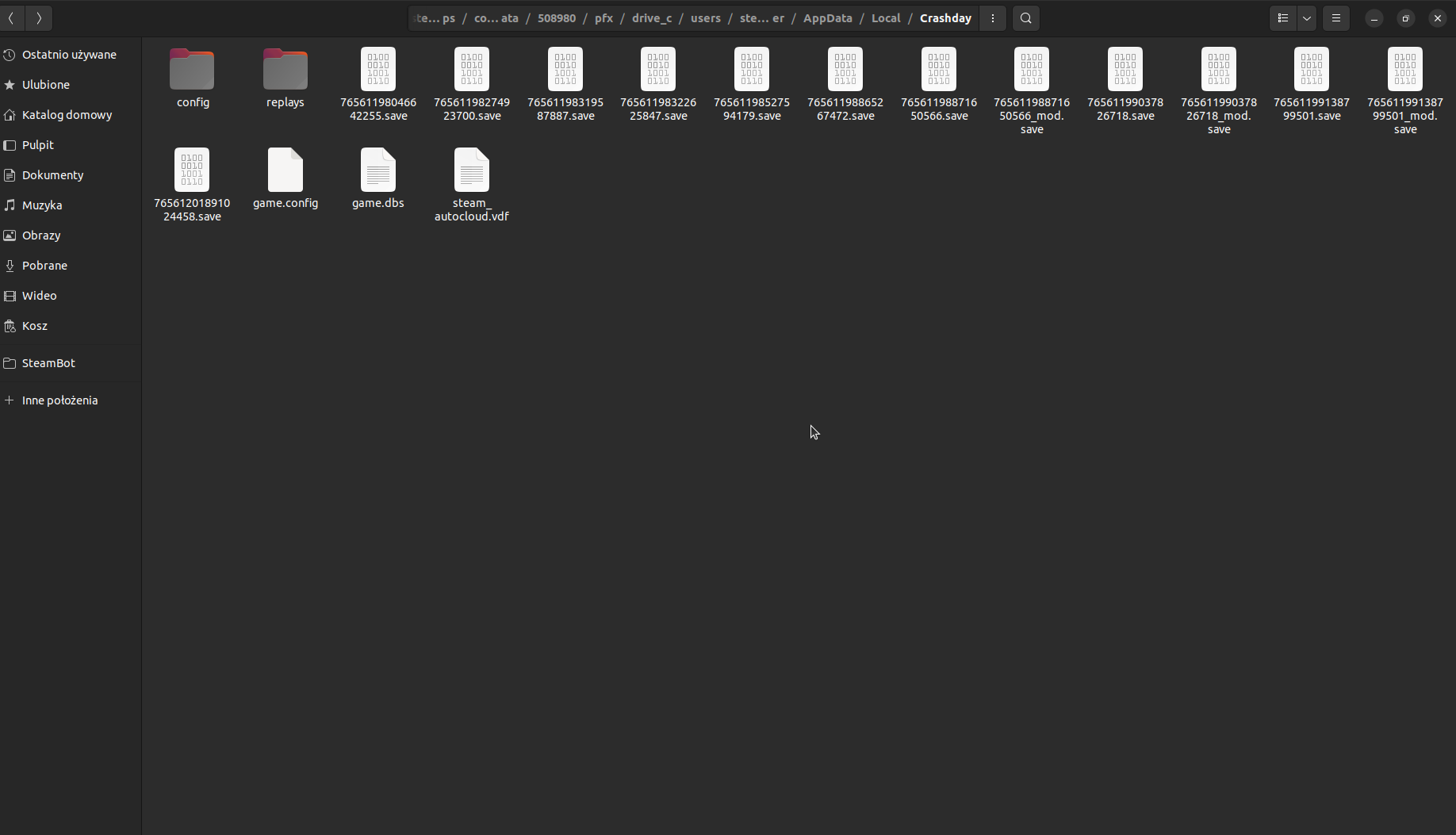
Open that folder, find game.config file and open it using notepad.
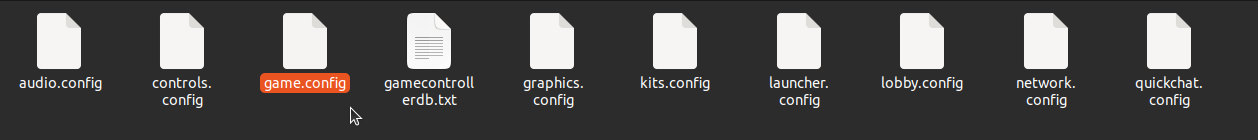
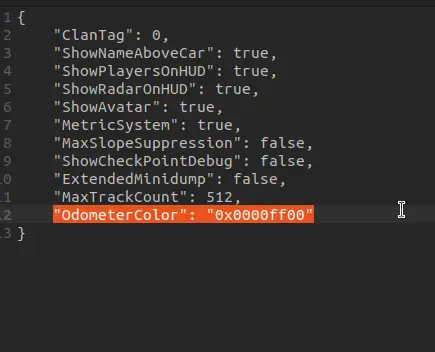
Encontrar «OdometerColor»: «0x0000ff00»
0x0000ff00 This is a color in Hex Code.
For example i will change color to RED so i will change code to «OdometerColor»:
«0x00FF0000»
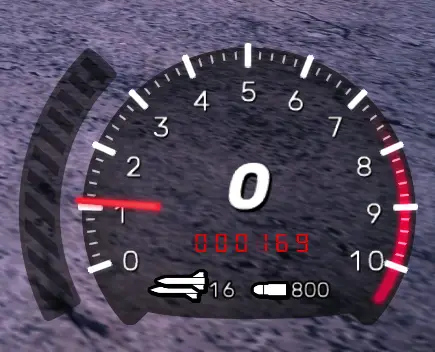
AZUL «OdometerColor»: «0x000099FF»
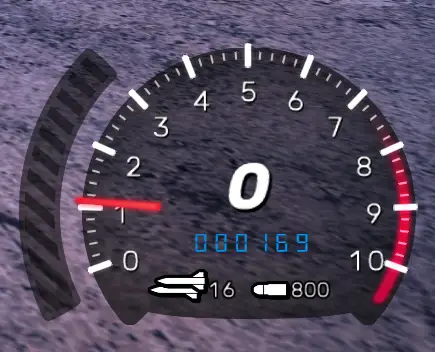
NARANJA «OdometerColor»: «0x00FF9933»

PURPLE «OdometerColor»: «0x009900FF»

Eso es todo lo que compartimos hoy para esta guía.. Esta guía fue originalmente creada y escrita por Lo sientoCandy447. En caso de que no actualicemos esta guía, puede encontrar la última actualización siguiendo este enlace.

