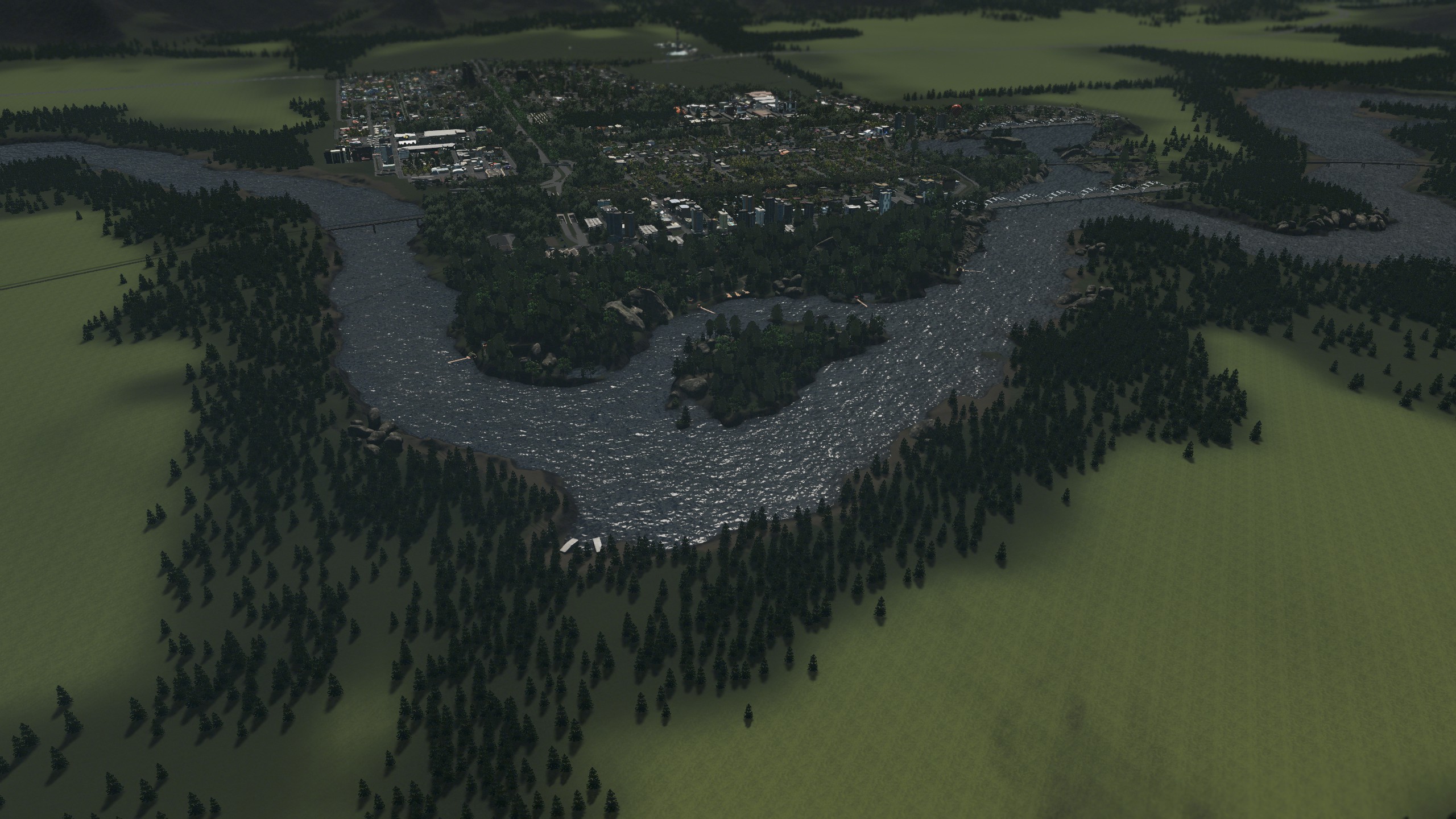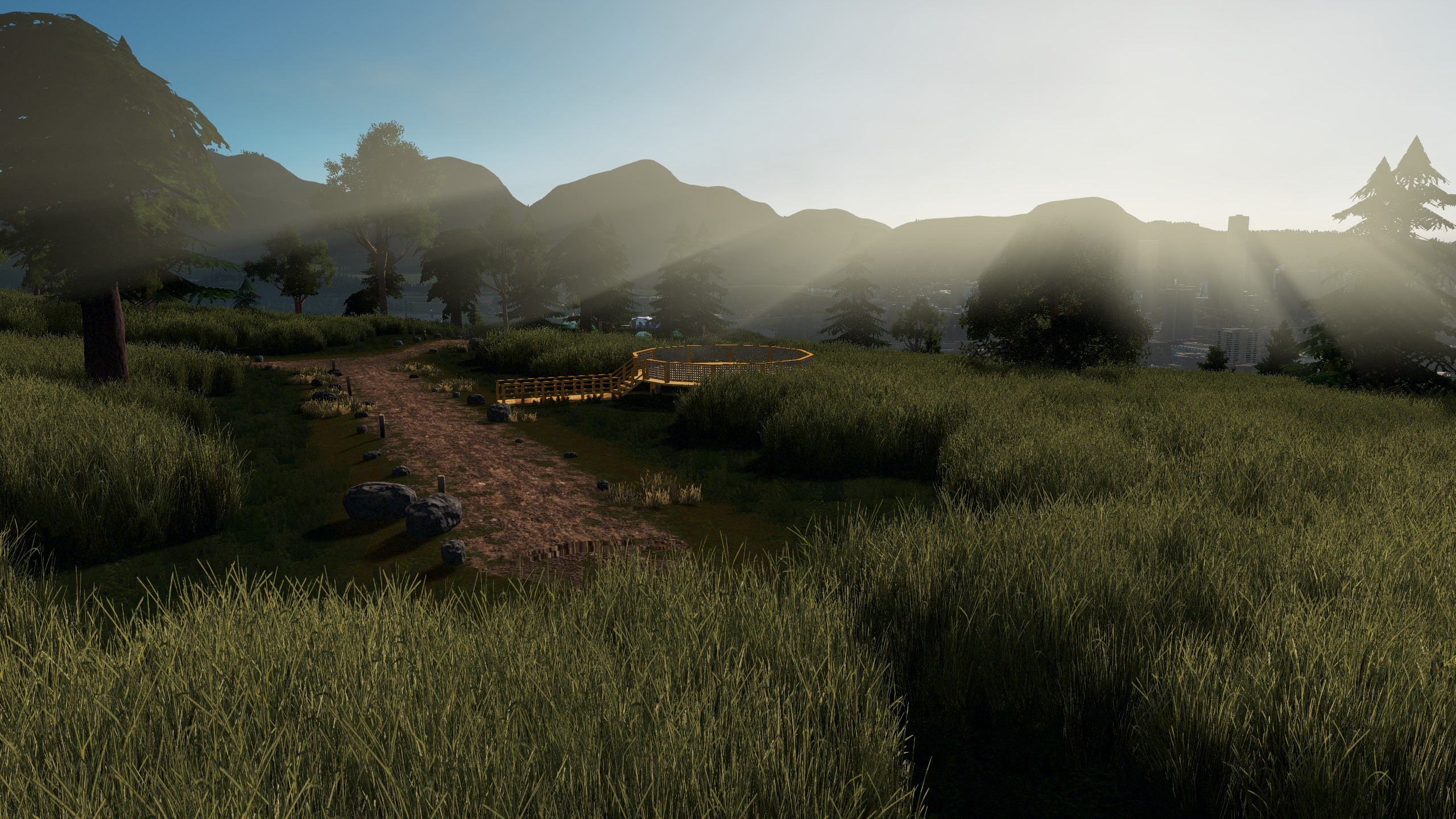This guide will be showing you some of the best tips to have a well-sustained city in Cities: Horizonte.
Paso 1: Getting Ideas and Special Features
Before you begin your city, ask yourself, «What do I want my city to look like?» Once you have a picture in your mind, think about what things will make your city special. Por ejemplo, do you want a big harbor, a busy highway, shorter buildings, or maybe lots of farmland?
Once you have some ideas for special features, also think about the natural things around your city, like having a beach or a tall mountain. También, decide on a theme for your city, like it being a tropical paradise, a forest town, or a regular city.
Oh, and having a river is great for a nature spot.
Paso 2: Connections and Resources
Nota: This part depends on having certain game extras. If you don’t have them, skip to step 3.
Now that you know your special features and ideas, think about how your city connects to the outside world. También, think about what businesses your city will have. Por ejemplo, if you want a big mine in your city, look for a map with lots of hills and minerals. If you want a city by the sea, pick a map with a coastline.
Hills are also good for nature spots.
Paso 3: Picking the Right Map
After you finish step 1 y 2, look at all the different maps and choose the one that fits your ideas the best. If you’re not sure, you can check YouTube or look up «best Cities: Skylines maps» for help.
El «Pearl Bay» map from the Industries DLC could be perfect for a city where tourists visit. It has beaches, rivers, and a big mountain on one side for a beautiful view.
Eso es todo lo que estamos compartiendo hoy para este Ciudades: horizontes guía. Esta guía fue originalmente creada y escrita por Oreo Smith. En caso de que no actualicemos esta guía, puede encontrar la última actualización siguiendo este enlace.