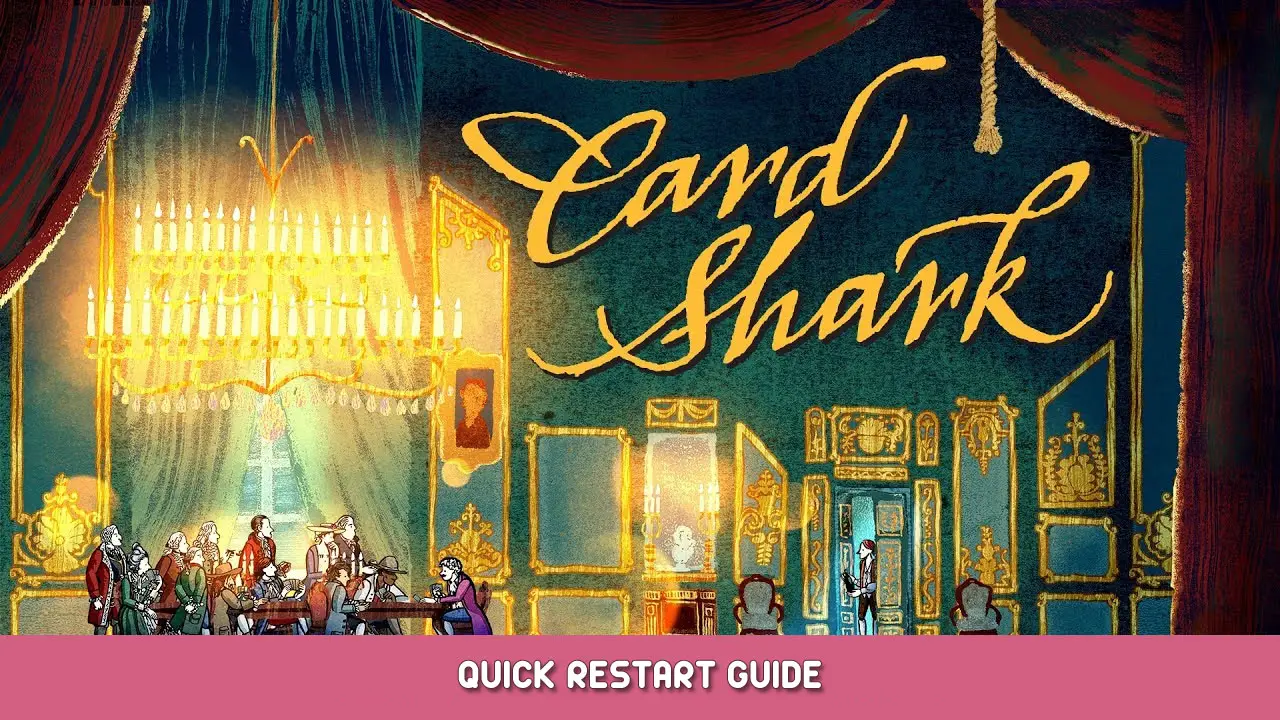This is an introduction on how to smoothly start over when you fail to cheat in a card game.
How to Restart Scene & Restart From Map
Press Esc to open the settings menu, then press Ctrl+Shift+9 for keyboard. (If you are using a gamepad, hold the SELECT button for at least 5 artículos de segunda clase.)
Entonces “Restart Scene” y “Restart From Map” will appear in the settings menu.
Seleccionar “Restart Scene” to restart from before the first round.
Seleccionar “Restart From Map” to restart from the map.
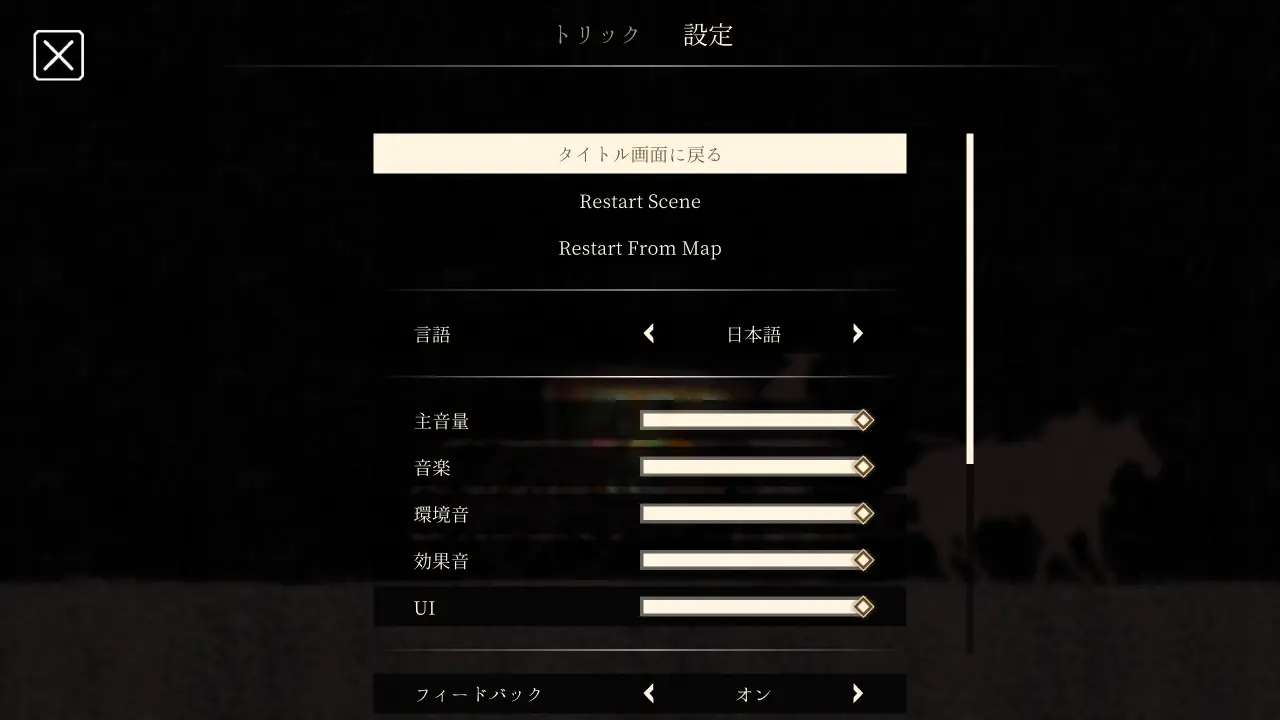
This method is not explained in the game, but it was mentioned by the developer on the general forum as a way to deal with soft locks (es decir., bugs that prevent progress).
How to Restart Round
There are two control schemes for this game: keyboard and gamepad. If you change the control scheme in the middle of a round, you can restart the round from the beginning.
Por ejemplo, if you click with the mouse or do other keyboard operations while using the gamepad, a pop-up will appear asking you to redo the round, which you can select to restart from the beginning of the round.
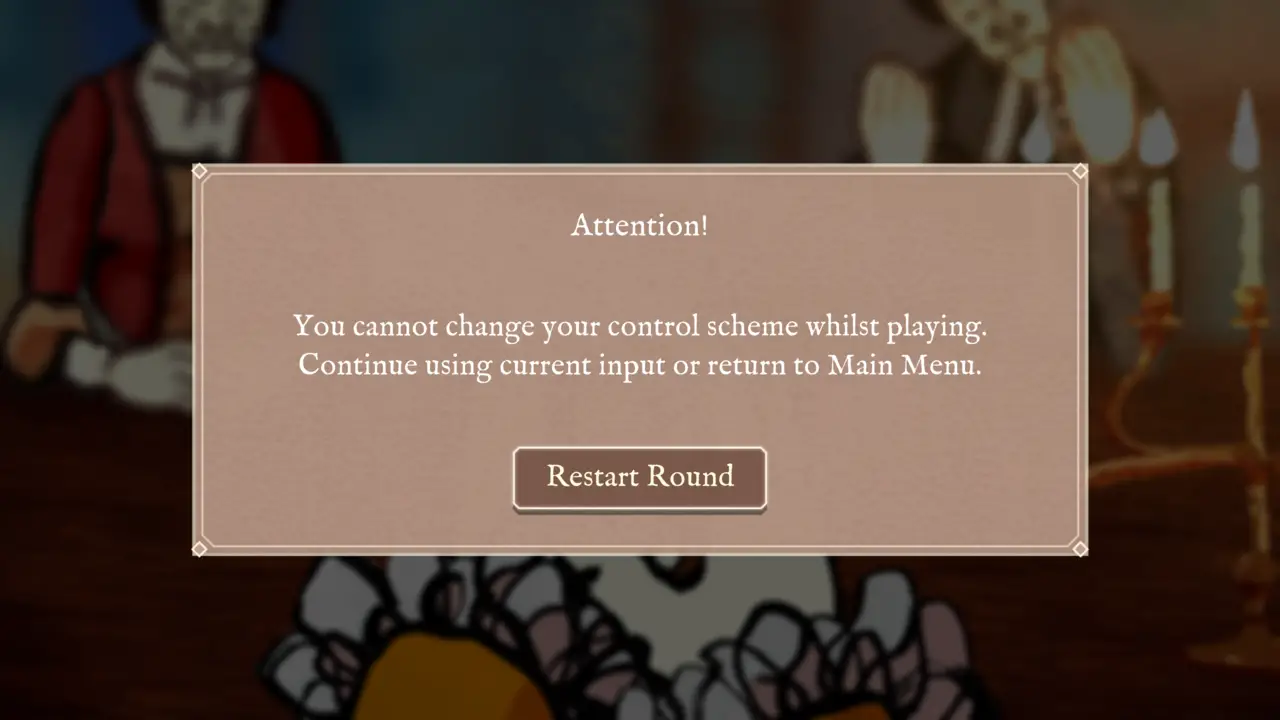
Eso es todo lo que estamos compartiendo hoy para este Card Shark guía. Esta guía fue originalmente creada y escrita por tenko. En caso de que no actualicemos esta guía, puede encontrar la última actualización siguiendo este enlace.