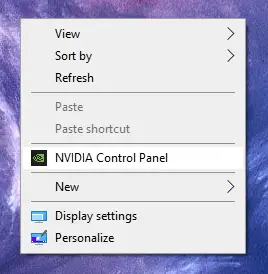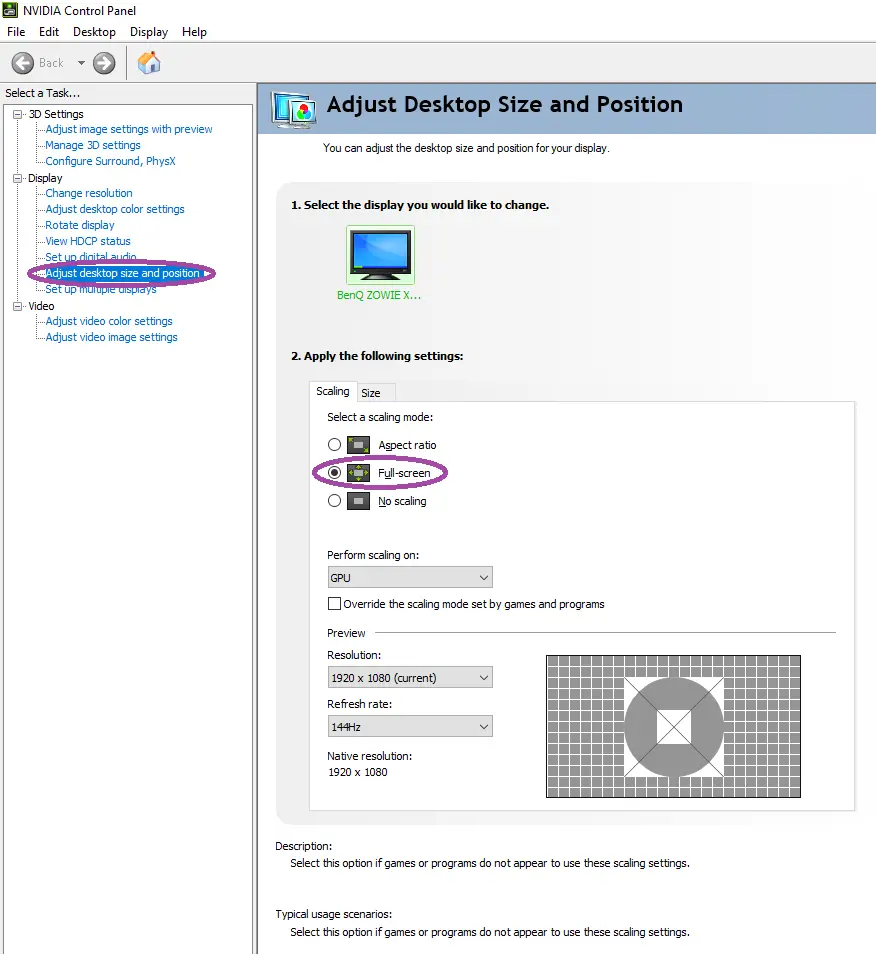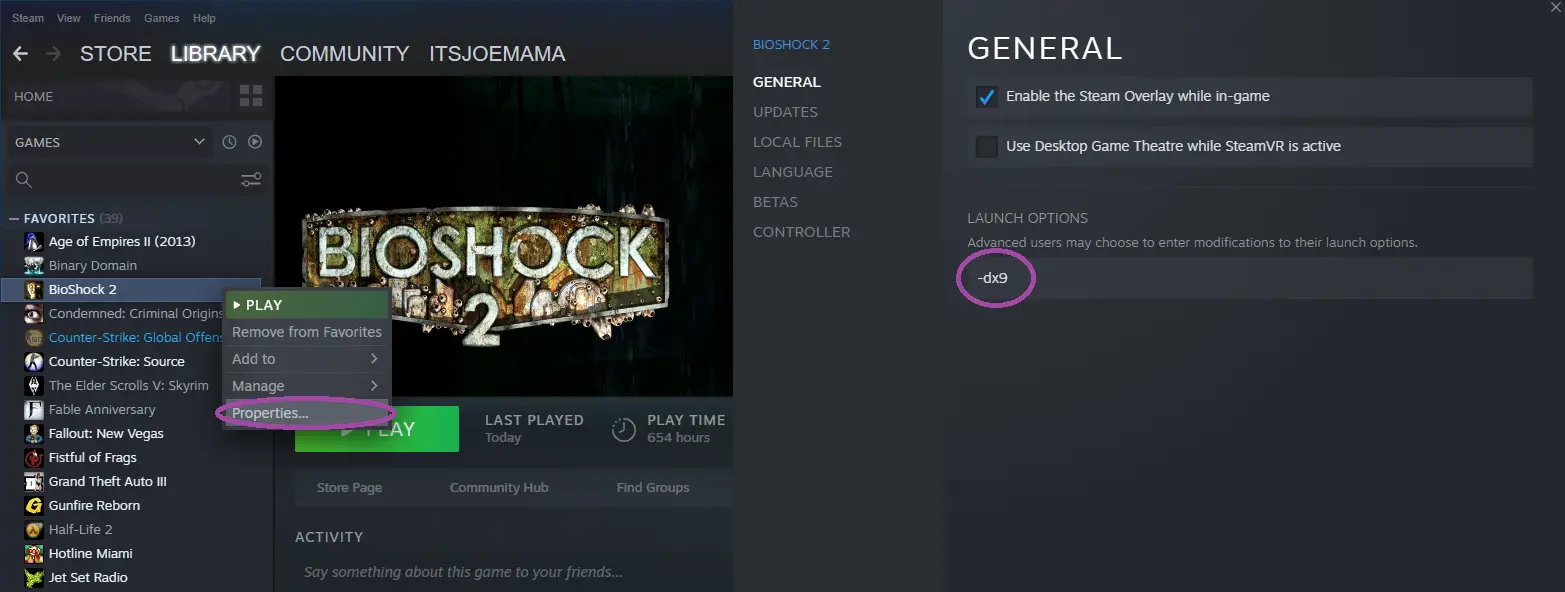Por defecto, the FOV in Bioshock multiplayer is really bad. This is a VERY EASY guide on how to increase FOV while also having -dx9 active. If you don’t have NVIDIA, this wont work.. desafortunadamente.
Paso 1
So to start, just launch Bioshock 2..
Go into options, ir a Graphics options.
Elegir 1280×1024.
con esto, the FOV is now increased.
(This way is playable on it’s own, but if you’d like a MUCH more clearer image + the steam overlay fix, continue with the guide)
Paso 3
On the left there’s three sections, ir a Ajustar el tamaño y la posición del escritorio in the display section.
By default your PC’s scaling mode is set to aspect ratio. Change this to Full-screen.
Nota: You don’t have to check the box at the bottom. donde dice. Override the scaling mode set by games and programs
This FOV fix works without this in Bioshock 2.
Paso 4
Now go to Steam, right click on Bioshock 2. Ir a propiedades…
Tipo (-dx9) en el launch options. You’re all set to go now!
Before this fix, -dx9 would not allow you to play in 1280×1024 idealmente. The image was crushed into a square that was unplayable. So some of us chose to play without -dx9 due to this. This problem is no more with this guide!
Eso es todo lo que estamos compartiendo hoy para este bioshock 2 guía. Esta guía fue originalmente creada y escrita por ItsJoeMama. En caso de que no actualicemos esta guía, puede encontrar la última actualización siguiendo este enlace.