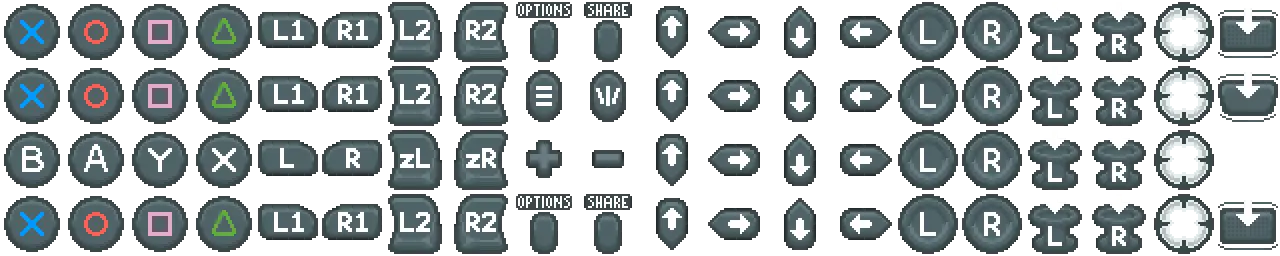This guide will show you how to use PlayStation buttons on the PC version of Balatro.
Pre-Requisite(s)
You only need one of two programs: 7-Zip or WinRAR. I suggest 7-Zip because it doesn’t prompt you to purchase it constantly. Sin embargo, if you prefer WinRAR and you’re not a business required to purchase it legally, feel free to use that instead.
Locating Balatro
To access Balatro’s Steam folder after installing either 7-Zip or WinRAR:
- Open your Steam Library and locate Balatro in the list on the left-hand side.
- Right-click on Balatro.
- Hover over «Manage.»
- Hacer clic en «Explorar archivos locales.»
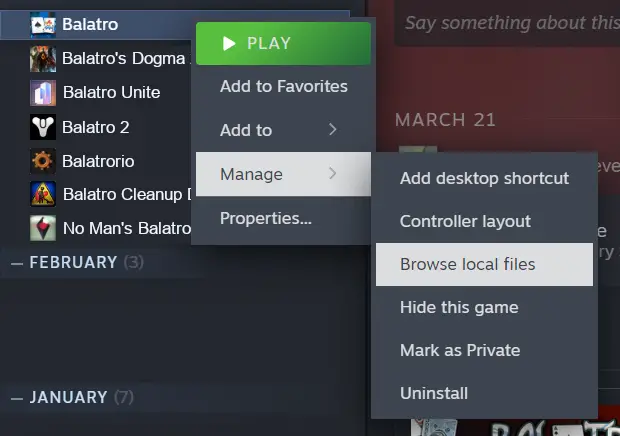
Cracking Balatro Open
Once you’re in the Balatro folder, sigue estos pasos:
If you’re using 7-Zip:
- Right-click on Balatro.exe.
- Hover over 7-Zip.
- Hacer clic en «Open archive.»
If you’re using WinRAR:
- Right-click on Balatro.exe.
- Hacer clic en «Open with WinRAR.»
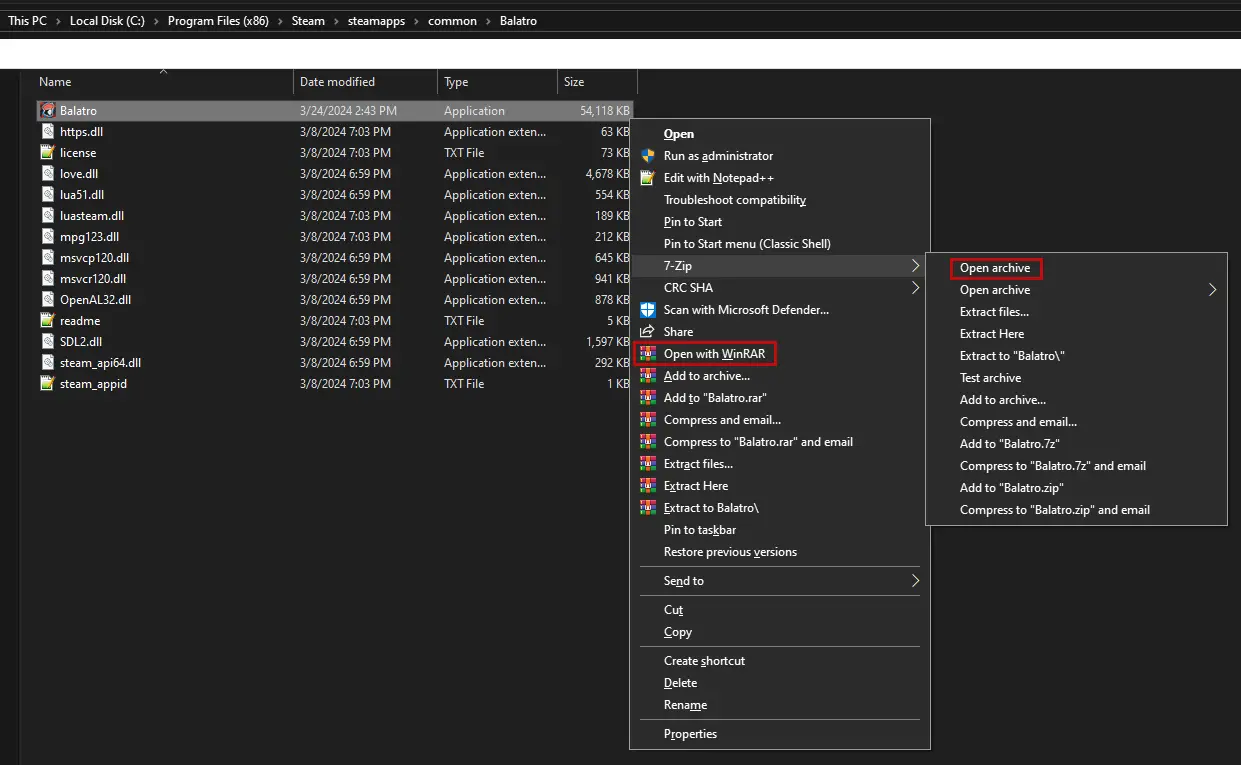
Editing Balatro
Primero, localizar el «recursos» folder and make a backup to be safe. Entonces, move the «texturas» folder into the directory where Balatro.exe is located. This action ensures that all files, including the ones we’ll be modifying, are backed up.
Ahora, let’s delve into the «texturas» folder within the archive, not the backup. Adentro, you’ll find two directories: «1X» y «2x.» These contain images utilized by the game, optimized for 1x and 2x scales, catering to different resolutions. Both folders will undergo modifications, so there’s no need to discern between them initially.
Navigate into the «1X» directorio. Aquí, locate and delete the file named «gamepad_ui.png.» Entonces, substitute it with the provided image.
Return to the «texturas» directory and access the «2X» carpeta. Dentro de esta carpeta, delete the file labeled «gamepad_ui.png.» Próximo, insert the replacement image provided into this directory, effectively updating the image used for gamepad UI.
Felicidades! With the replacement of the gamepad UI images completed in both the «1X» y «2X» directories, your task is finished. Ahora, feel free to enjoy the fruits of your labor by spinning the Wheel of Fortune. Buena suerte!
Eso es todo lo que estamos compartiendo hoy para este Balatro guía. Esta guía fue originalmente creada y escrita por de jonkstler. En caso de que no actualicemos esta guía, puede encontrar la última actualización siguiendo este enlace.