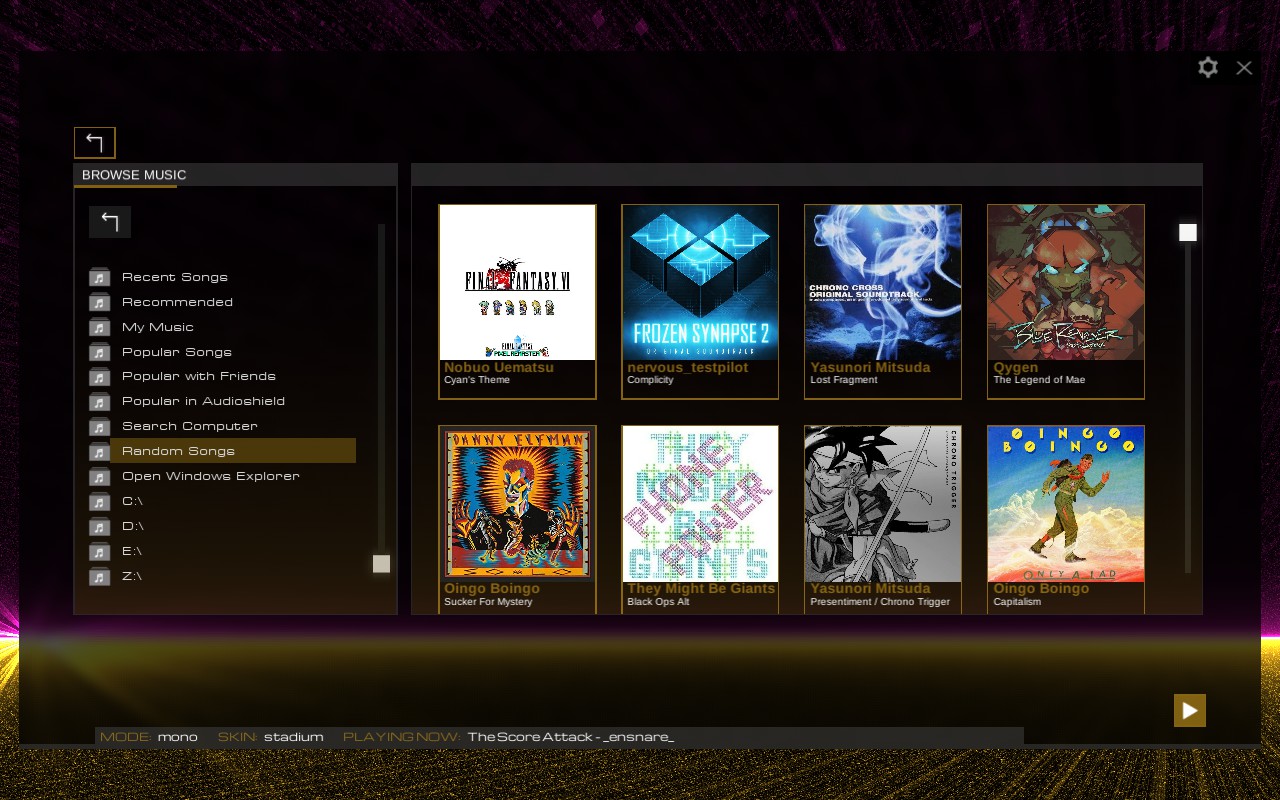Trouble finding local audio files to play in Audiosurf 2 on your Steam Deck? This is what’s worked for me.
Introducción
So if you’re like me one of the games you were excited to play on the Steam Deck was Audiosurf so. So you finally get some music in the music directory in desktop mode and, ey, que da? Audiosurf 2 can’t find it. You comb through directories and can’t find it either. And there seem to be Windows directories as well. How do you fix that?
Explicación
So to my understanding, the build that currently runs on Steam Deck is not the native Linux build. It’s the Windows build running a compatibility layer. Desafortunadamente, this also means that Audiosurf 2 thinks it’s running on a Windows machine, hence the Windows directories appearing in the file explorer when you try to point to your own files. This gets in the way of Audiosurf 2 simply seeing the directory where your music is actually located. But if we can point to the real music directory at the fake one it should work, bien?
La solución
This guise is written under the assumption that you are using the default music directory to store your music
In order to make Audiosurf 2 see our music where its supposed to we first need to go in to Desktop mode. Once there all you need to do is enter 2 commands in to the terminal (Konsole by default) and Audiosurf 2 will be able to see our music.
Firstly type:
rmdir /home/$USER/.steam/steam/steamapps/compatdata/235800/pfx/drive_c/users/steamuser/Music
Hit enter
Entonces:
ln -s $(realpath ~/Music) /home/$USER/.steam/steam/steamapps/compatdata/235800/pfx/drive_c/users/steamuser/
And hit enter!
Eso es todo! Ya terminaste! You music should show up under «my music» and scanning for you music should check this directory first
notas
This solution was adapted to one found on proton DB by user Basachi
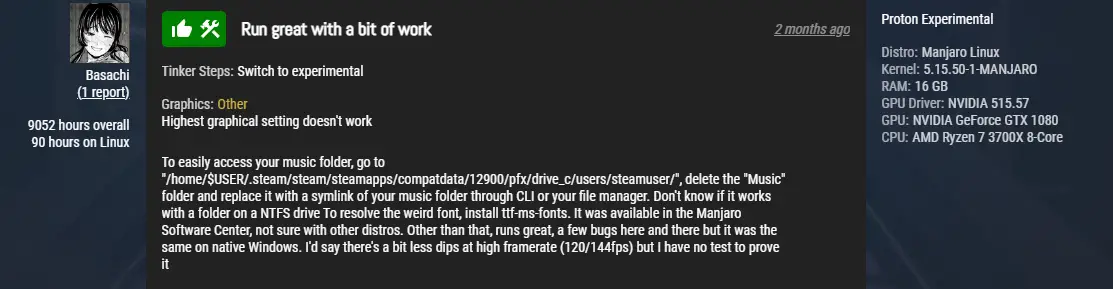
In both steps, the number in the directory being entered into the terminal is the Steam ID of Audiosurf 2 (235800)
This same solution should work with other games wanting to access «my music» so long as you change that number to the ID you can find on Steam DB
This guide should work for Linux users, not on a Steam Deck but as I am personally inexperienced with Linux your mileage may vary
If you keep your music in a different directory you could theoretically adapt the second instruction so that it points to your desired directory rather than the default one
Pero de nuevo, as I’m very inexperienced your mileage may vary.
Eso es todo lo que estamos compartiendo hoy para este Audiosurf 2 guía. Esta guía fue originalmente creada y escrita por Vivisector. En caso de que no actualicemos esta guía, puede encontrar la última actualización siguiendo este enlace.