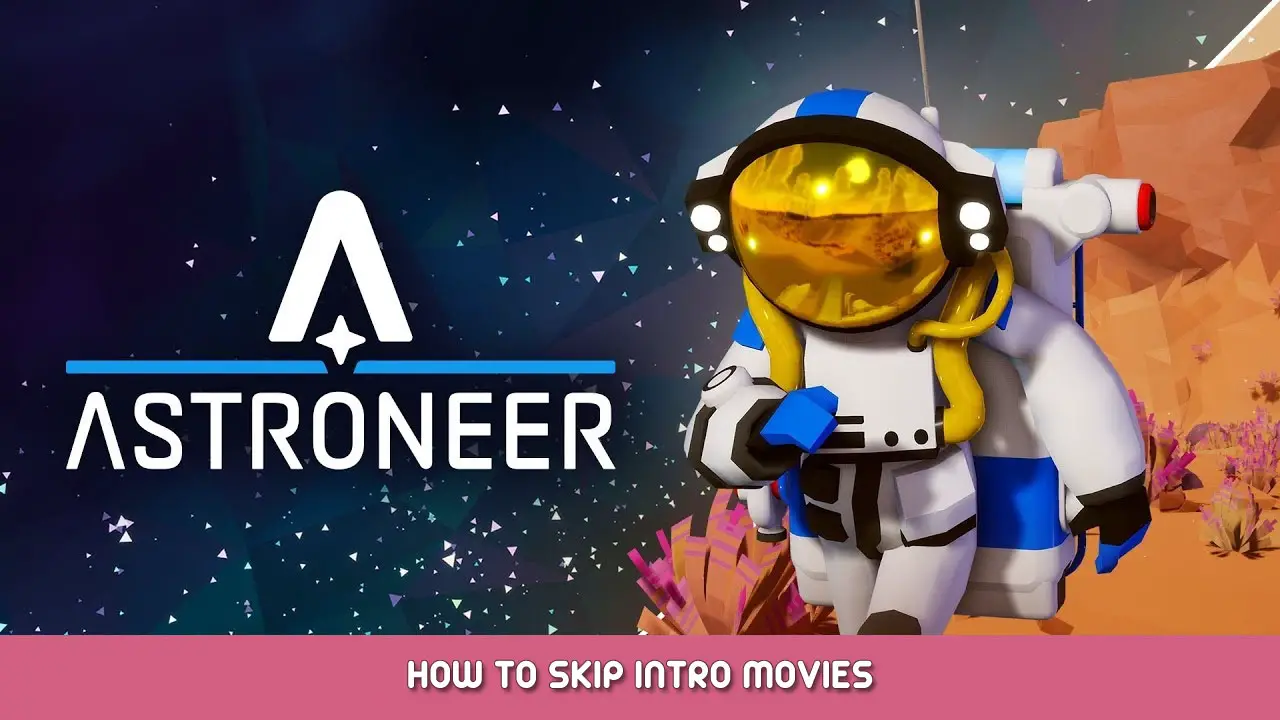If you can’t skip intro movie (like in Rails update) esta guía es para ti.
Método 1
1. Encontrar
DefaultGame.ini
y haz una copia de seguridad por si acaso
In my steam version it was there:
C:\Archivos de programa (x86)\Steam\steamapps\common\ASTRONEER\Astro\Config\DefaultGame.ini
2. Open the file with a text editor and find
MoviePlayerSettings
texto.
3. Edit the following code (thanks to ChunkySpaceman from discord.com):
[/script/movieplayer.movieplayersettings]
bWaitForMoviesToComplete=False ; default= True
bMoviesAreSkippable=False
bLoopLastMovie=False ; default= True
bWaitForMoviesToComplete=False ; default= True
bMoviesAreSkippable=False
bLoopLastMovie=False ; default= True
4. Save the file and restart the game.
Método 2
Another way to skip the intro is described rwallaceva from Reddit.
1. Add the above code to the following file:
%USERPROFILE%\AppData\Local\Astro\Saved\Config\WindowsNoEditor\GameUserSettings.ini
2. Reiniciar el juego.
Eso es todo lo que estamos compartiendo hoy para este ASTRONÓMICO guía. Esta guía fue originalmente creada y escrita por Personal de RB. En caso de que no actualicemos esta guía, puede encontrar la última actualización siguiendo este enlace.