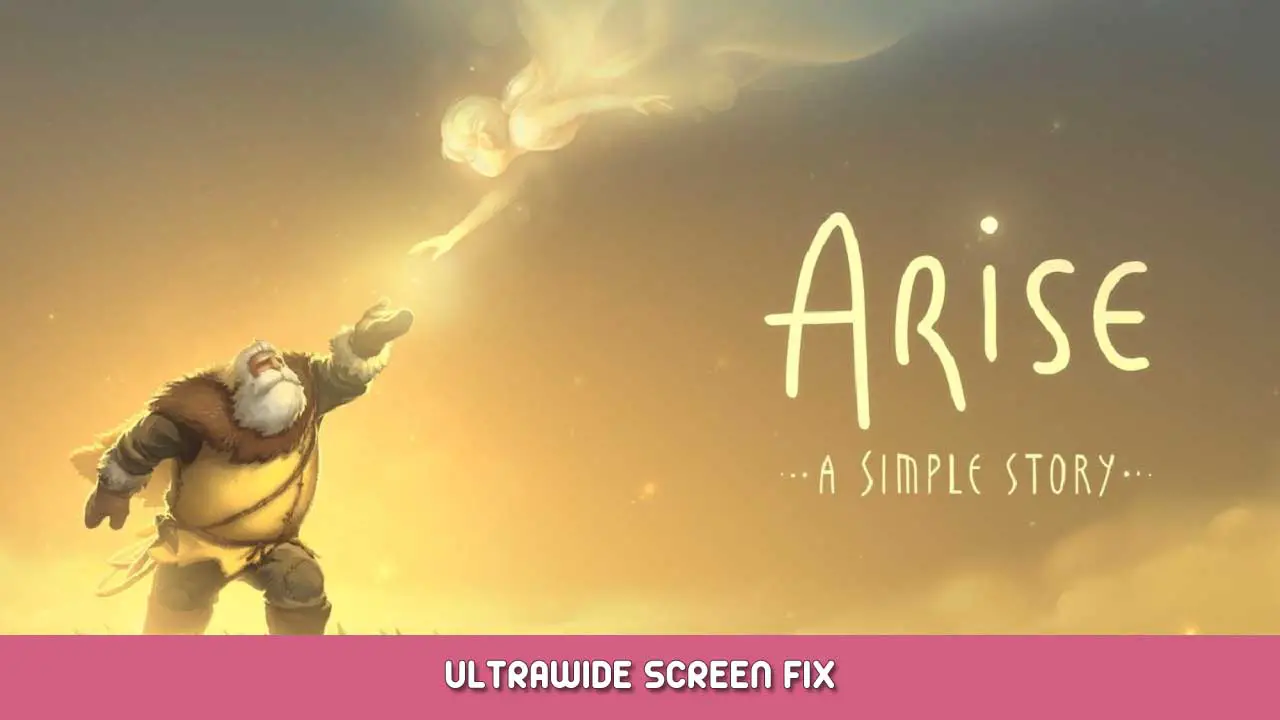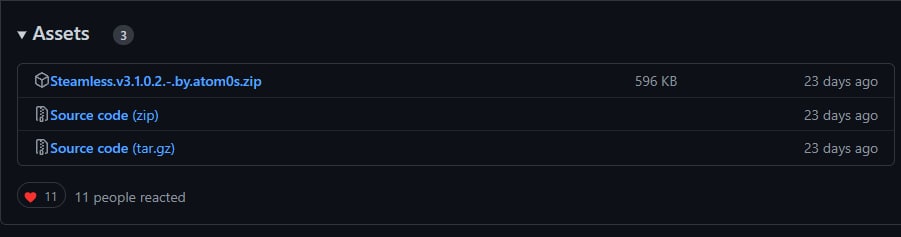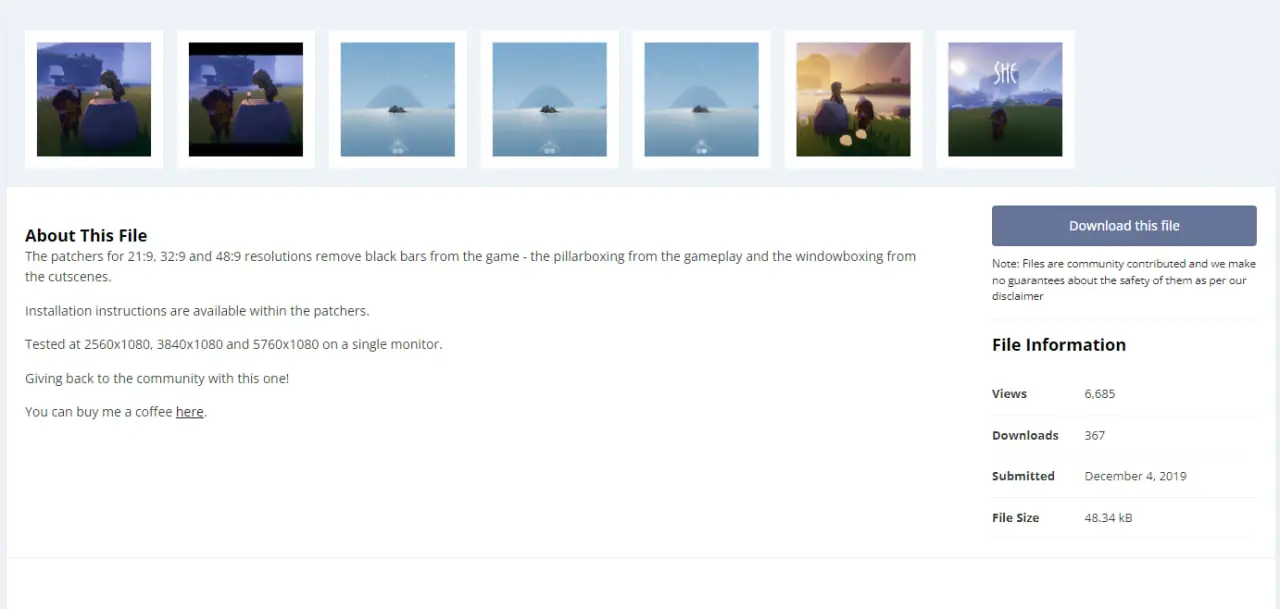En esta guía, I will show you how to do it «Surgir: Una historia sencilla» Ultrawide for Steam and not only, I hope it will help someone like me.
Start and Finish
I’m doing the guide for the first time, because couldn’t find it on steam.*(
- Download the files from this enlace
- U need to download Steamless, justo need the first file (Steamless.v3.1.0.2.-.by.atom0s.zip)
- Unpack the game .exe to avoid errors
- Then unpack the archive with software like 7zip or PeaZip.
- Launch the tool through its .exe
- For the file to unpack, for me select D:\SteamLibrary\steamapps\common\Arise\Arise\Binaries\Win64/Arise-Win64-Shipping found in the main game folder.
- Click on Unpack File.
- If succeeded, remove or back up the original game .exe, then rename the .unpacked file to PlanetAlpha-Win64-Shipping.exe
- Hecho! The game executable is ready for modification.
Paso 2 Just choose the display resolution you need on this sitio and download it
Then just point the path to the patched version in the steam root folder and it is all done. Desafortunadamente, without the first step, I got an error in the game. Eso es todo, hope it helps someone.
Eso es todo lo que estamos compartiendo hoy para este Surgir: Una historia sencilla guía. Esta guía fue originalmente creada y escrita por LimeTime:V. En caso de que no actualicemos esta guía, puede encontrar la última actualización siguiendo este enlace.