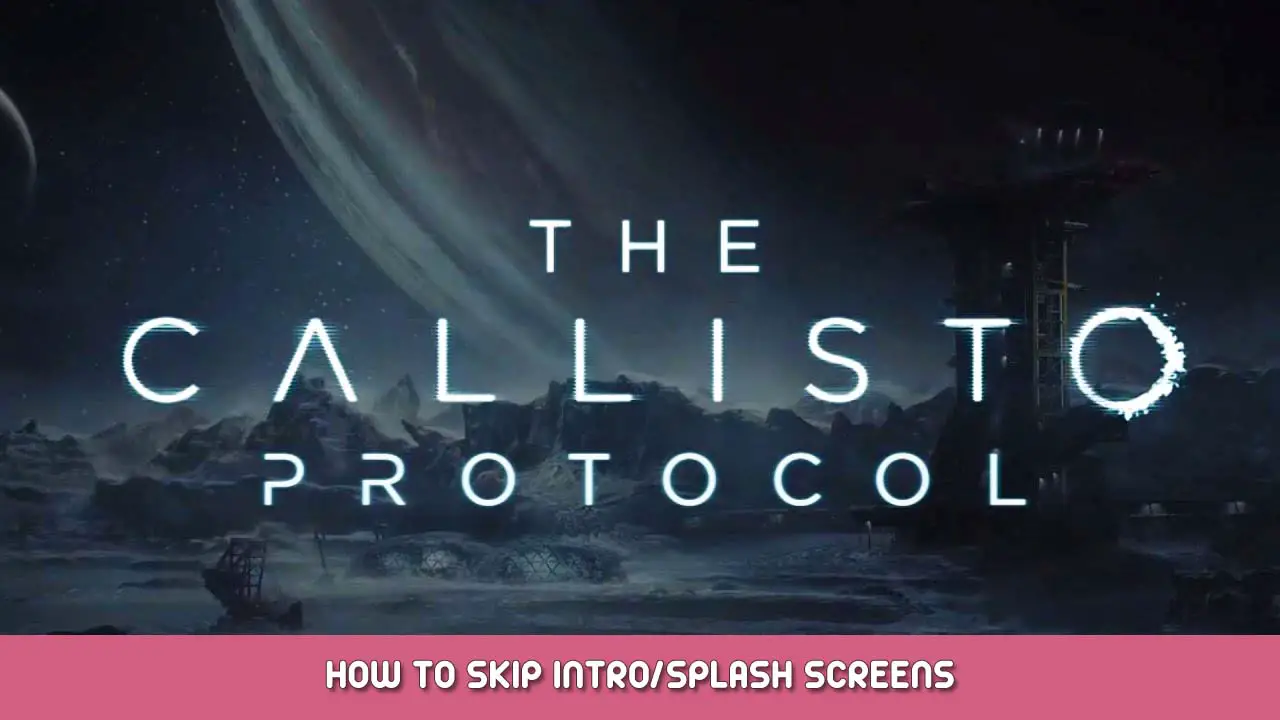Go to the folder where you have the Game Installed
Mine on Steam is:
D:\Steam\steamapps\common\The Callisto Protocol\TheCallistoProtocol\Content\Movies
In that folder, you can Delete or Rename the following Files
Delete or rename these files:
- AMD_Logo_4K.bk2
- Bink_Krafton_SDS_Logos.bk2
- Intro_logo_Krafton_SDS.bk2
- Krafton_SDS_logos_4k.bk2
- Unreal_InstaLOD_logos.bk2
- Unreal_Logo_4K.bk2
- Wwise_InstaLOD_Logos_4K.bk2
Example of renaming a File:
- Original File – AMD_Logo_4K.bk2
- Renamed File – AMD_Logo_4K.bk2.backup
- Just add .backup to the end of all the files I listed
Das ist alles, was wir heute dafür teilen Das Callisto-Protokoll Führung. Dieser Leitfaden wurde ursprünglich erstellt und geschrieben von Blazor26. Für den Fall, dass wir diesen Leitfaden nicht aktualisieren können, Sie können das neueste Update finden, indem Sie diesem folgen Verknüpfung.