If you find yourself unable to upgrade the Oxygen Filter, Wetterfahne, Wassersammler, or Water Purifier in the game, this guide may offer solutions to resolve the issue.
Das Problem
Aus irgendeinem Grund, some players are having some issues where they can’t upgrade some of their facilities in Sheltered 2. While the developer is still working on it, we have found an alternative way to manually fix these kind of issues in the game. Here’s a sample screenshot of the issue in Sheltered 2.
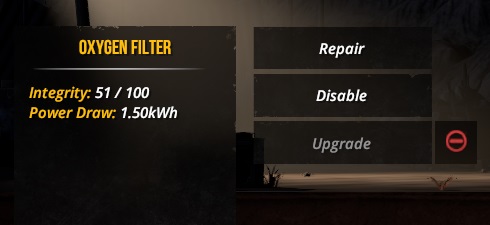
Locate Your Save File
Saves are located in
C:\Users\username\AppData\LocalLow\Unicube\Sheltered2
Decrypt Your Save
Bevor wir beginnen, we highly recommend making a backup copy of your save game first.
Nächste, download this tool from Github to decrypt your bugged save game.
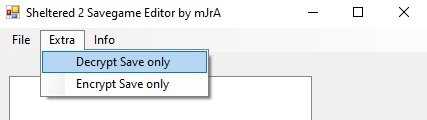
Remove Bugged Upgrade
Now you can edit your decrypted save in text editor like Notepad or Notepad++
If you can’t upgrade your Oxygen Filter, finden:
<ObjInt_Upgrade811000002>
If you can’t upgrade your Water Collector, finden:
<ObjInt_Upgrade811000003>
If you can’t upgrade your Water Purifier, finden:
<ObjInt_Upgrade811000027>
If you can’t upgrade your Weather Vane, finden:
<ObjInt_Upgrade811000028>
Beispiel:
The bugged section for Oxygen Filter will look like this (upgrade name between recipeID tags obviously may be different):
<ObjInt_Upgrade811000002> <recipeID>Efficiency_2</recipeID> <chosenAnim>1</chosenAnim> </ObjInt_Upgrade811000002>
Just remove the upgrade name and that’s all. You fix it! Now it should look like:
<ObjInt_Upgrade811000002> <recipeID></recipeID> <chosenAnim>1</chosenAnim> </ObjInt_Upgrade811000002>
Datei speichern.
Encrypt Your Save
Encrypt your save:
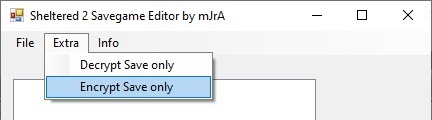
Now you can move your fixed and encrypted save to the place from where you took it by remembering to save it under the same name as it was at the beginning.
Das ist alles, was wir heute dafür teilen Sheltered 2 Führung. Dieser Leitfaden wurde ursprünglich erstellt und geschrieben von DrDoctor. Für den Fall, dass wir diesen Leitfaden nicht aktualisieren können, Sie können das neueste Update finden, indem Sie diesem folgen Verknüpfung.
So helpful, Danke!!