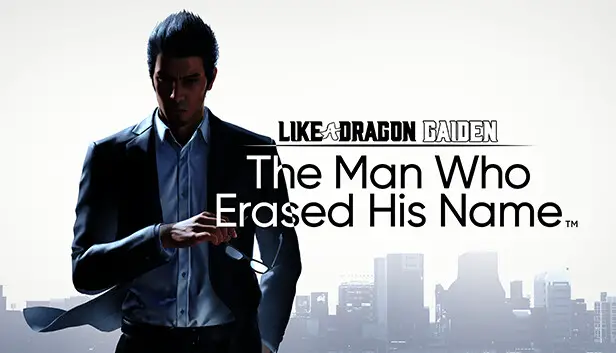This guide will show you how to use RyuModManager to install and use mods in Like a Dragon Gaiden: Der Mann, der seinen Namen löschte.
How to Use RyuModManager to Install Mods
- Das Wichtigste zuerst, you need to select the mod you want from Nexusmods.
- Once you have the mod, download RyuModManager. Zum Zeitpunkt des Schreibens, RyuModManager 3.4.1 is now available but feel free to select any version that you want. We recommend using the latest version.
- Extract the downloaded file from the above link to the Like a Dragon Gaiden The Man Who Erased His Name installation directory. Standardmäßig, Sie können es hier finden:
C:\Programmdateien (x86)\Steam\steamapps\common\LikeADragonGaiden\runtime\media - Run RyuModManager to automatically create a mods folder.
- Unzip all the download mods from Nexusmods into the /mods/ folder created by RyuModManager.
- Open RyuModManager.exe again to load the mods that you have added.
- Von dort, you can now launch the game with the mods automatically loaded.
Do you have any questions? Please let us know in the comments below.
Das ist alles, was wir heute dafür teilen Wie ein Drache Gaiden: Der Mann, der seinen Namen löschte Führung. Dieser Leitfaden wurde ursprünglich erstellt und geschrieben von Zetsubou_Theam. Für den Fall, dass wir diesen Leitfaden nicht aktualisieren können, Sie können das neueste Update finden, indem Sie diesem folgen Verknüpfung.