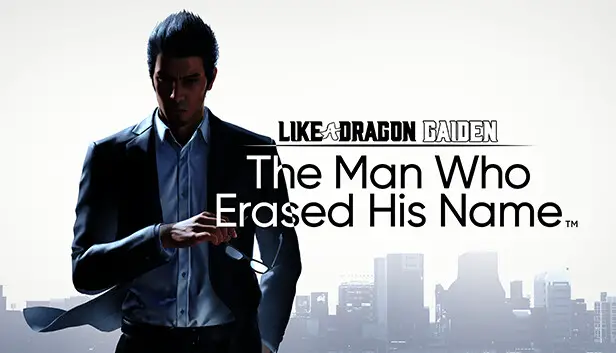This guide will show you where to find the original photos that you have taken using the smartphone in Like a Dragon Gaiden: Der Mann, der seinen Namen löschte.
Get the Original Images
All the pictures you take with your smartphone are stored in a special place on your computer. You can find them by following this path:
C:\Users\<Benutzername>\AppData\Local\Sega\LikeADragonGaiden\Steam\album
If you go to C:\Users\<Benutzername>\AppData\Local\Sega, you’ll discover albums from other Like a Dragon games, like the Infinite Wealth Demo.
View the Images In-Game
If you want to see your photos while playing the game, just open the smartphone and check the photos section. You can also find them in the main menu by selecting the smartphone option.
Filter Fun


Das ist alles, was wir heute dafür teilen Wie ein Drache Gaiden: Der Mann, der seinen Namen löschte Führung. Dieser Leitfaden wurde ursprünglich erstellt und geschrieben von FoutBallon. Für den Fall, dass wir diesen Leitfaden nicht aktualisieren können, Sie können das neueste Update finden, indem Sie diesem folgen Verknüpfung.