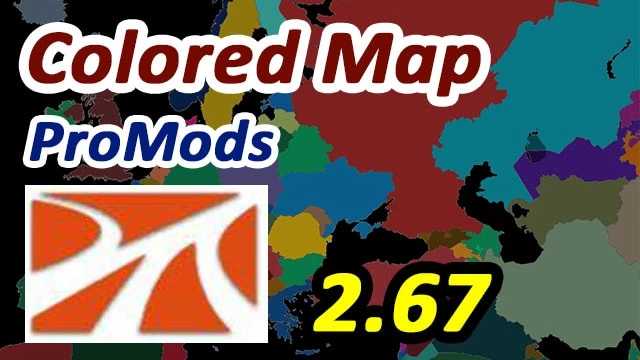
Farbige Karte für ProMods v1.0 1.48.5 Mod-Details
–
Hallo! I have an exciting mod to share with you. It’s called the Colored Map for ProMods v1.0 1.48.5 ETS2.
–
There’s another version of the mod called Colored Map for ProMods v2.67.
–
Jetzt, here’s something important: Make sure to place this mod above ProMods.
–
What this mod does is it gives each country in the game a different color on the map. This makes it really easy to see and find where you want to go. Cool, Rechts?
Farbige Karte für ProMods v1.0 1.48.5 Mod-Download
Sie können die Datei sicher über den untenstehenden Link herunterladen. Stellen Sie sicher, dass die heruntergeladene Datei die Erweiterung hat .scs.
So installieren Sie Mod
Installieren von Mods im Euro Truck Simulator 2 ist eigentlich so einfach. To install Colored Map for ProMods v1.0 1.48.5 Mod, Befolgen Sie einfach die folgenden Schritte:
- Erste, download the Colored Map for ProMods v1.0 1.48.5 Mod-Dateien über den oben angegebenen Link.
- Nach dem Herunterladen, Gehen Sie zum Euro Truck Simulator 2 Mod-Verzeichnis.
- Öffnen Sie die heruntergeladene Datei mit WinRar oder einer ähnlichen Software.
- Extrahieren Sie die Datei in die Mod Ordner.
- Launch the game and enjoy the newly installed Colored Map for ProMods v1.0 1.48.5 Mod.
