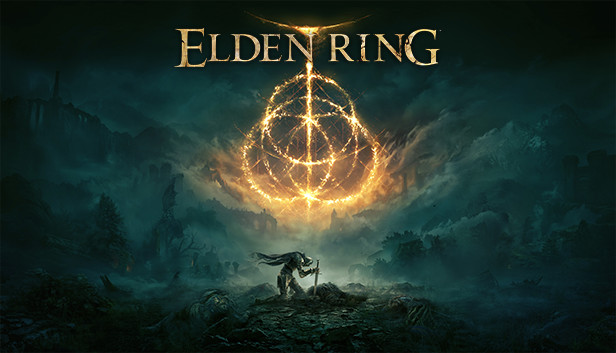How to change CPU priority to improve performance while playing Elden Ring.
How to Improve Elden Ring Performance
Suchen nach Registry Editor on Windows
Offen Registry Editor
Typ Computer\HKEY_LOCAL_MACHINE\SOFTWARE\Microsoft\Windows NT\CurrentVersion\Image File Execution Options im Registry Editor
Right-click Image File Execution Options, then select New>Key and name it eldenring.exe
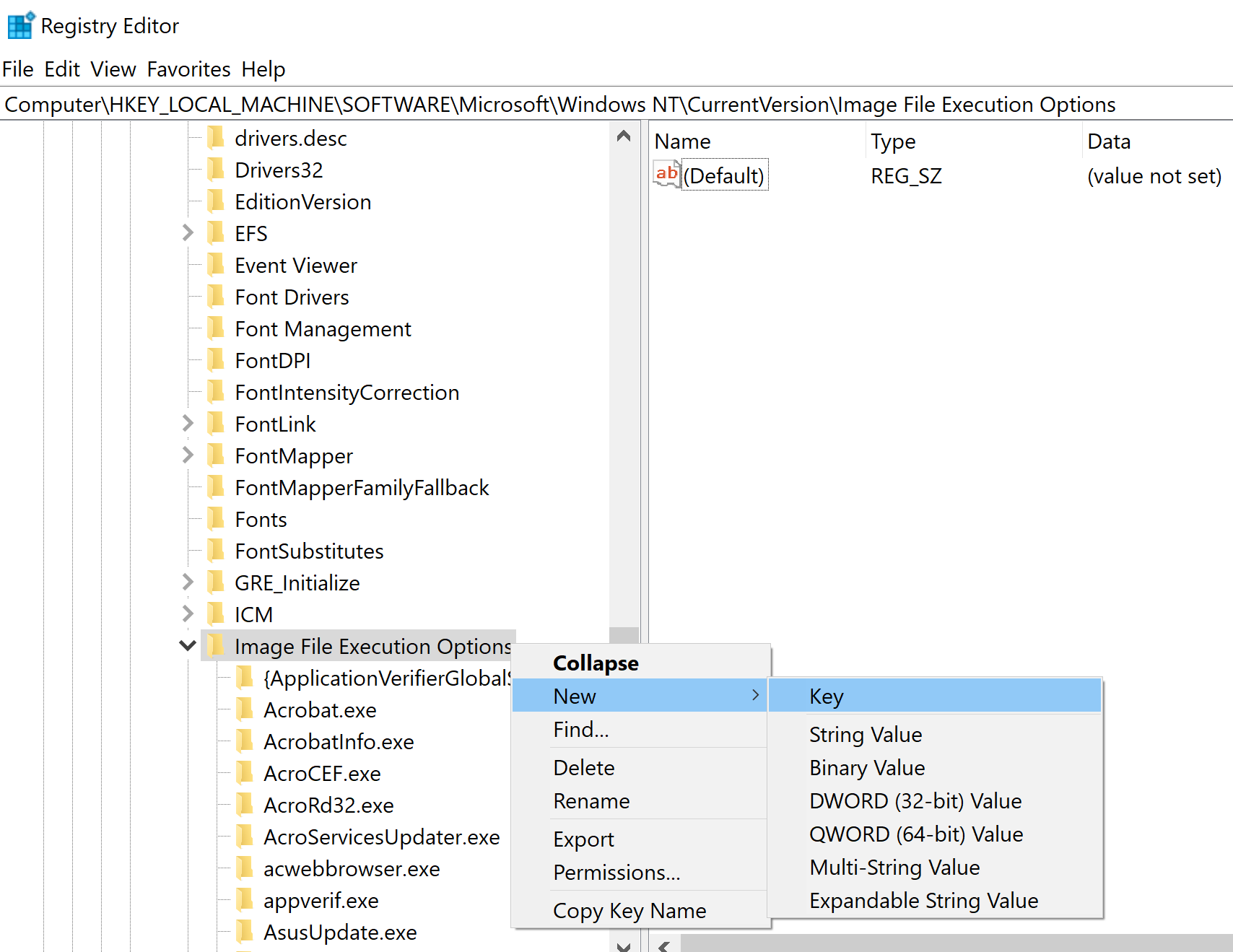
Now right click eldenring.exe and do the same Neu>Schlüssel and name this one PerfOptions
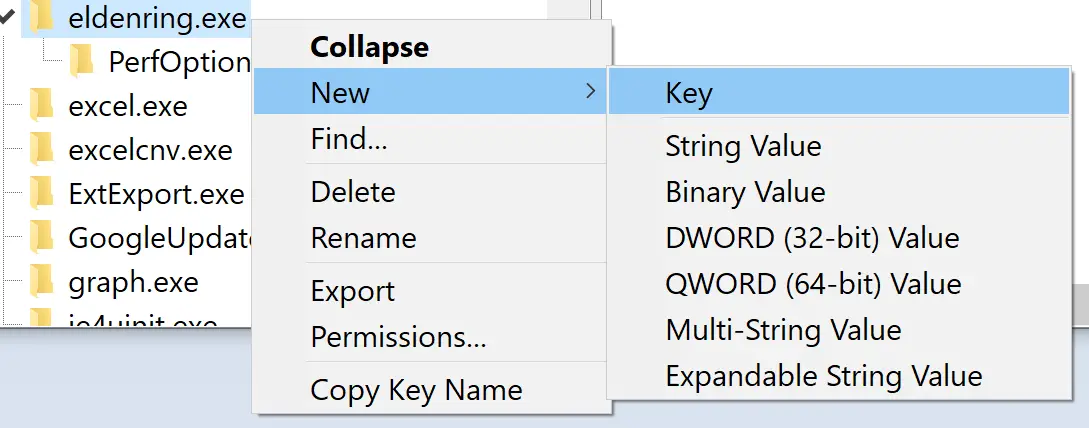
Then right click PerfOptions und auswählen Neu>DWORD (32-Bits) Wert und nennen Sie es CpuPriorityClass
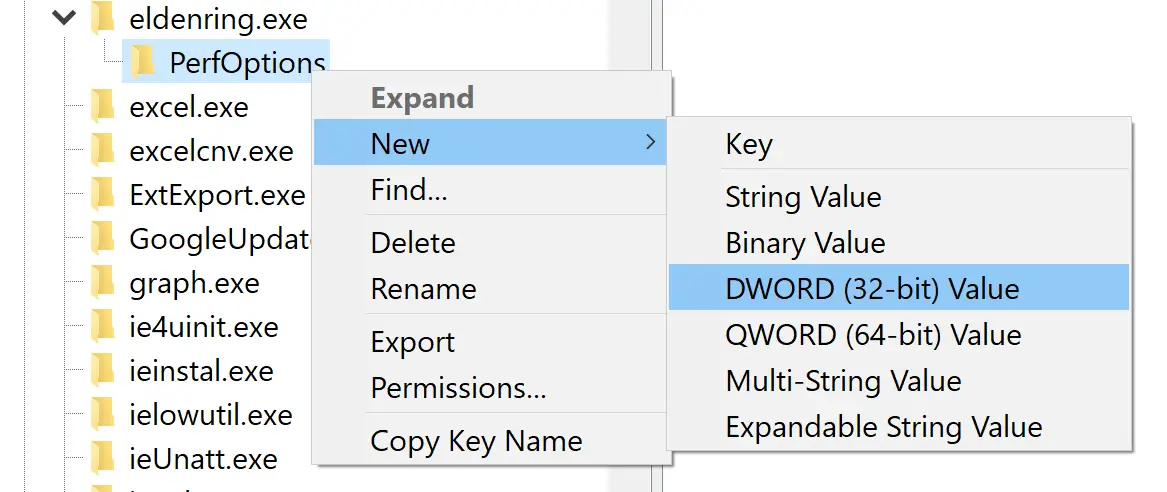
Offen CpuPriorityClass and set its value to 3 and its base to hexadecimal
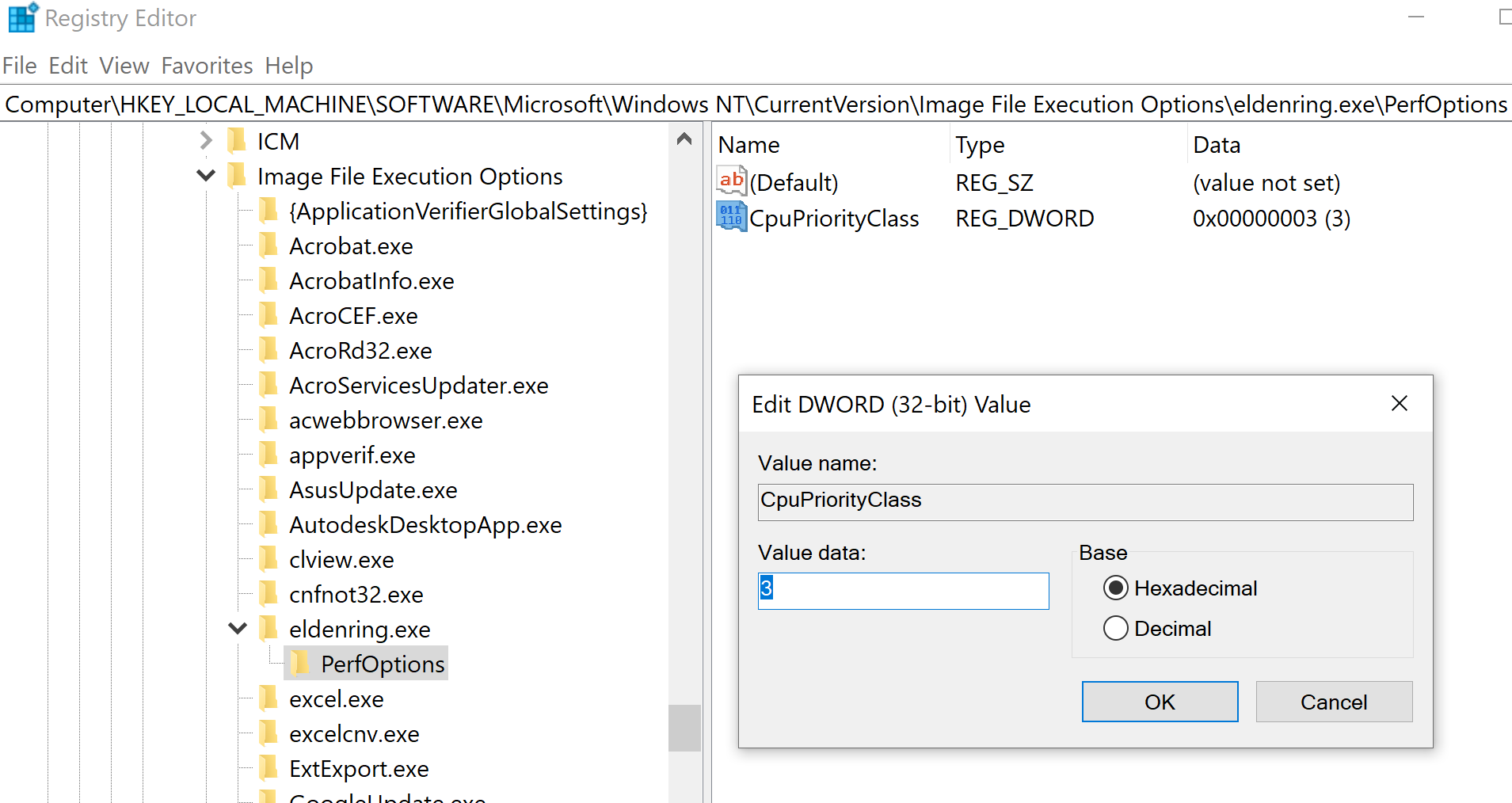
If you want to put another value here it’s a list with the possible values that you can input, I HIGHLY ADVICE TO SET THE VALUE TO 3
- 1 = Idle
- 2 = Normal
- 3 = High
- 4 = RealTime
- 5 = Below Normal
- 6 = Above Normal
All this may help you to get better performance for the game
Das ist alles, was wir heute dafür teilen Elden-Ring Führung. Dieser Leitfaden wurde ursprünglich erstellt und geschrieben von pOllOXD789. Für den Fall, dass wir diesen Leitfaden nicht aktualisieren können, Sie können das neueste Update finden, indem Sie diesem folgen Verknüpfung.