Do you want to take a screenshot while playing Crysis 3 Remastered but didn’t want to see the HUD and in-game weapon? In diesem Ratgeber, we will be showing you a simple trick to make things possible.
Wie man FOV erhöht und HUD versteckt
To unlock the console, Erste, Finden Sie die (~) Taste auf Ihrer Tastatur. Once you’ve found it, press it to open the console. Dann, type in the command „con_restricted=0“ und drücken Sie die Eingabetaste. This should unlock the console for you to use freely.
- To increase the weapon FOV, open the console (~) und Typ „r_drawnearfov 65„, then press Enter. You can adjust the value as needed, Aber 65 works well for most situations.
- To hide the HUD, Typ „hud_hide 1“ in the console and press Enter. To show the HUD again, Typ „hud_hide 0“ und drücken Sie die Eingabetaste.
- To take a screenshot without the weapon, Satz „r_drawnearfov 2“ to hide the weapon. You can revert it to your preferred value later.
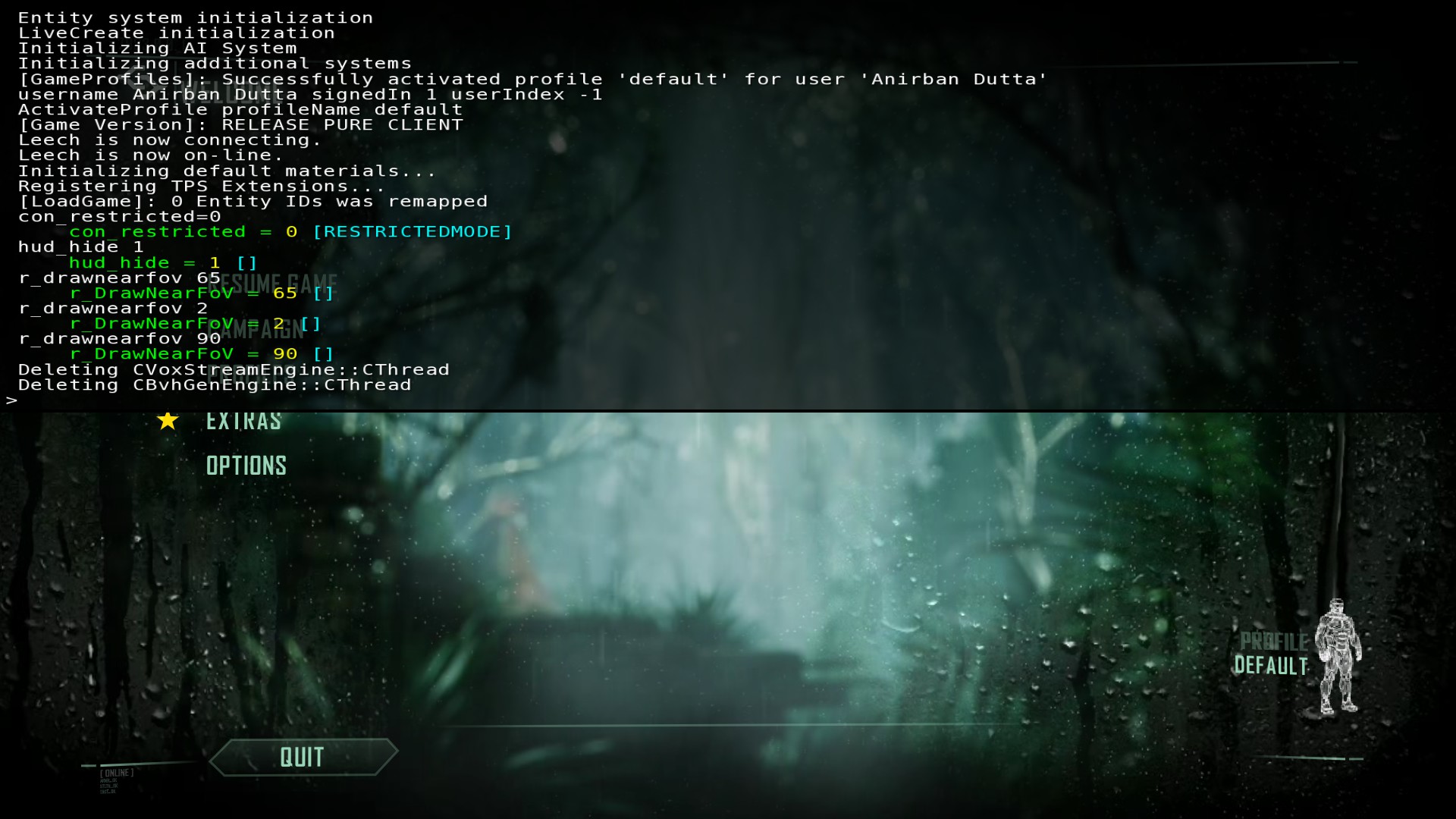
Das ist alles, was wir heute dafür teilen Crysis 3 Remastered Führung. Dieser Leitfaden wurde ursprünglich erstellt und geschrieben von AnixDutta99. Für den Fall, dass wir diesen Leitfaden nicht aktualisieren können, Sie können das neueste Update finden, indem Sie diesem folgen Verknüpfung.
