Assassin’s Creed Valhalla has been offering a lot of epic cutscenes and cinematics in the game. With these good animations, the developer has placed subtitles and captions on each scene. While some loves to have the subtitles enabled, there are also lots of players who want to disable it.
But how can you turn off the subtitles and captions in Assassin’s Creed Valhalla? Read on as this guide will teach you the proper way on how to turn off and disable the subtitles in AC Valhalla.
How to Turn Off Subtitles and Closed Captions
Disabling the subtitles in Assassin’s Creed Valhalla can be done easily. You can disable it before starting the game and even while you’re already in the game. If you want to turn off the subtitles, please refer to the step-by-step guide below.
- Gehe zum Wiedergabemenü of Assassin’s Creed Valhalla
- Wählen Sie die aus Optionen and choose the Geräusche Tab
- Scroll down until you see the Untertitel & Closed Captions Abschnitt
- Unter diesem Abschnitt, you can disable the subtitles and captions in the game
- Speichern Sie die Änderungen und genießen Sie das Spiel
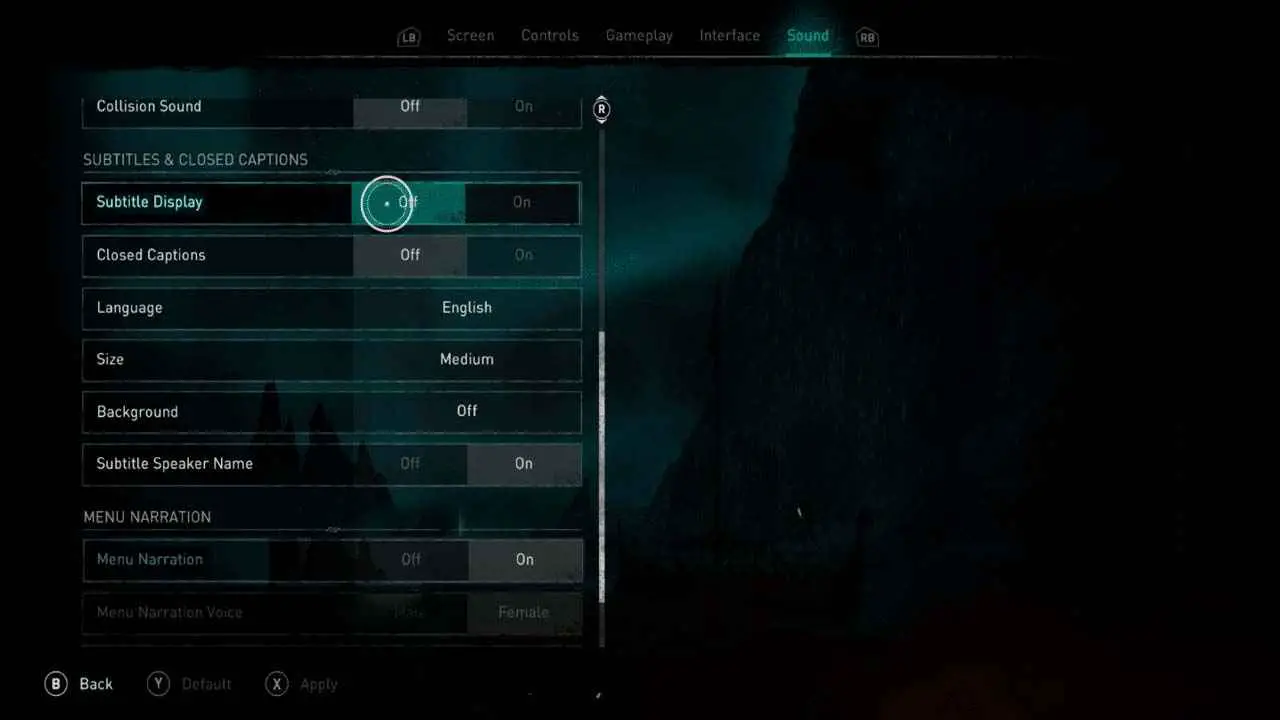
That’s how you can properly disable the subtitles and closed captions in Assassin’s Creed Valhalla. Während hier, you can also check the method on how to disable the menu narration in Assassin’s Creed Valhalla. You can also check
Das ist alles, was wir heute dafür teilen Attentäter’s Glaubensbekenntnis Walhalla Führung. Dieser Leitfaden wurde ursprünglich erstellt und geschrieben von RB-Mitarbeiter. Für den Fall, dass wir diesen Leitfaden nicht aktualisieren können, Sie können das neueste Update finden, indem Sie diesem folgen Verknüpfung.

