If you’re one of the players who are excited to get into the world of Vikings in Assassin’s Creed Valhalla, there’s a chance that you have skipped some of the setups in the game. One of the features of AC Valhalla is the text narration while opening the menu. This can be a bit annoying for some, and if you’re one of these players who want to turn off the automatic narration in Assassin’s Creed Valhalla, this guide is just for you.
How to Disable Menu Narration in AC Valhalla
Turning off the menu narration in Assassin’s Creed Valhalla is an easy task that you can perform anytime. To disable the menu narration, just follow the simple steps below:
- Gehe zum Wiedergabemenü of AC Valhalla
- Wählen Optionen and proceed to the Klang Tab
- Scroll down until you see the Menu Narration Abschnitt
- Under that section, finde die Menu Narration option and toggle the switch to turn it off
- Save changes and go back to the game
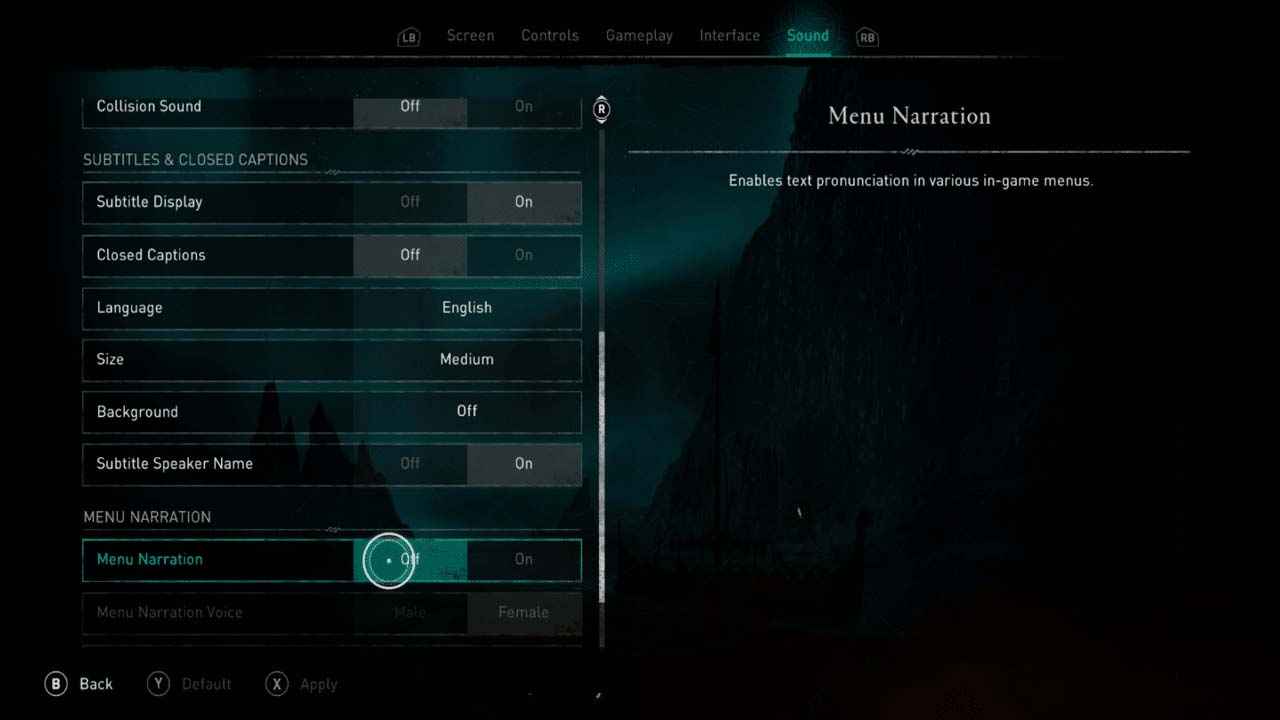
And that is how you can easily disable the narration in Assassin’s Creed Valhalla. Während du noch hier bist, you can also check out how to disable the subtitles in AC Valhalla.
Das ist alles, was wir heute dafür teilen Attentäter’s Glaubensbekenntnis Walhalla Führung. Dieser Leitfaden wurde ursprünglich erstellt und geschrieben von RB-Mitarbeiter. Für den Fall, dass wir diesen Leitfaden nicht aktualisieren können, Sie können das neueste Update finden, indem Sie diesem folgen Verknüpfung.

