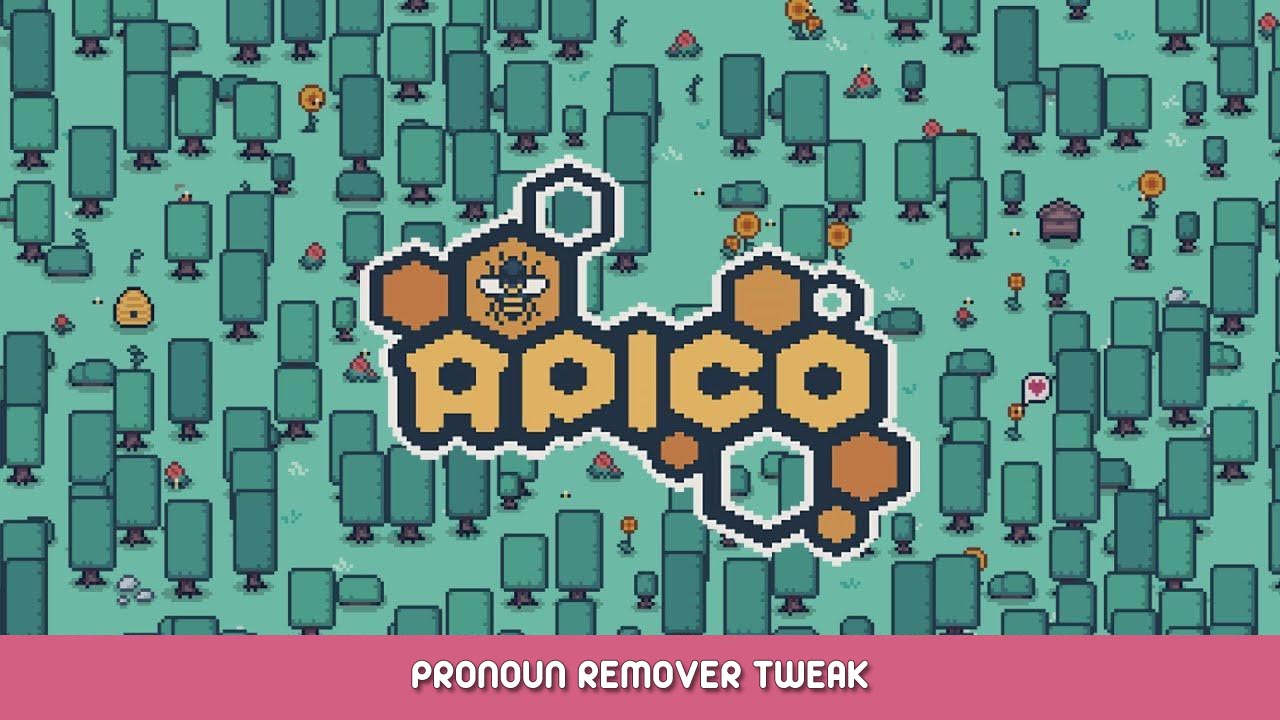How to remove the pronouns from the vanilla npc speech boxes, Windows release version.
Pronoun Remover Tweak
Go to the install directory and open the json folder (SteamLibrary\steamapps\common\APICO\json by default). Open up keywords.json and go down to line 148-153. This section should have:
"pronouns1": "$pronouns1", "pronouns2": "$pronouns2", "pronouns3": "$pronouns3", "pronouns4": "$pronouns4", "pronouns5": "$pronouns5", "pronouns6": "$pronouns6",
change this to:
"pronouns1": "", "pronouns2": "", "pronouns3": "", "pronouns4": "", "pronouns5": "", "pronouns6": "",
und speichern Sie die Datei. The next time you load the game, the pronouns will no longer appear in npc dialogues. Note that this only applies to the vanilla NPCs, modded npc will display whatever pronouns they’re set to have.
Das ist alles, was wir heute dafür teilen Apico Führung. Dieser Leitfaden wurde ursprünglich erstellt und geschrieben von Chicago Ted. Für den Fall, dass wir diesen Leitfaden nicht aktualisieren können, Sie können das neueste Update finden, indem Sie diesem folgen Verknüpfung.