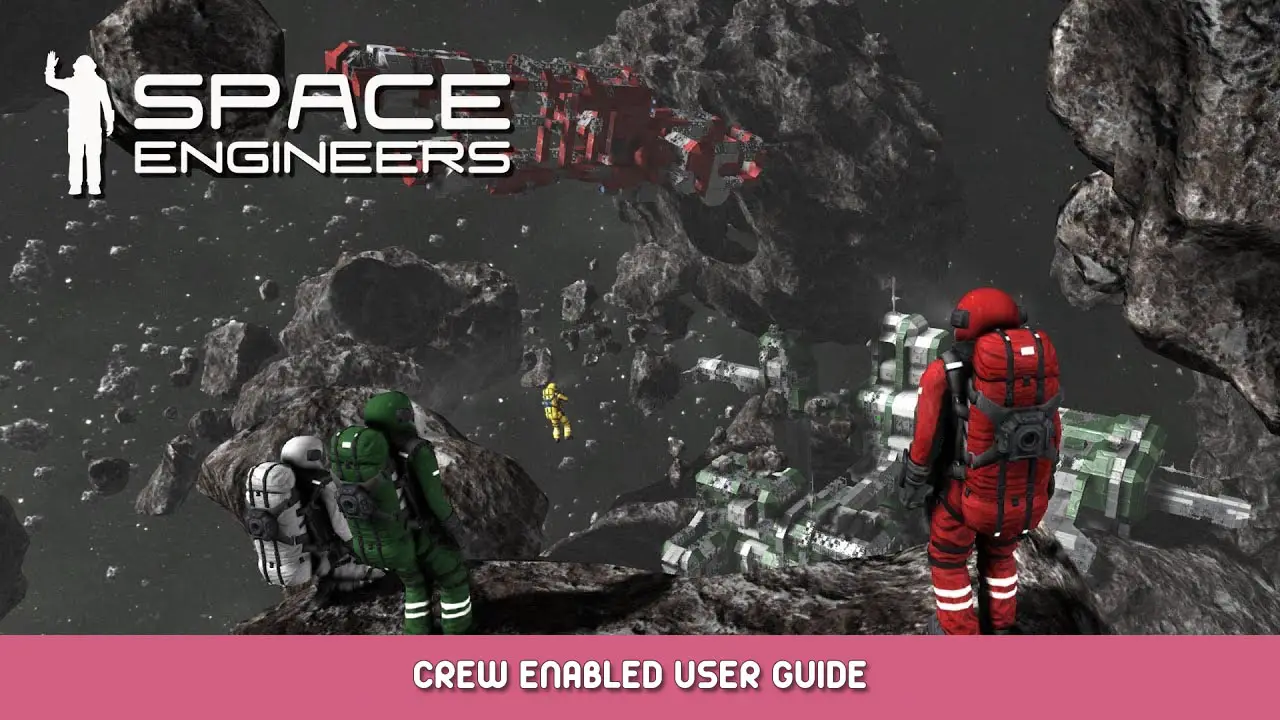Fully customize your Crew Enabled experience through the configuration file.
Provide Random Crew for NPC ships
This mod adds crews to NPC grids. Just the presence of other characters makes the world feel more alive and populated. These NPCs aren’t just props! They will react to the players. Fully customizable.
Features
- Compatible with all NPC ship mods, MES, AI Enabled, إلخ.
- Compatible with the Economy stations, vanilla spawns, and vanilla encounters
- Supports custom crew compositions
- Compatible with characters from other mods (use at your own risk) *
- Compatible with hand weapons from other mods (use at your own risk) *
* These features are provided for you to use at your own risk.
If the mod you are using does not have correctly structured characters or the hand weapons do not extend the correct class internally, then they aren’t going to work with Crew Enabled and there is nothing I can do about it. Should you encounter this type of error, I encourage you to contact the author of the weapon or character mod and see if they can fix it.

Bug Reports and Suggestions
If you have any problems with the mod, or you have suggestions for new commands or behaviors, or if you want help using the mod, please join the الفتنة.
Support the Mod
If you would like to provide support for the continued development of this mod, please feel free to use Patreon.
I’m also happy with word-of-mouth advertising, so if you like it, get your friends to use it.
Quick Start
- Add the mod to your game.
- The next time you load your game, NPC characters will automatically populate grids.
- Have fun exploring your populated star system!
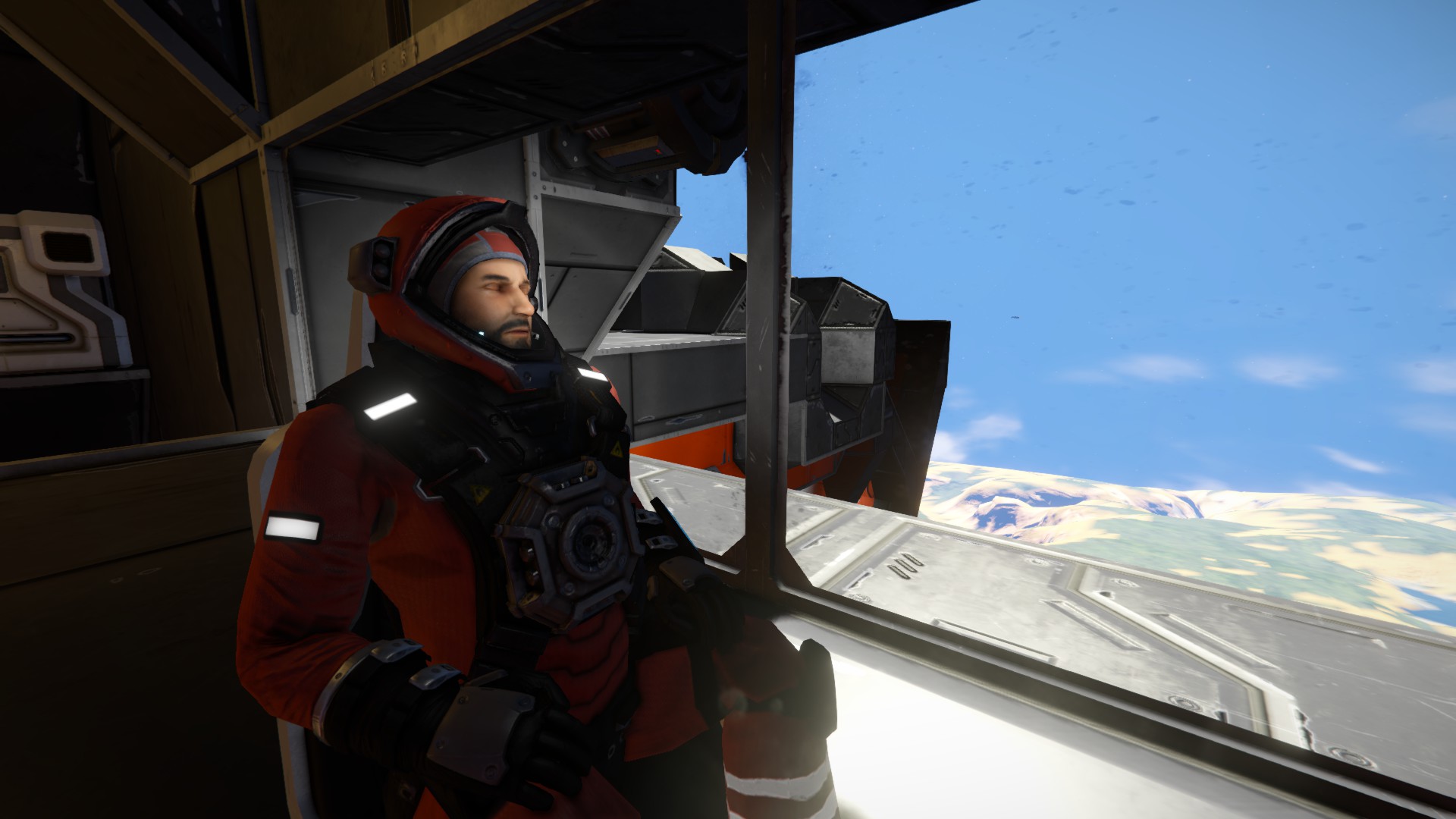
Dedicated Servers
There is a known bug in Keen’s entity syncing code that sometimes causes bots in seats not to sync correctly. They are aware. Hopefully it will be fixed soon. This does not affect single player games.
This means that some DS users will not see characters in seats until the characters stand up.
ملحوظة: Draxxian active camo is very dangerous. When they sit very still, you can’t see them at all.
Chat Commands
Use the following commands in game chat. The prefix is /ce. All commands are case-insensitive.
- إصدار
Display the installed version.
Configuration
The configuration file can be used to adjust your experience with Crew Enabled to suite your preferred play style. The file is located in different locations, depending on how your game was created.
- Changes to the configuration file will not take effect until the game is restarted.
- A default configuration with two sample crews will be written when you first run a game.
- If you ever need the config reset, just delete the file and a new one will be created the next time you play.
File location (Dedicated Server)
{space engineers directory}/Saves/{save game name}/Storage/{mod name}\CrewEnabledConfig.xml
File location (Single Player, Hosted Multiplayer)
~\AppData\Roaming\SpaceEngineers\Saves\76561199002779266\{save game}\Storage\Crew Enabled_CrewEnabled\CrewEnabledConfig.xml
The configuration file contains the following sections.
Logging
This should always be false, unless you are working with the mod author. Setting this to حقيقي will flood your logs and severely impact your game’s performance.
SupportedCharacters
This section has no functional purpose. It is provided as a convenience to the admin or player for configuring this mod.
SupportedHandWeapons
This section has no functional purpose. It is provided as a convenience to the admin or player for configuring this mod.
CrewDefinitions
This section allows you to create different types of crews, such as a group of civilian travelers, a team of battle ready soldiers, a crew of pirates, even a literal skeleton crew.
<Logging>
This should always be false, unless you are working with the mod author. Setting this to حقيقي will flood your logs and severely impact your game’s performance.
<Logging>false</Logging>
<SupportedCharacters>
This section has no functional purpose. It is provided as a convenience to the admin or player for configuring this mod. These entries are used to populate the <CrewMember> و <قبطان> sections.
Characters listed in this section are most likely to work with this mod. This section is populated automatically by the mod and updated every time the game runs. All characters in the game (vanilla and modded) are automatically detected, validated, و (if they appear to be complete and correctly configured) they will be listed in this section.
Entries are pre-formatted so they can be easily copied and pasted in to the desired categories.
If you add a character mod and the character(ق) يفعل لا appear in this list, then there is a problem with the character and it cannot be used as a crew member or captain.
Changing or modifying this list has no effect on the game.
<SupportedCharacters> <SubtypeId>Default_Astronaut</SubtypeId> <SubtypeId>Default_Astronaut_Female</SubtypeId> <SubtypeId>Drone_Bot</SubtypeId> <SubtypeId>Boss_Bot</SubtypeId> <SubtypeId>Police_Bot</SubtypeId> <SubtypeId>Target_Dummy</SubtypeId> <SubtypeId>Space_Skeleton</SubtypeId> <SubtypeId>Ghost_Bot</SubtypeId> </SupportedCharacters>

<SupportedHandWeapons>
This section has no functional purpose. It is provided as a convenience to the admin or player for configuring this mod. These entries are used to populate the <CrewHandWeapons> قسم.
Hand weapons listed in this section are most likely to work with this mod. This section is populated automatically by the mod and updated every time the game runs. All hand weapons in the game (vanilla and modded) are automatically detected, validated, و (if they appear to be complete and correctly configured) they will be listed in this section.
Entries are pre-formatted so they can be easily copied and pasted in to the desired categories.
Changing or modifying this list has no effect on the game.
<SupportedHandWeapons> <SubtypeId>SemiAutoPistolItem</SubtypeId> <SubtypeId>FullAutoPistolItem</SubtypeId> <SubtypeId>ElitePistolItem</SubtypeId> <SubtypeId>AutomaticRifleItem</SubtypeId> <SubtypeId>PreciseAutomaticRifleItem</SubtypeId> <SubtypeId>RapidFireAutomaticRifleItem</SubtypeId> <SubtypeId>UltimateAutomaticRifleItem</SubtypeId> <SubtypeId>BasicHandHeldLauncherItem</SubtypeId> <SubtypeId>AdvancedHandHeldLauncherItem</SubtypeId> </SupportedHandWeapons>

<CrewDefinitions>
This section is where different crew compositions are defined. There is no limit to the number of <crew> entries that can be defined here.
<CrewDefinitions> <Crew>...</Crew> </CrewDefinitions>
<Crew>
The configuration file contains the following sections.
Frequency
How often this crew configuration is used, relative to all the other crew configurations.
RequiredCrew
The crew size that must exist in order to have a captain.
Activation
The probability of a crew person leaving their seat to engage a player in response to various player actions.
CrewMember
The different characters that can appear in this crew.
قبطان
The different characters that can be used for the captain.
HandWeapons
The different hand weapons that can be used to arm the crew and captain.
<Crew> <Frequency>7</Frequency> <RequiredCrew>3</RequiredCrew> <Activation>0.2</Activation> <CrewMember>...</CrewMember> <قبطان>...</قبطان> <HandWeapons>...</HandWeapons> </Crew>
<Frequency>
This is the relative frequency of occurrence of this crew configuration. This value is a natural number (non-zero, positive integer).
The probability of a crew configuration being used is the Frequency value for the crew, divided by the total Frequency values of all the crews.
The default configuration provides two crews, a human and a robot crew. The human crew has a Frequency of 7 and the robot crew has a Frequency of 1. This means the probability of the human crew being used to populate a grid is 7 / (7+1) = 87.5%. The probability of the robot crew being used is 1 / (7+1) = 12.5%.
<Frequency>7</Frequency>

<RequiredCrew>
This is the crew size that must be generated for a grid in order for there to be a captain.
The default human crew has a value of 4. So any human crew with 4 or more people will have a captain in it (1 captain and 3 crew members).
The default robot crew has a value of 8. So any robot crew with 8 or more people will have a captain in it (1 captain and 7 crew members).
<RequiredCrew>4</RequiredCrew>
<Activation>
When players do what players do, there is a chance that a seated crew person will stand up and express their opinion on the situation using high-velocity projectiles.
This value is that probability. The value runs 0 ل 1 and represents a percentage, i.e., 0.2 يكون 20%.
This probability is checked for each player action, so if the player shoots 3 bullets into the wall, هناك 3 independent 20% chances of a crew person standing up.
<Activation>0.2</Activation>
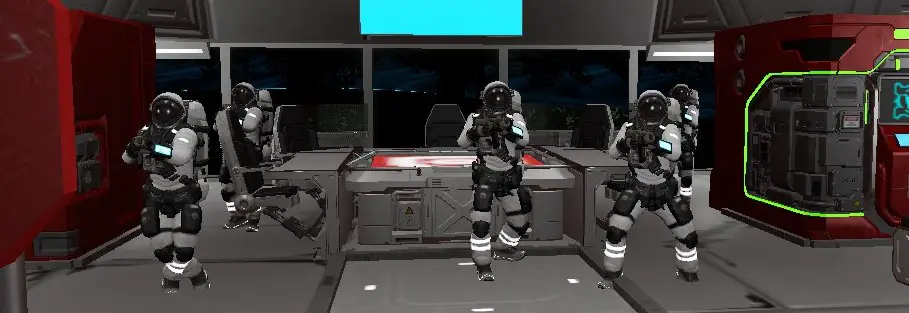
<CrewMember>
This is a list of all the character types that can comprise the crew. When crew members are created, their character type is randomly selected from this list. For convenience, you can directly copy and paste entries from the <SupportedCharacters> قسم.
<CrewMember> <SubtypeId>Default_Astronaut</SubtypeId> <SubtypeId>Default_Astronaut_Female</SubtypeId> </CrewMember>

<قبطان>
This is a list of all the character types that can be used for the captain. When a captain is created, its character type is randomly selected from this list. For convenience, you can directly copy and paste entries from the <SupportedCharacters> قسم.
<قبطان> <SubtypeId>Default_Astronaut</SubtypeId> <SubtypeId>Default_Astronaut_Female</SubtypeId> </قبطان>

<HandWeapons>
This is a list of all the hand weapons in the game that can be provided to the crew. When crew members are created, a weapon is randomly selected from this list. For convenience, you can directly copy and paste entries from the <SupportedHandWeapons> قسم.
<HandWeapons> <SubtypeId>SemiAutoPistolItem</SubtypeId> <SubtypeId>FullAutoPistolItem</SubtypeId> </HandWeapons>

هذا كل ما نشاركه اليوم من أجل هذا Space Engineers مرشد. تم إنشاء هذا الدليل وكتابته في الأصل بواسطة Patrick. في حالة فشلنا في تحديث هذا الدليل, يمكنك العثور على آخر تحديث باتباع هذا وصلة.