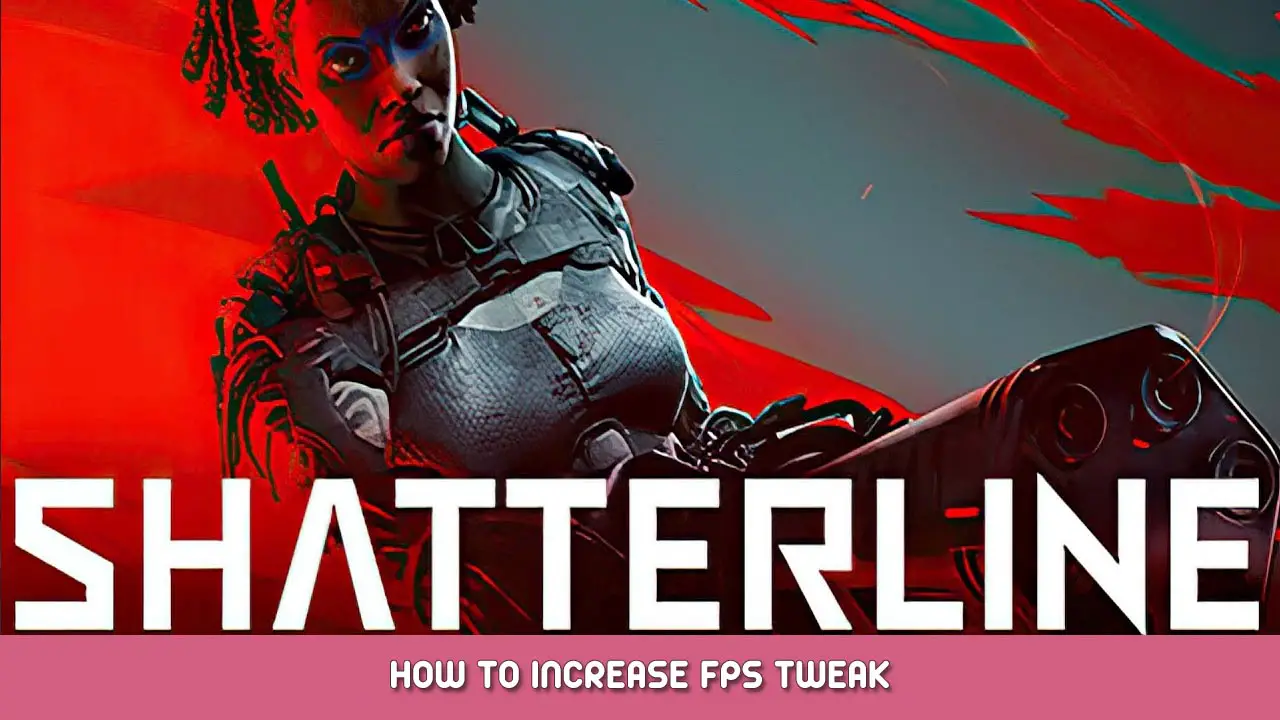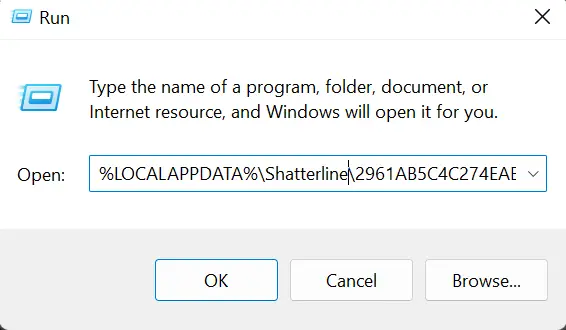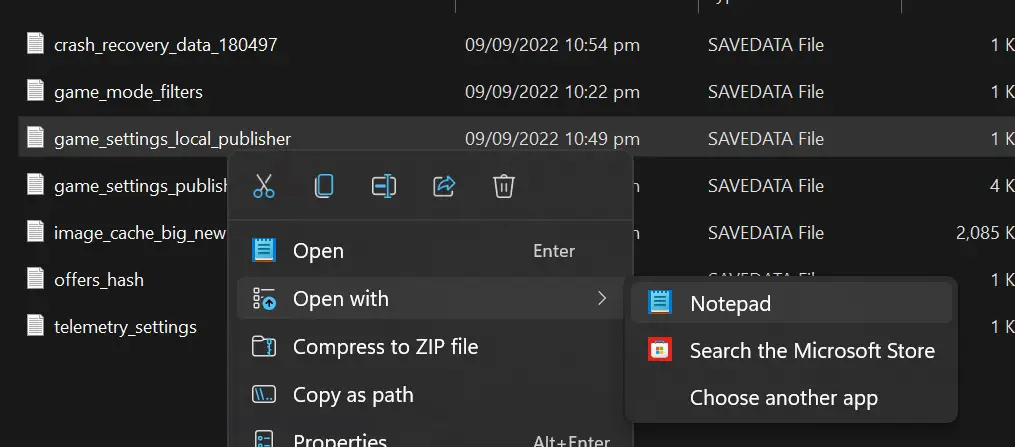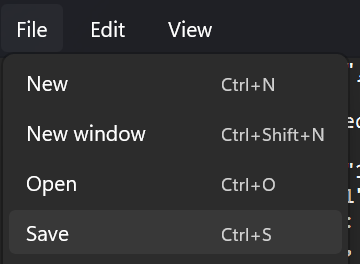Showcasing my settings to increase fps for low end PC’ق / laptops for this game
FPS BOOST
- Press Window+R and paste the line below %LOCALAPPDATA%\Shatterline\2961AB5C4C274EAB9B13CCC6A9306D6A\
- ملف : game_settings_local_publisher.savedata and open and edit with notepad.
- Copy this settings
{
“إعدادات”: {
“anti_aliasing”: “0”,
“audio_master_volume”: “11”,
“bloom”: “0”,
“brigtness”: “1”,
“display_mode”: “0”,
“flares”: “0”,
“frame_limit”: “200”,
“full_screen”: “1”,
“full_screen_windowed”: “0”,
“gamma”: “1”,
“graphics_preset”: “1”,
“object_quality”: “1”,
“particles_quality”: “1”,
“quality_spec”: “1”,
“resolution_height”: “720”,
“resolution_width”: “1280”,
“screen_space_reflection”: “0”,
“shading_quality”: “1”,
“sharpening”: “0”,
“special_effects_quality”: “5”,
“startup_videos_show_cinematic”: “0”,
“texture_quality”: “1”,
“vsync”: “0”,
“water_quality”: “1”
},
“الإجراءات”: []
}ITS MY OWN PREFERENCE, YOU CAN TEST IT OUT YOURSELF.
- If you are done configuring. Press File then save
هذا كل ما نشاركه اليوم من أجل هذا Shatterline مرشد. تم إنشاء هذا الدليل وكتابته في الأصل بواسطة Nightbloom. في حالة فشلنا في تحديث هذا الدليل, يمكنك العثور على آخر تحديث باتباع هذا وصلة.