This guide will show you how to install and use mods in Persona 3 إعادة تحميل. If you’re running the game on Steam Deck or any Linux-based operating system, please refer to this guide.
متطلبات
أولاً, you gotta get some stuff on your computer:
- ال Persona 3 إعادة تحميل game from Steam that came out in 2023.
- Grab the Reloaded II modding framework – look for a file called Release.zip.
- Get the All-In-One Prerequisite Installer, and it’s named Persona.PrerequisiteInstaller.exe.
Install Modding Prerequisites
Our modding tools need seven essential runtime libraries to work correctly. To make it easy, we’ve got an installer that takes care of everything for you.
Here’s what you gotta do:
- Run the All-In-One Prerequisite Installer by opening Persona.PrerequisiteInstaller.exe. Make sure you’ve got administrator permissions for this.
- A window will pop up on your screen. Just hit the Enter key, and it’ll start doing its thing.
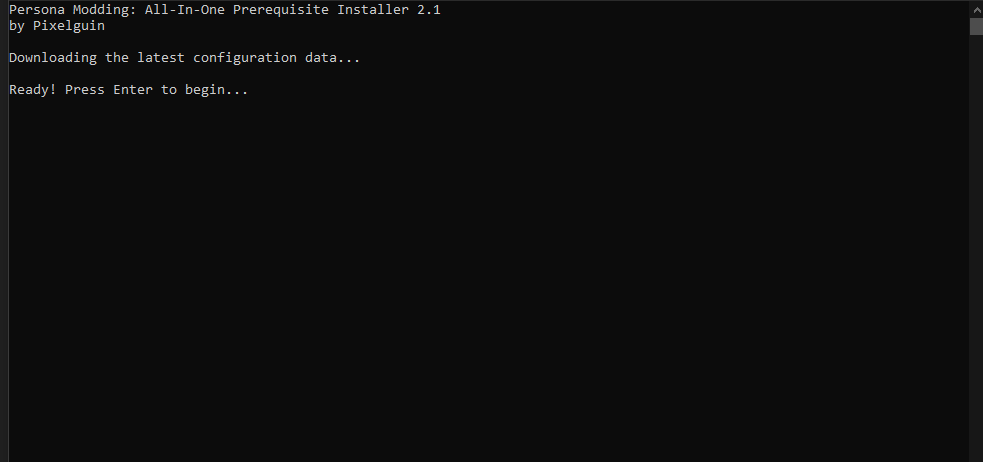
- Just go with the flow and follow the program. Whenever you’re set, just hit that Enter key.
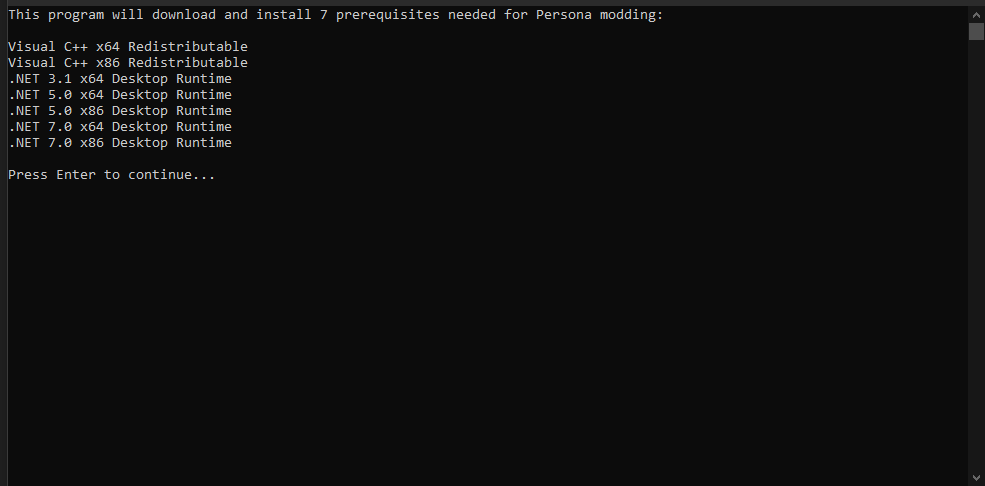
- Check out the terms of use. If you’re good with them, type y and hit Enter.
The prerequisite installer offers two ways to run: Quiet Mode and Manual Mode.
- Understand the program’s description and pick your preferred mode.
- If you want to go with Quiet Mode, type quiet and press Enter.
- If you prefer Manual Mode, type manual and hit Enter.

- If you went for Quiet Mode, simply chill – the installer will do everything: download, check, and install each prerequisite on its own.
- In case you picked Manual Mode, the installer will handle downloading and checking the prerequisites, but you’ll need to give a manual thumbs-up for each installation.
When the console window displays All finished!, you’re good to move forward.
- If the program suggests it, give your PC a restart before you carry on.
Set Up Reloaded II
Find the P3R Game Folder:
Before firing up Reloaded II, figure out where your game executable, P3R.exe, hangs out on your computer.
- In your Steam library, do a right-click on Persona 3 إعادة تحميل.
- Hover your cursor over Manage, then click on Browse local files.
- A File Explorer window showcasing your P3R game folder will pop up.
Remember or copy this folder path – check out the image below for guidance.
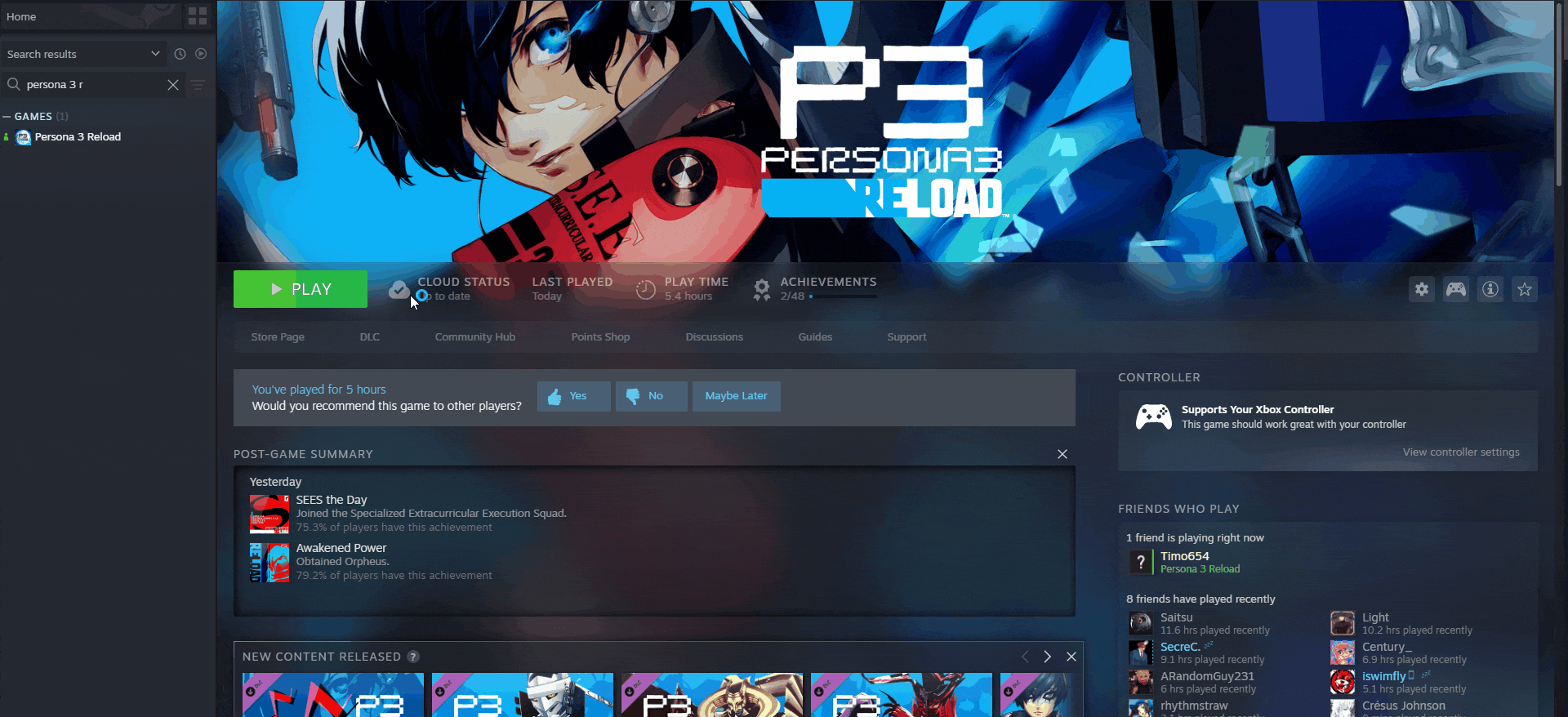
Include P3R.exe in Reloaded II:
- Unzip the Release.zip you downloaded and fire up Reloaded-II.exe.
- Hit the plus icon on the left tray to Add an Application.
- Explore your P3R game folder (the one you found earlier) and pick P3R.exe.
Persona 3 إعادة تحميل is now part of Reloaded II.

Now that you’ve conquered the trickiest parts, let’s make your life a bit easier with a nifty change.
Incorporate GameBanana Download Source:
- يختار Persona 3 إعادة تحميل in Reloaded II (it’s the blue button featuring the protagonists).
- A fresh tray will appear on the left with some text choices – يختار Edit Application.
- Towards the bottom of the window, tap the small Mod Download Sources خيار.
- فعل GameBanana (turn the grey minus into a red plus) and type 18557 for the GameID.
If you’ve followed these steps just right, you’re all set to grab those P3R mods directly from GameBanana!

Getting Some Mods
Search for a Mod:
- Hit the gear with a plus to unveil the Download Mods window in Reloaded II.
- Right next to the button, there’s a dropdown labeled All Sources – give this a click and switch it to Persona 3 إعادة تحميل to focus solely on P3R mods.
- Discover a mod that catches your eye and click it to peruse its description.
Be sure to read the entire mod description before hitting that download button.
Certain mods might have unique setup guidelines or conflicts with other mods.
Get a Mod:
- After you’ve absorbed the entire description, يضرب تحميل to bring the mod into Reloaded II.
- Reloaded might auto-install P3R Essentials, Inaba EXE Patcher, or a couple of other essentials – we’ll delve into these crucial prerequisites for modding in just a bit.
In this instance, I’m grabbing Fes Makoto:
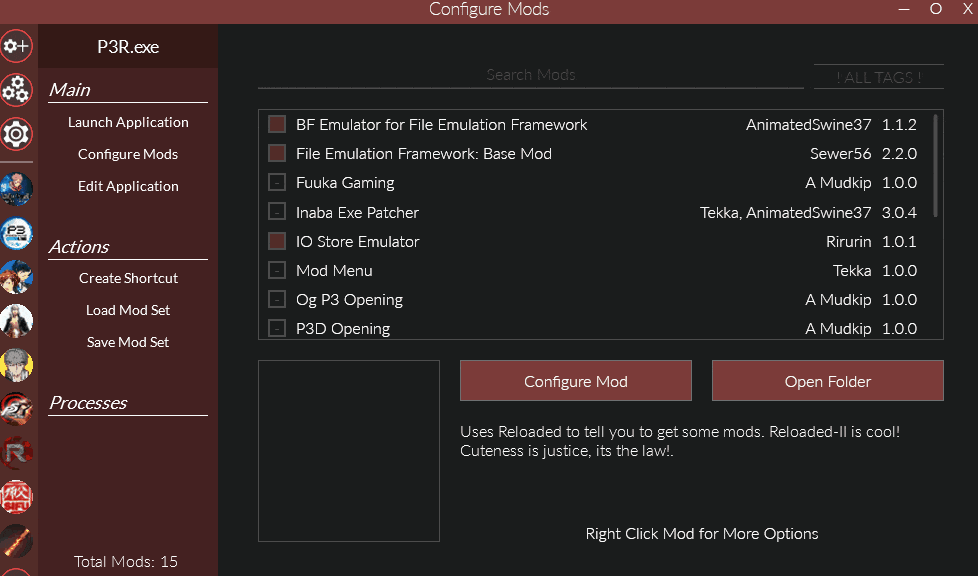
Activate and Manage Mods:
Now that your mods are in place, let’s فعل them in Reloaded II.
- If Reloaded fetched the P3R Essentials mod loader, switch it on and position it at the very top of your loadout.
- In case Reloaded fetched the Inaba EXE Patcher tool, switch it on and position it at the top of your loadout, right under P3R Essentials.
- Switch on any other mods you fancy – just remember, if two mods tweak the same files, the one nearer to the قاع of your loadout will take precedence.

- Once you’ve wrapped things up, يضرب Launch Application to kick off P3R with your mods!
- يتذكر, launching P3R through Reloaded II is a must for the mods to kick in – if you click Play on Steam, you’ll just get the regular game without mods.

التعليمات
I’m on the Microsoft Store / PC Game Pass edition. Can I add mods?
- For now, there’s no specific guide, but keep an eye out for one in the future. I’ll link it here when it’s available. Just a heads up, many mod creators work with the Steam version, so they might not be able to assist with any MS-specific problems.
I’m having trouble with my mods!
- Did you pick the right path to P3R.exe?
- Is Unreal Essentials turned on and at the top of your loadout?
- Did you enable the mods you wanted?
- Did you check if any of your mods have incompatibilities on their GameBanana pages?
If you said “نعم” to everything, you can seek help in the Persona Modding Discord server! Just use the p3-user-help channel.
هذا كل ما نشاركه اليوم من أجل هذا Persona 3 إعادة تحميل مرشد. تم إنشاء هذا الدليل وكتابته في الأصل بواسطة Akari. في حالة فشلنا في تحديث هذا الدليل, يمكنك العثور على آخر تحديث باتباع هذا وصلة.
