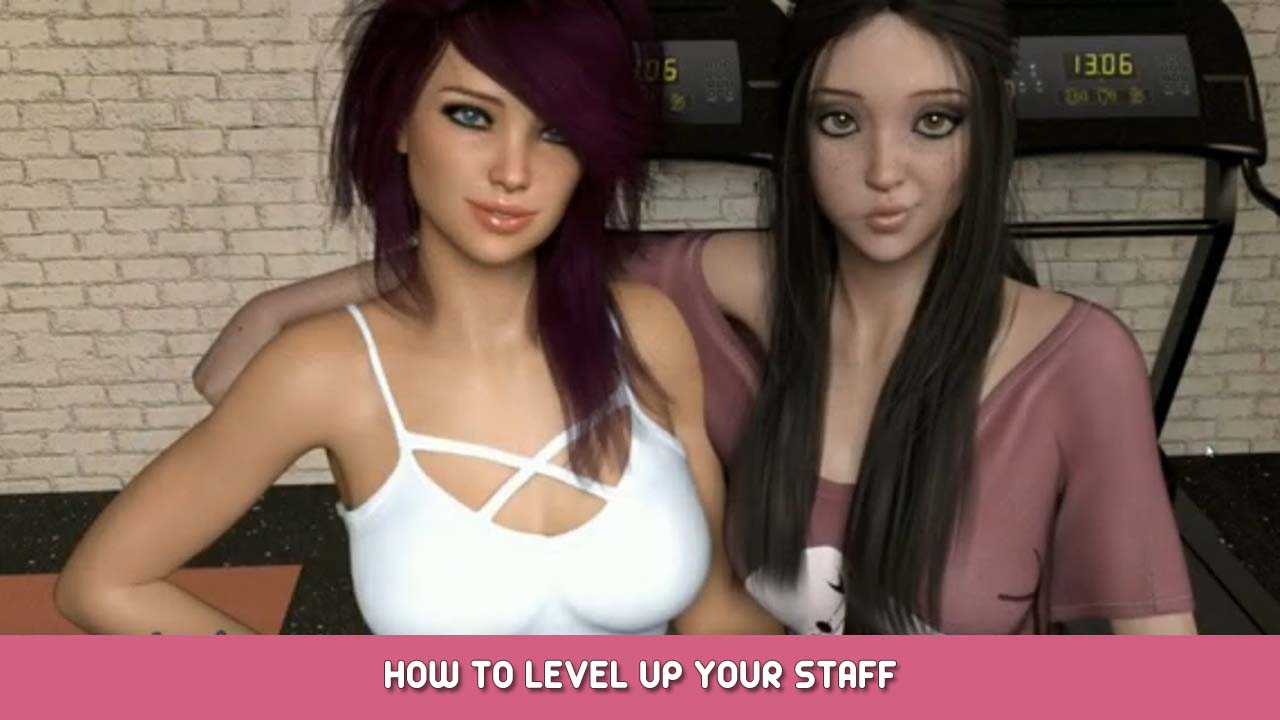How to unlock Halloween outfits for your staff.
س: How do I unlock the Halloween outfits for the girls?
In order to unlock the bonus Halloween outfits, you must have received a “Halloween card” from Julia at the planning screen when she delivers mail to you.
Once you’ve obtained the card, go into your MC’s inventory from the Staff screen and equip the card. Then go into your staffs’ profile tabs and click on the pumpkin to change their outfits to the Halloween costumes.
Having the card equipped will also allow you to see the Halloween themed splash screen with each of your girls in their costumes appearing at random and hear the Halloween track as well. To change the splash screen back, simply un-equip the card from your MC.
هذا كل ما نشاركه اليوم من أجل هذا Mystwood Manor مرشد. تم إنشاء هذا الدليل وكتابته في الأصل بواسطة sycho_3wd1337. في حالة فشلنا في تحديث هذا الدليل, يمكنك العثور على آخر تحديث باتباع هذا وصلة.