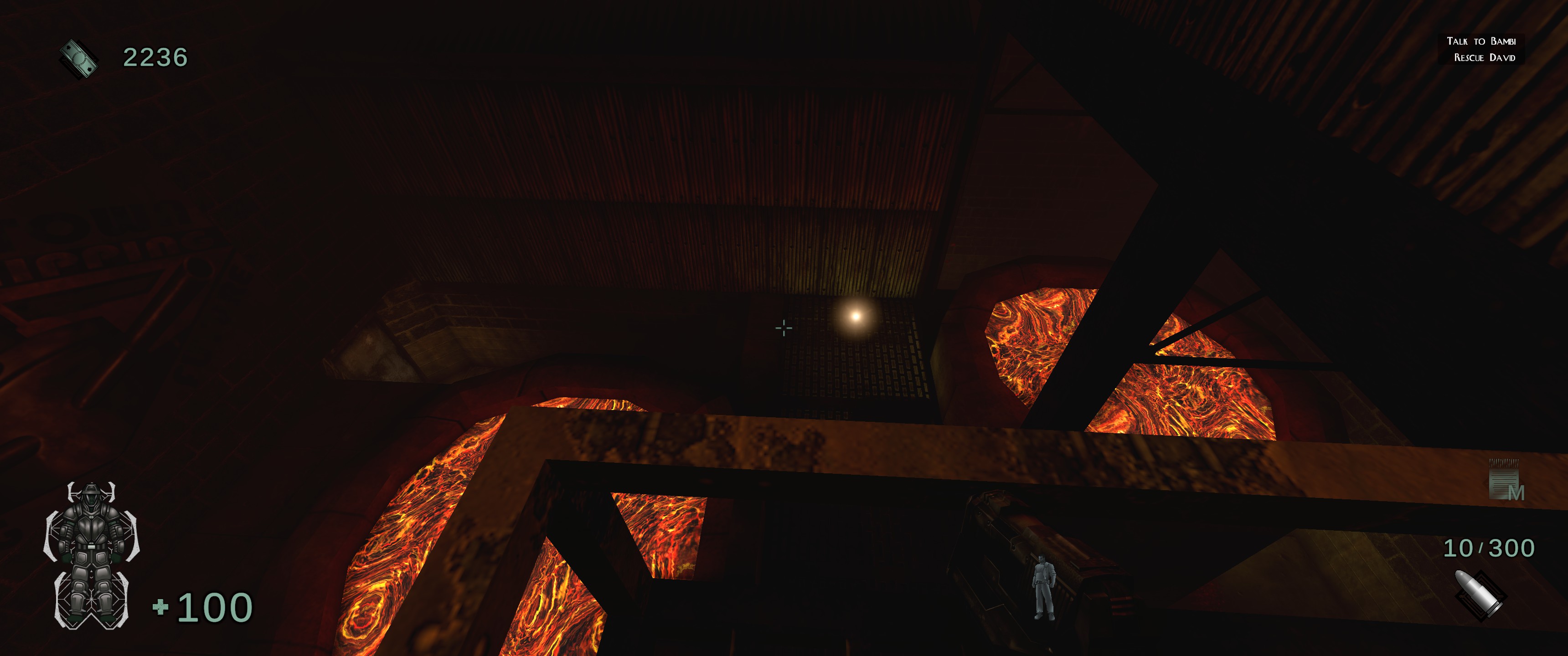سيوضح لك هذا الدليل كيفية ضبط السطوع في Kingpin: إعادة تحميل ورؤية تجربة لعب أفضل بكثير.
كيفية ضبط السطوع
If making the game brighter is tough and the Brightness/Contrast sliders aren’t helping, حاول هذا الإصلاح:
بدلا من رفعه, lower the value of the Gamma slider in the Video options. عادة, increasing the gamma slider brightens the game in most games. But oddly, in this game, lowering the gamma slider value does the trick (likely a coding error).
Here’s how:
Set Gamma to 1.0 (تقصير):
Gamma 0.4 (lowered):
If you crank up the gamma to 2.0 (maximum), you’ll find yourself staring at a nearly black screen.
I hope this tip helps! It took me a while to figure out, so I’m guessing there are others in the same boat.
هذا كل ما نشاركه اليوم من أجل هذا Kingpin: Reloaded مرشد. تم إنشاء هذا الدليل وكتابته في الأصل بواسطة غيرهارار. في حالة فشلنا في تحديث هذا الدليل, يمكنك العثور على آخر تحديث باتباع هذا وصلة.