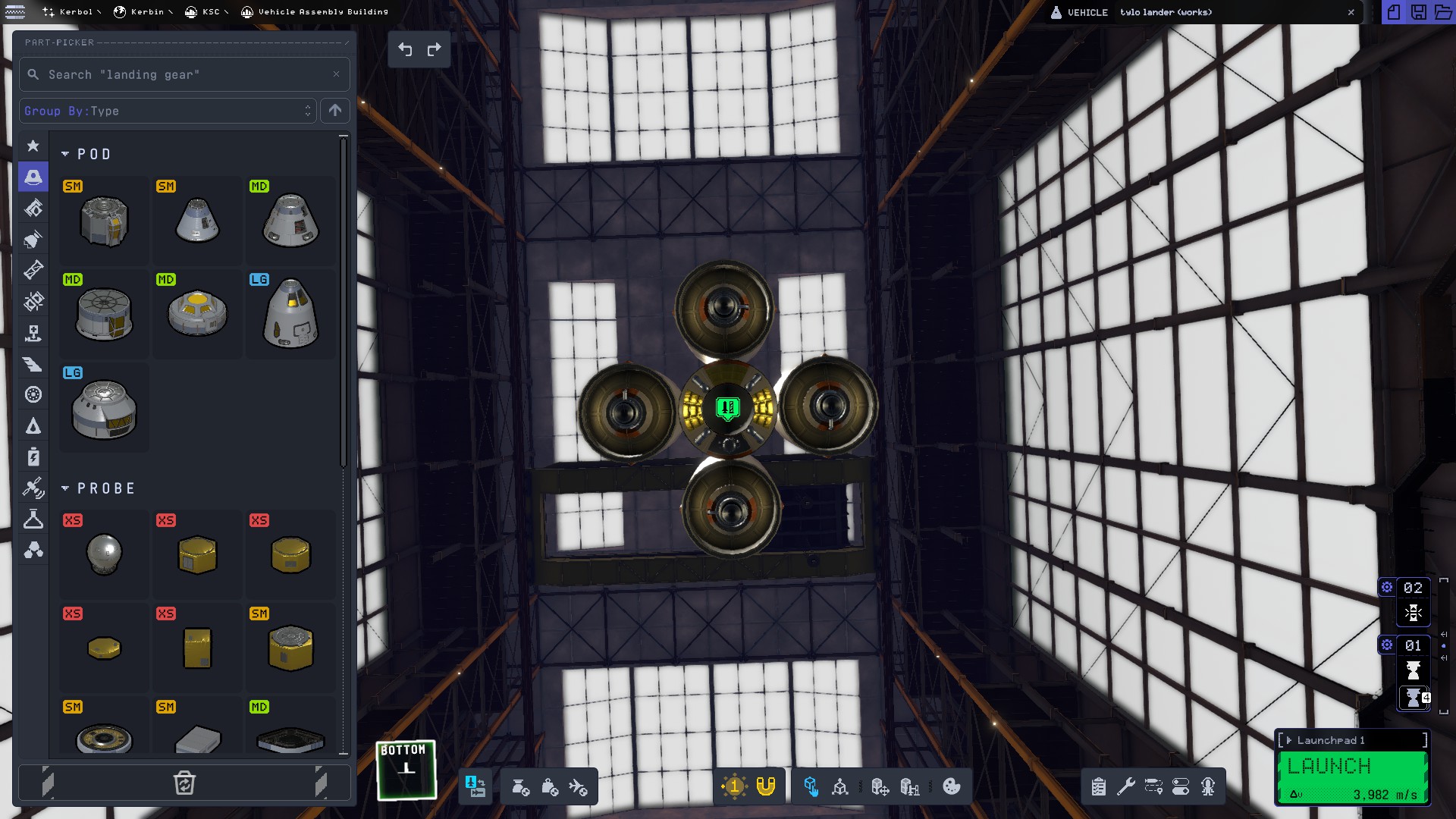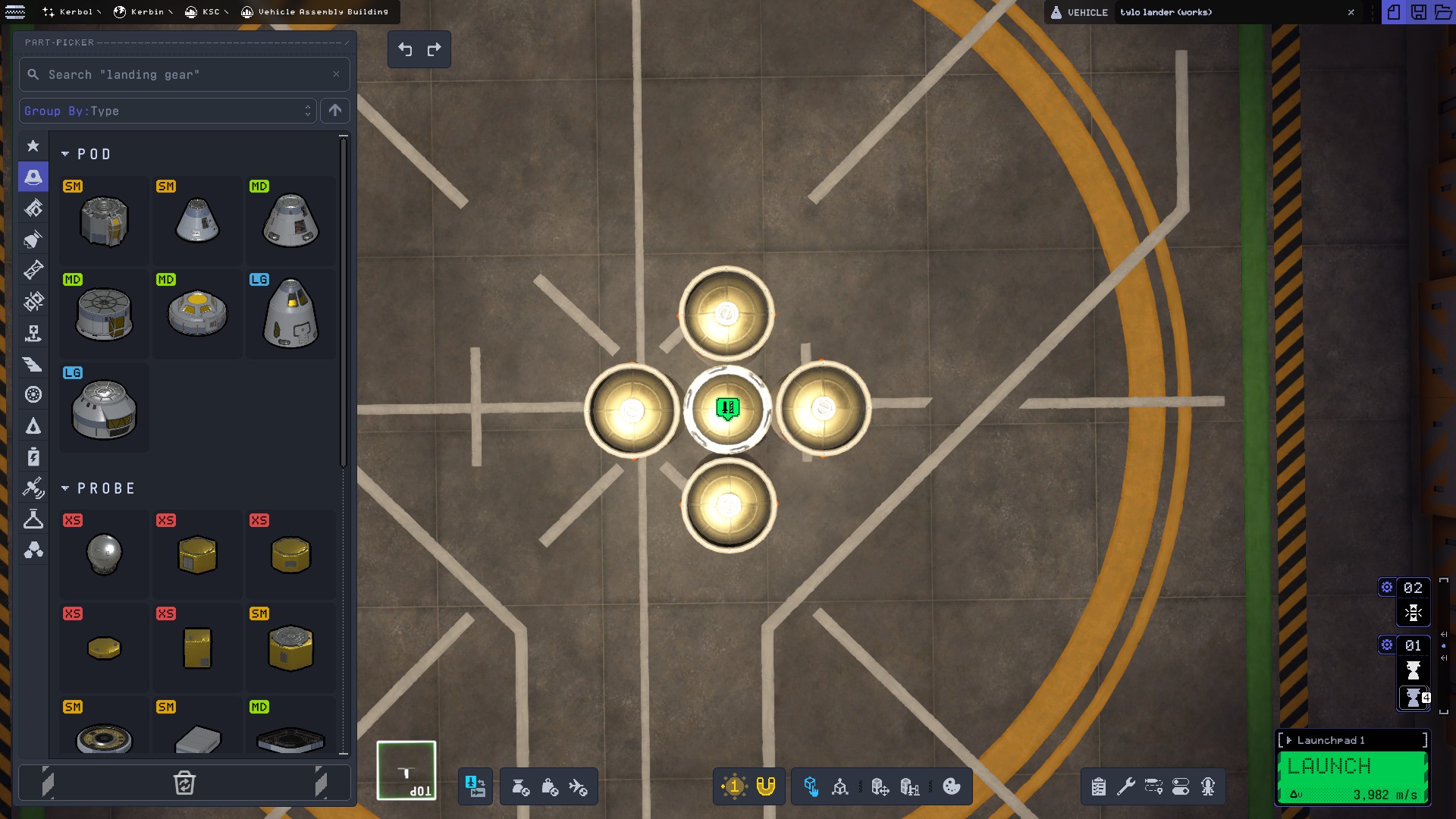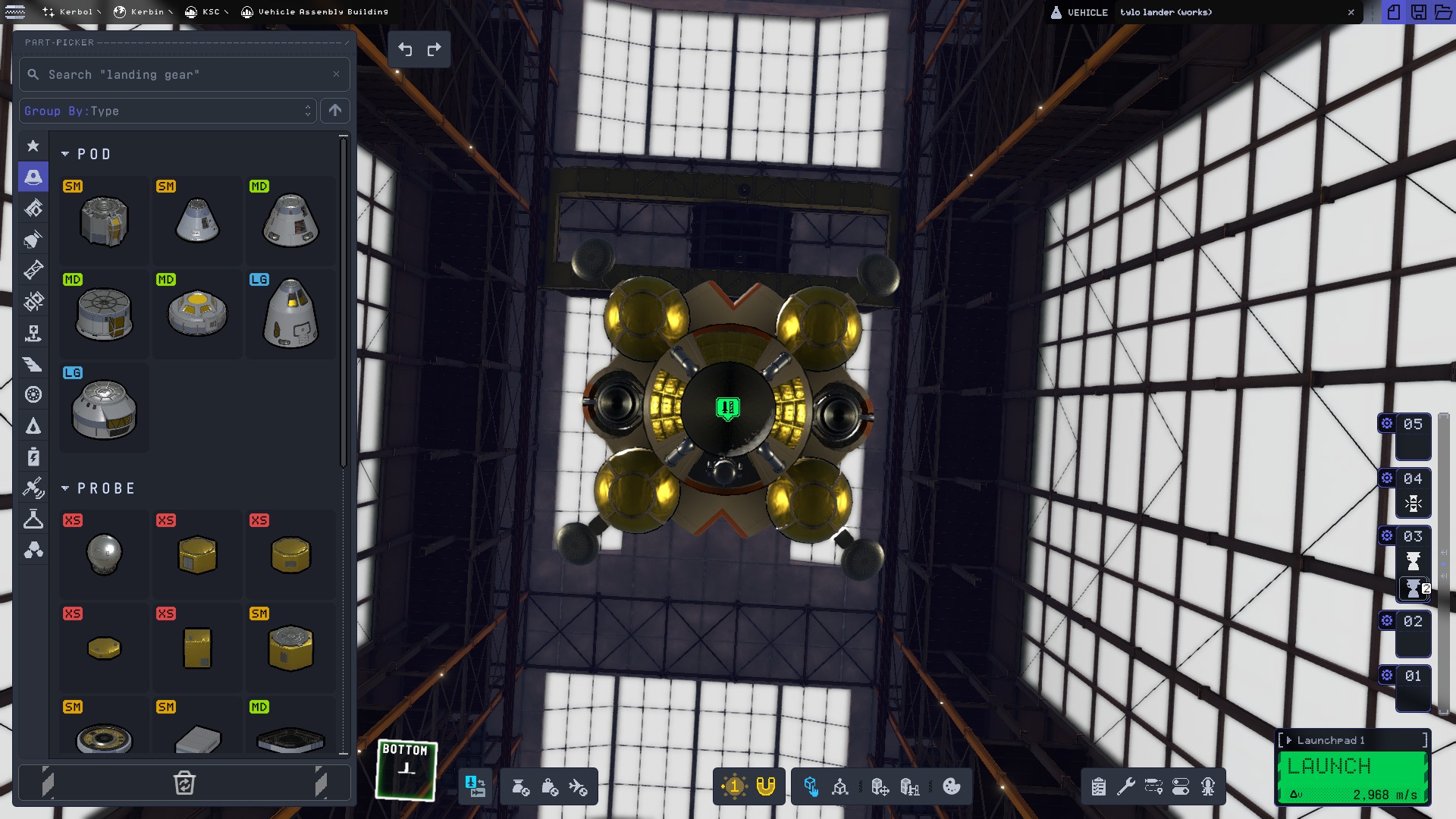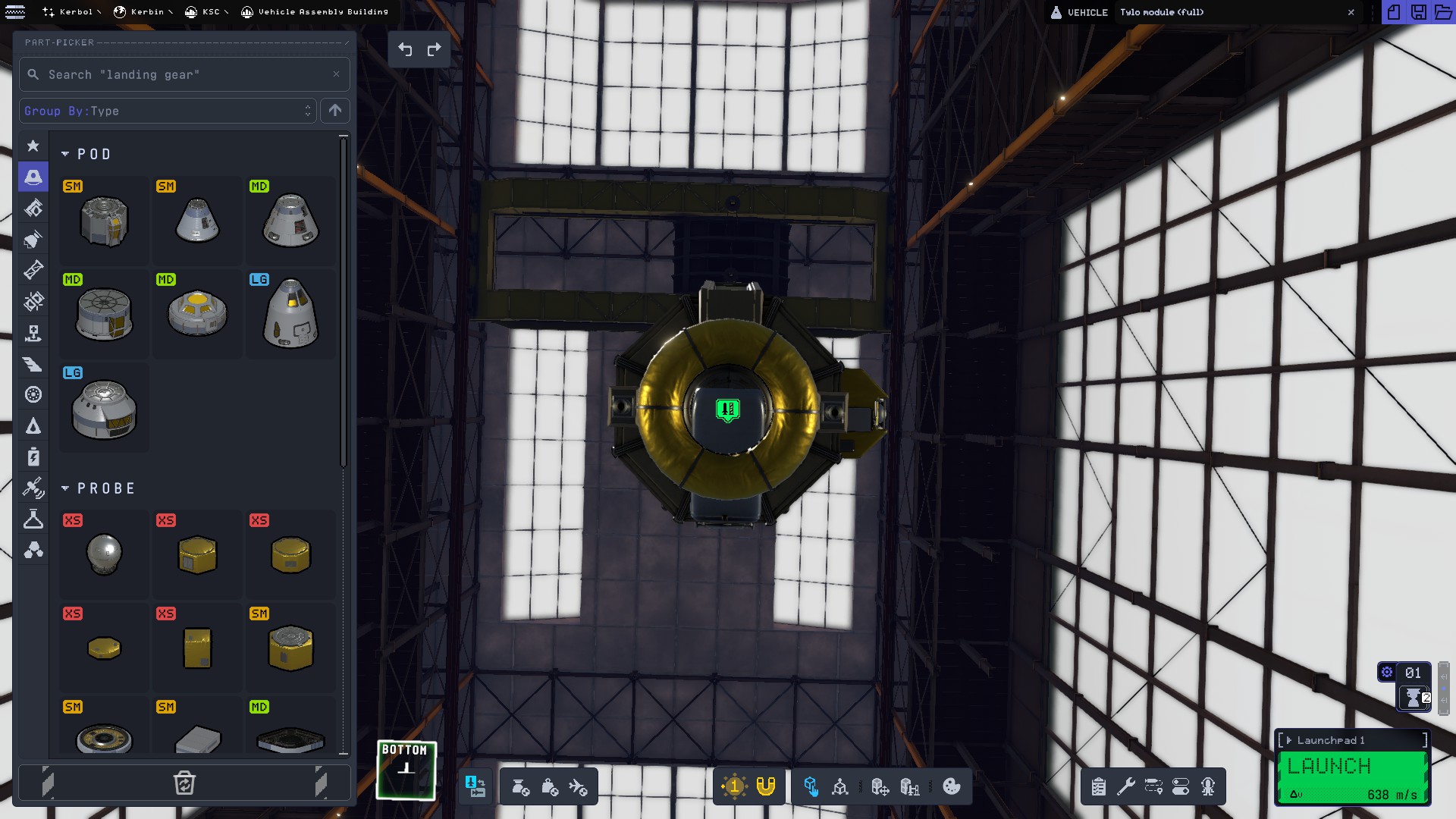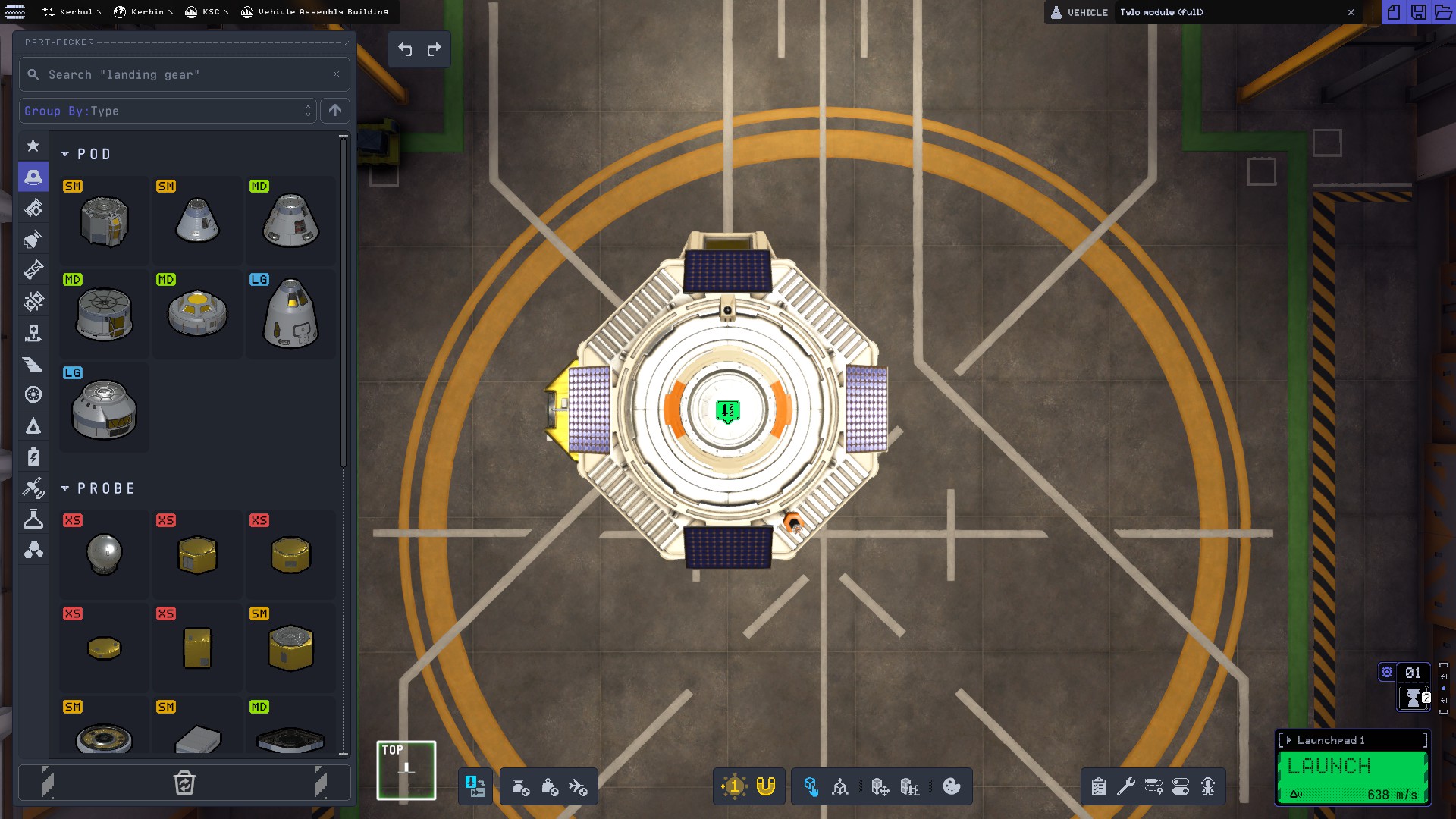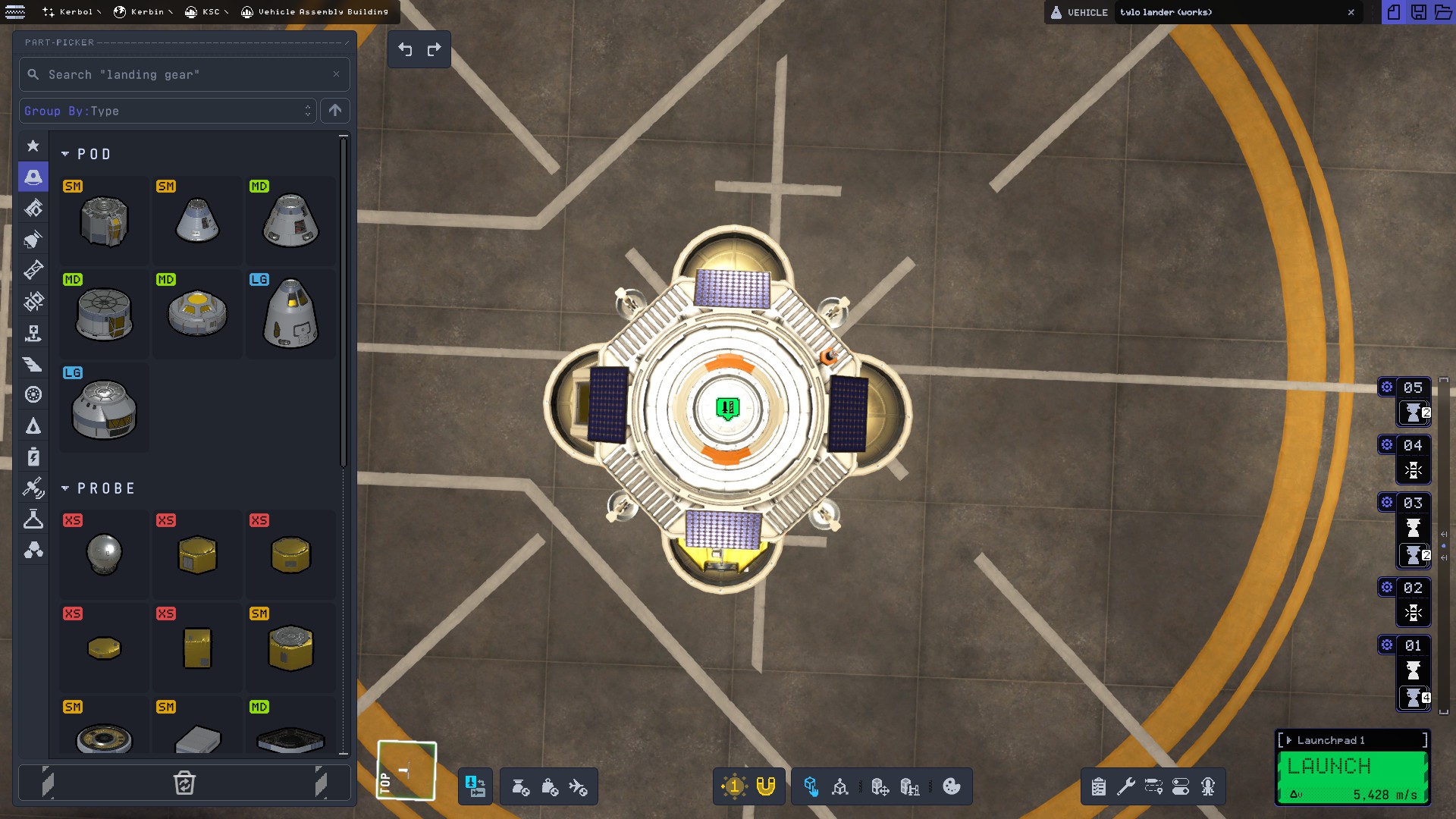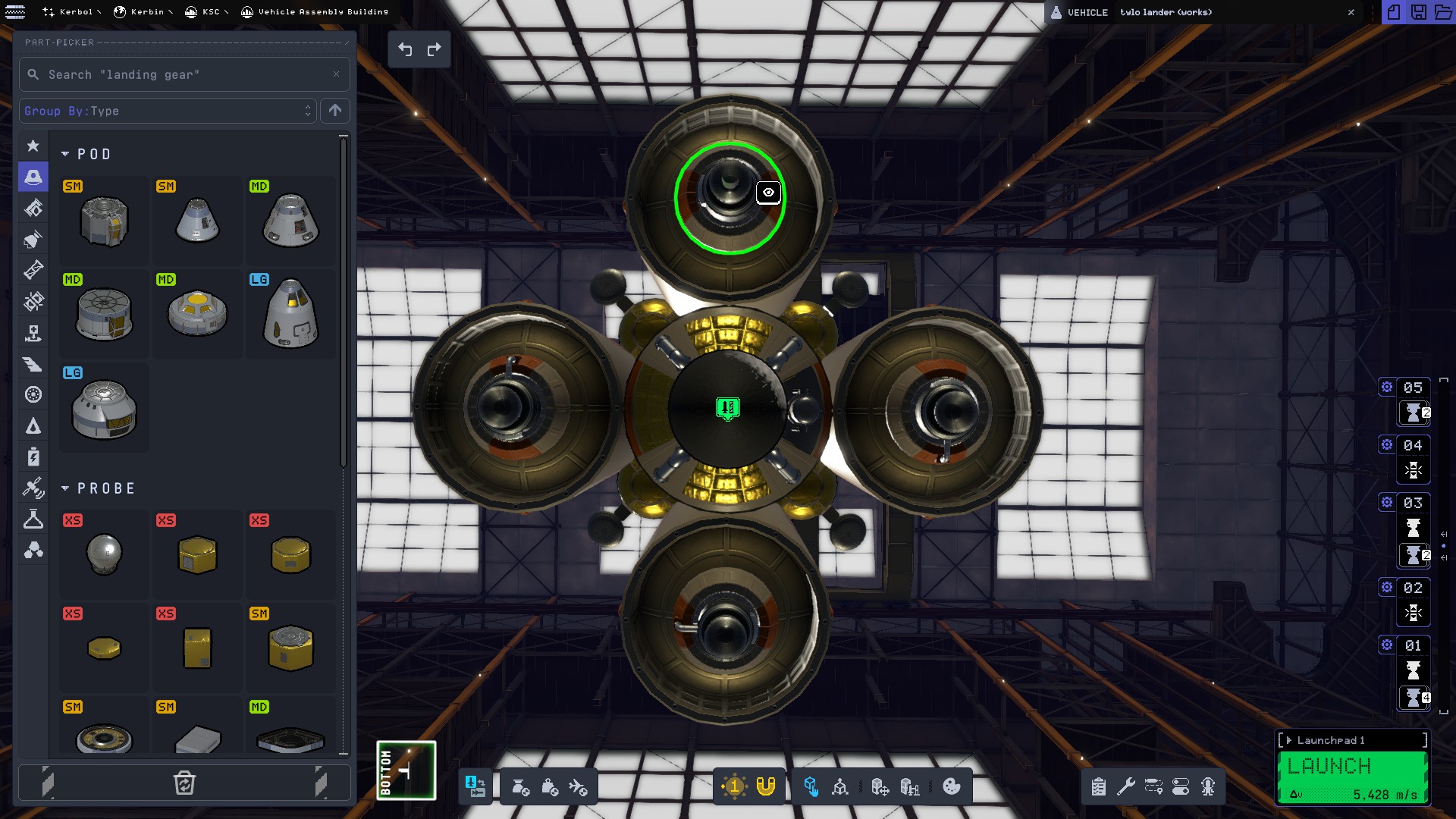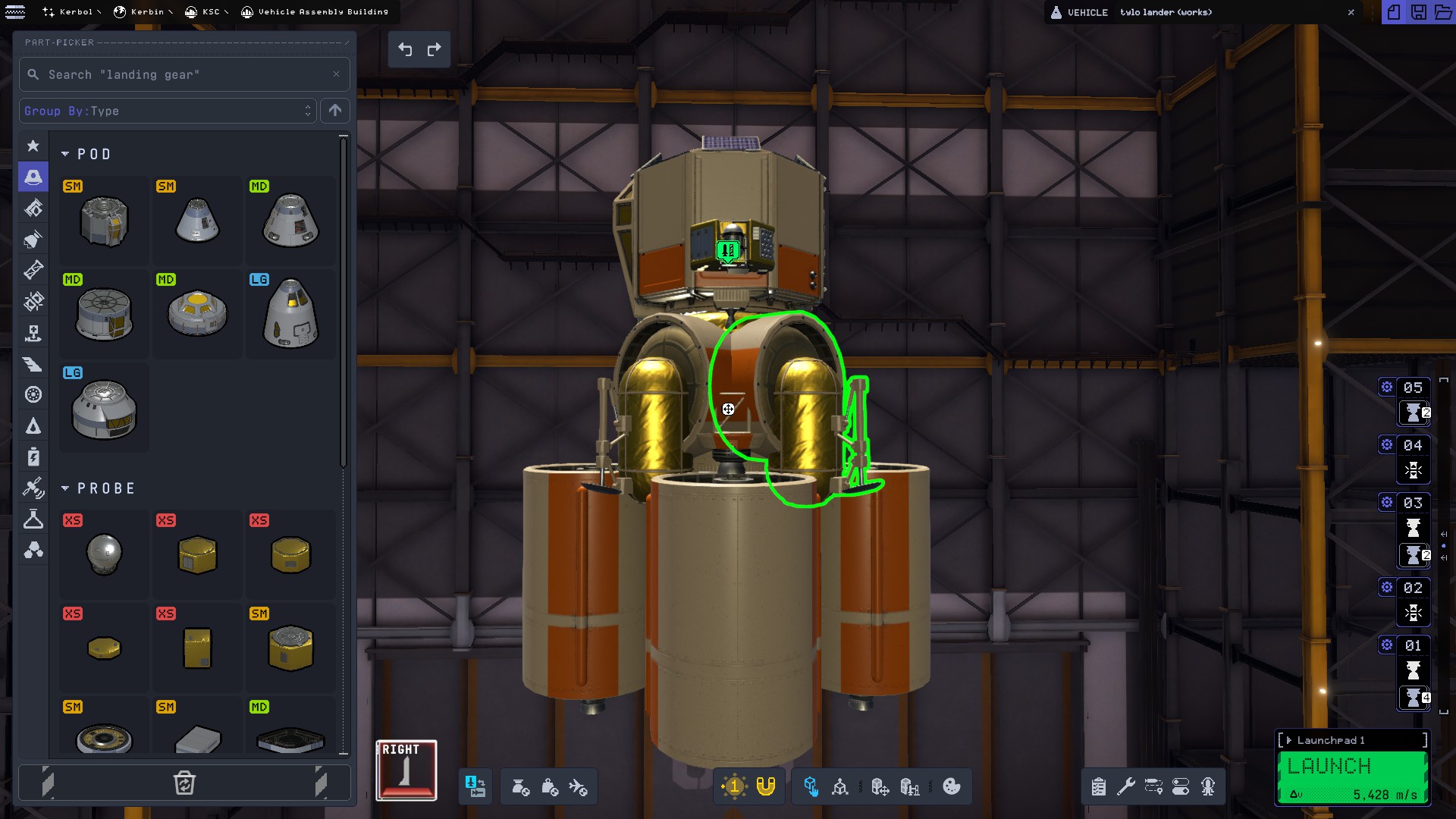About Tylo
Tylo is Jool’s third moon. It has a sphere of influence with a radius of 14,758 kilometers and an acceleration of 0.8 G’s. This means it has slightly less gravity than Kerbin. One important thing to note is that Tylo doesn’t have an atmosphere. Due to its distant orbit around Jool and the factors mentioned earlier, landing on Tylo and returning can be challenging.
Tech Tree Requirements
In the tech tree, it’s a good idea to unlock all of Tier 2, with a special emphasis on Nuclear Propulsion. Moving on to Tier 3, consider unlocking the following: “Heavy Rocketry,” “Heavy Launchers,” “Heavy Orbital Operations,” “Deep Space Probes” (though not very useful, it’s necessary for progression), “Enlarged Power Systems,” “Long Range Power Generation,” and if your resources allow, “Radiation Science.” This strategic unlocking will enhance your capabilities in space exploration.
Stages and Modules
In your space mission, it’s essential to have three key modules: an Accent Module to reach Kerbin orbit, a Transfer Module to navigate to Jool and back, and a Lander Module for landing on Tylo and returning to Tylo orbit. To optimize your spacecraft, you wisely packed extra power in the Accent Stage, ensuring a successful launch into Kerbin orbit. By saving fuel on the Transfer Module, you’ve made a strategic decision that allows you to manage the journey to Jool more efficiently. The Accent Module, serving as an additional booster, becomes crucial in achieving the mission’s success.
Tylo Lander
How to build a Tylo Lander
To make a Tylo Lander, you need thrusters for both descending and ascending from Tylo’s surface. Your module should have stages; mine had three. The built-in trip planner suggests needing around 5,500 m/s of DeltaV, but mine had 5,600. It was just enough, but I had to leave my vehicle and use my Kerbals RCS pack to reach the rest of the way to orbit and the transfer module. If you’re more efficient in landing and ascending, you should manage without relying on your Kerbal.
Different Stages of a Tylo lander
In the first stage of my Tylo lander, I added a detachable section specifically for slowing down. This stage helped me decrease my speed to a safer level. Tylo’s orbit requires a velocity of 2,200 آنسة. By the time this stage was depleted, my speed was around 300-400 آنسة, and I was 2,000-5,000 meters above the surface. This segment had 1,900 m/s of DeltaV and consisted of 1 FL-T200 fuel tank and 4 FL-T400 fuel tanks. The engines used were 1 LV-909 “Terrier” و 4 48-7س “Spark” thrusters. Due to the thrusters’ limited power, careful management of the descent burn timing is crucial. Note that this stage had a TWR of 0.8, making it unsuitable for landing.
The second stage served as both a lander and ascent module. I utilized 1 LV-909 “Terrier” و 2 48-7س “Spark” thrusters for this stage, coupled with 4 FL-T100, 1 FL-T200, و 4 R-11 “Baguette” fuel tanks. After landing and ascending, this stage left me with 2,300 m/s of DeltaV.
The final module was for orbit to transfer. It included only 1 R-12 “Doughnut” fuel tank and two LV-1 “Ant” thrusters. The components comprised 1 MK-1 “Explorer” crew capsule, 1 Kelus Long “Telescopic Mobility Enhancer,” 1 Science Jr. Jr experiment module, و 1 Clamp-O-Tron docking port. While solar panels and an antenna were added, their impact on DeltaV was minimal. You might consider skipping the Orbit to Transfer module if you can manage, making the lander a two-stage design. Adjusting the spacecraft design accordingly is necessary in this case.
Tylo Lander Photos (With Sections)
Decent Stage, Lander Module
Landing-Accent Stage, Lander Module
Orbit-(Transfer module) stage, Lander module
All together now
Other Modules/Stages
I won’t go into much depth about Kerbin accent and Jool transfer modules because you probably already know or can easily figure them out.
For the Accent Stage, you need enough DeltaV to get into orbit. I suggest carrying extra fuel so you can use it during your ascent as part of your transfer stage.
As for the Transfer Module, it takes you from Kerbin to Jool and back. Use Nuclear thrusters because of their very high efficiency. Calculate the DeltaV of your transfer module while carrying the Landing module. Consider how much fuel it will use and calculate the remaining DeltaV after leaving your Descent Module on Tylo. The Trip Planner will help you with this. Use the Desmos Scientific Calculator, which is the best for these calculations.
Extra notes
If you want to test your vehicle without going all the way to Jool, you can use the cheat menu. Press Alt F8 to access it. You can teleport to the surface or orbit for testing. I’ve included a picture of the lander module I used. It only accommodates the Science Jr. Jr. I’m open to ideas. If you think I did something wrong or something should be changed, please inform me!
هذا كل ما نشاركه اليوم من أجل هذا برنامج الفضاء كيربال 2 مرشد. تم إنشاء هذا الدليل وكتابته في الأصل بواسطة LedgeCat08. في حالة فشلنا في تحديث هذا الدليل, يمكنك العثور على آخر تحديث باتباع هذا وصلة.