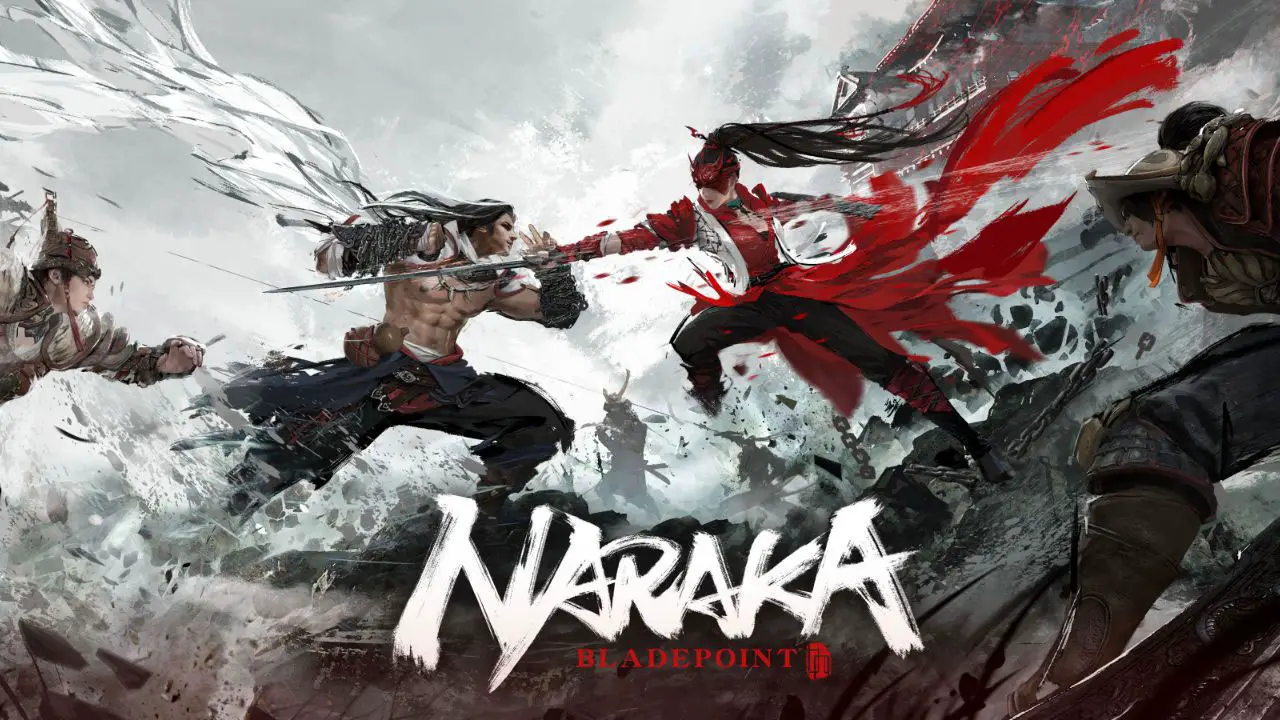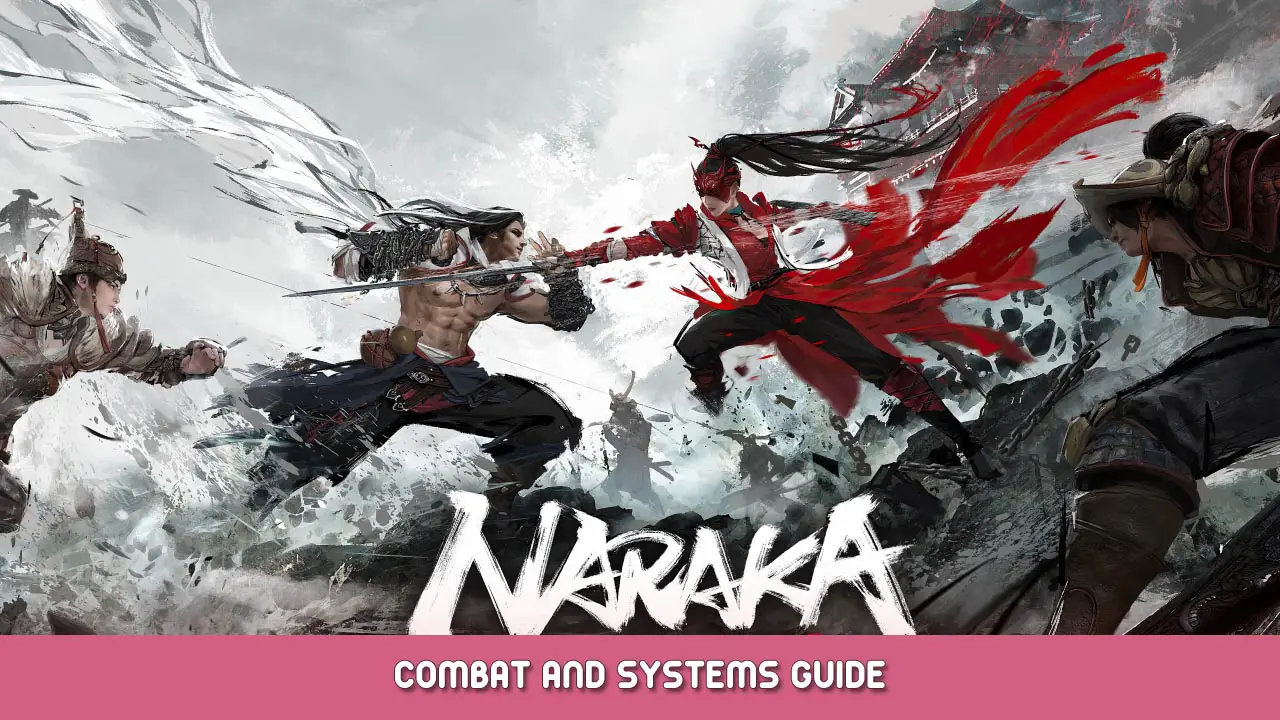Naraka: Bladepoint developed by 24 Entertainment is now available and players can now dive into the world of Naraka: Bladepoint. The game offers a lot of features that players will surely enjoy. While most players are not getting any in-game issues in Naraka: Bladepoint, it seems that others have been getting a lot of lag, fps drop, and other performance issues while playing Naraka: Bladepoint. If you’re one of the players having similar problems, here’s how you can fix it.
The first step that you need to do is to check if your PC is well-equipped to run Naraka: Bladepoint. If you’re unsure if you can smoothly run the game, check out the systems requirements below:
Minimum Naraka: Bladepoint Requirements
- نظام التشغيل: ويندوز 10 64-قليل
- المعالج: Intel i5 4th generation or AMD FX 6300 or equivalent
- ذاكرة: 8 غيغابايت من ذاكرة الوصول العشوائي
- الرسومات: NVIDIA GeForce GTX 750TI or equivalent
- دايركت اكس: إصدار 11
Recommended Naraka: Bladepoint Requirements
- نظام التشغيل: ويندوز 10 64-قليل
- المعالج: Intel i7 7th generation or equivalent
- ذاكرة: 16 غيغابايت من ذاكرة الوصول العشوائي
- الرسومات: نفيديا جي فورس جي تي اكس 1060 6G or equivalent
- دايركت اكس: إصدار 11
Low FPS and Lag Potential Solution
Assuming that your PC is good enough to handle Naraka: Bladepoint, the following are possible solutions to fix your concerns.
Prioritize Naraka: Bladepoint
Prioritizing the game process is one of the first things that you should try. Open your مدير المهام > تفاصيل فاتورة غير مدفوعة > find and right-click Naraka: Bladepoint.exe > يختار Priority > يختار عالي.
Use Fullscreen or Windowed Mode
FPS may also depend on the monitor you are using. افتراضيا, Naraka: Bladepoint is set to fullscreen, but there’s a chance that this could be the reason why your game is lagging. لإصلاح هذا, switch to windowed mode or borderless mode. Just play with the screen settings until you are satisfied with the result.
Optimize GPU Settings for Naraka: Bladepoint
In our experience, optimizing Naraka: Bladepoint using the GPU settings makes it run smoothly. Depending on the device you are using, here’s how you can optimize your game.
For Nvidia Users
- يفتح Nvidia Control Panel
- اذهب الى Adjust image settings with preview section on the left side of the screen
- انقر Use the advanced 3D image settings option
- Select the Manage 3D settings option and make the following changes:
- Power Management: Prefer Maximum Performance
- Power Management: Prefer Maximum Performance
- Texture filtering Quality: High Performance
- Threaded optimization: On
- Vertical sync: Off
- Click on the Apply button to save changes
For AMD Users
Open AMD Control Panel > go to the Gaming Tab and select Global Graphics > select the Graphics Profile and choose eSport mode > save changes.
Just like the Nvidia Control Panel, you can also modify it to make things even better. You can try the following settings below:
- Radeon Anti-Lag: Disabled
- Radeon Chill: Disabled
- يعزز: Disabled
- Image Sharpening: Disabled
- Enhanced Sync: Disabled
- Vertical Refresh: Always Off
Update GPU drivers
Another reason why Naraka: Bladepoint is lagging or having low FPS is your outdated GPU driver. If you still don’t have the latest update for your GPU, we recommend getting the latest patch from your manufacturer. As for our recommendation, يمكنك استخدام IObit’s driver booster to automatically fetch the latest driver for your operating system.
هذا كل ما نشاركه اليوم من أجل هذا Naraka: Bladepoint مرشد. تم إنشاء هذا الدليل وكتابته في الأصل بواسطة طاقم العمل RB. في حالة فشلنا في تحديث هذا الدليل, يمكنك العثور على آخر تحديث باتباع هذا وصلة.