Setting up lights with multiple switches in House Flipper 2 can be quite interesting. It’s like having a puzzle to solve! You might be wondering, “How can I make this happen in a real house or one I’m fixing up?” حسنًا, fear not, as this guide will walk you through the steps!
How to Connect Lights to Multiple Switches
قبل أن تبدأ, ensure you have a light (any type) and a switch on hand.

Use the “Edit Wiring” Tool and connect the light to the first switch as you normally would.

Switch to the “Flipper” Tool, selecting the “Duplicate” function. Duplicate the light switch and place it in your desired location. يتذكر, you can always move the switch later, so just make sure it’s easy to reach.


Voila! If you did it right, now the light should be connected to both switches. That means you can turn it on or off from either location. Cool, هاه?
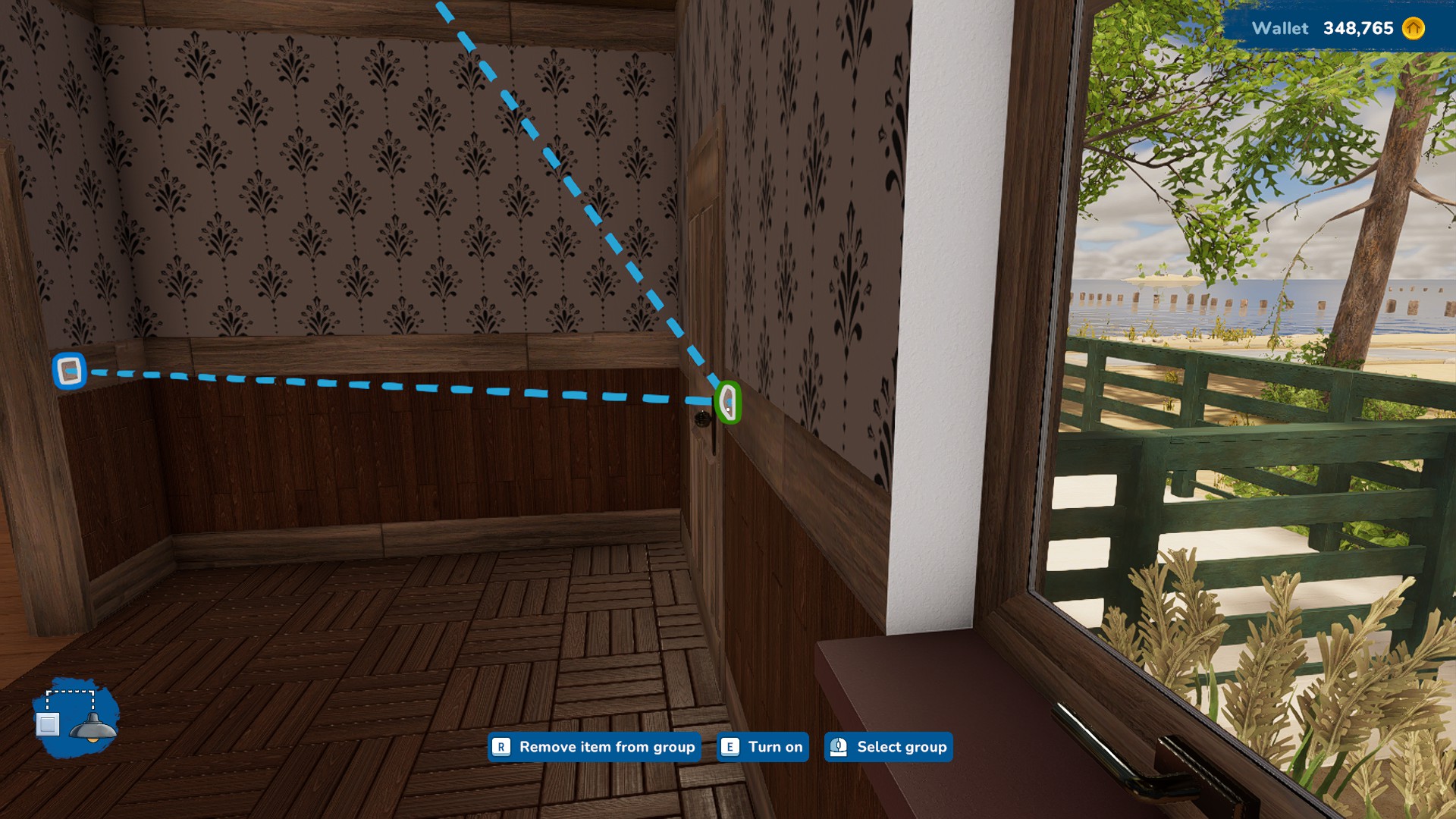


While exploring your house in the game, you might stumble upon random items known as collectibles. These special items can reward players who manage to find them. If you’re on the lookout for the locations of all Bessies, then take a peek at our هاوس فليبر 2 Bessie Location Guide.
هذا كل ما نشاركه اليوم من أجل هذا هاوس فليبر 2 مرشد. تم إنشاء هذا الدليل وكتابته في الأصل بواسطة Opus Magnum. في حالة فشلنا في تحديث هذا الدليل, يمكنك العثور على آخر تحديث باتباع هذا وصلة.
