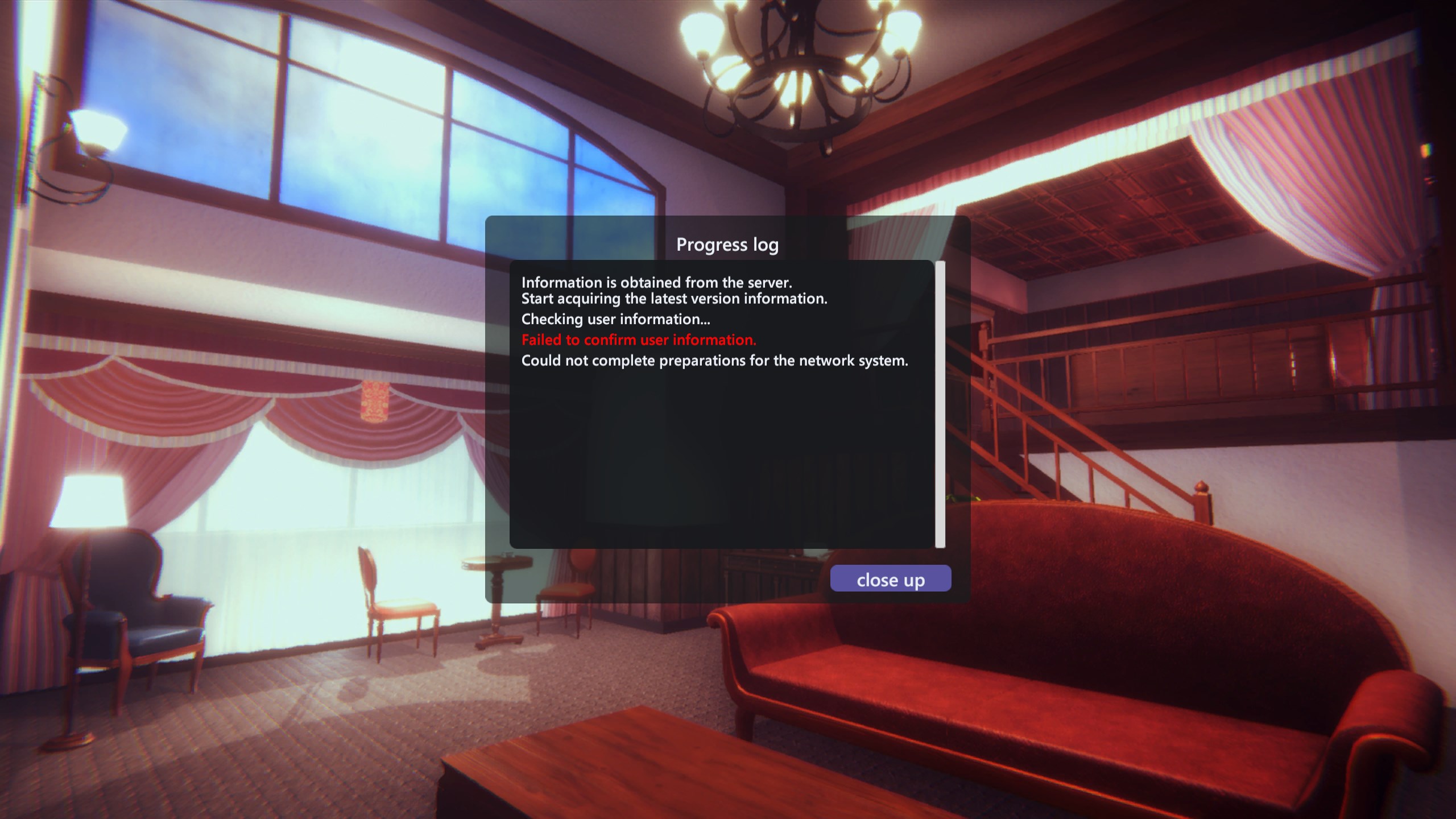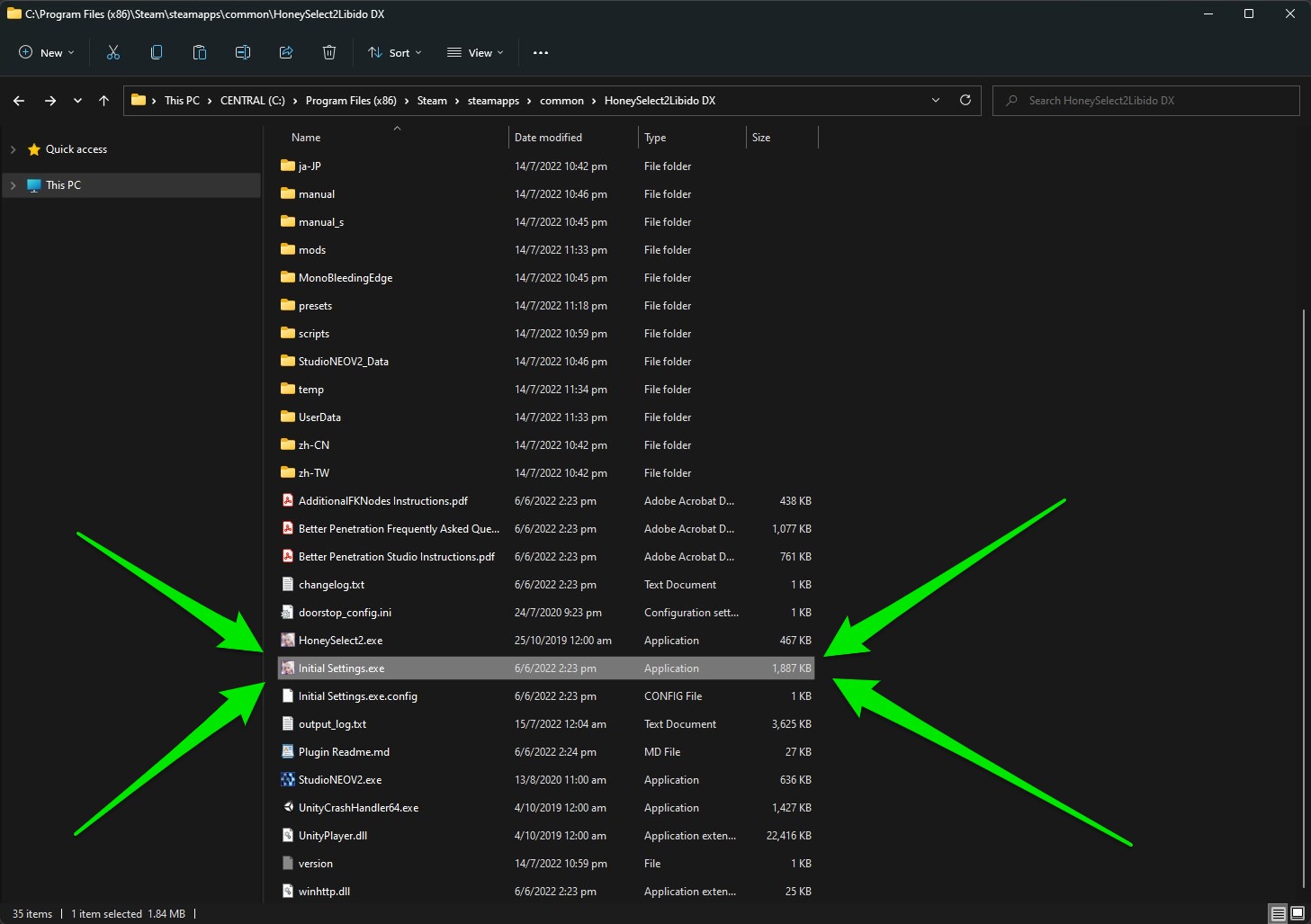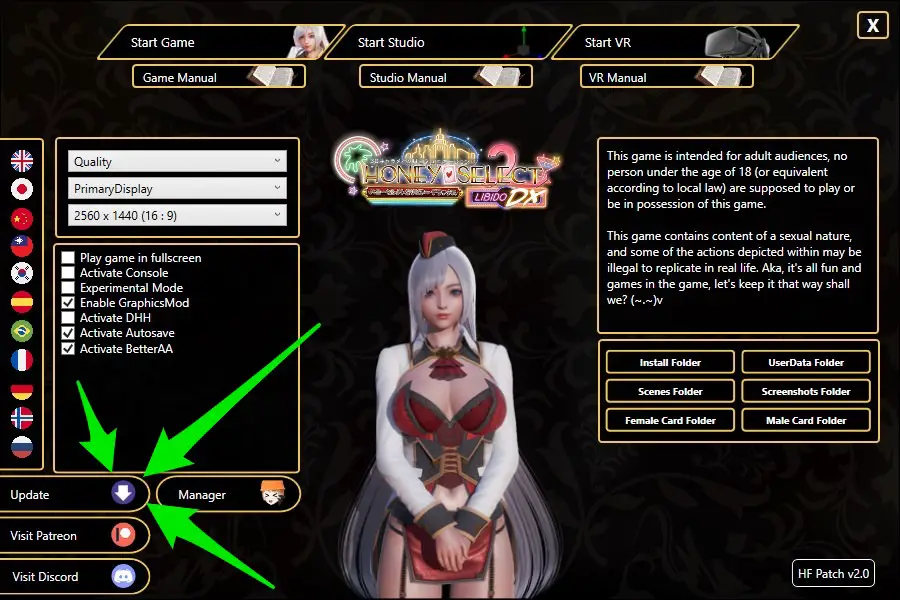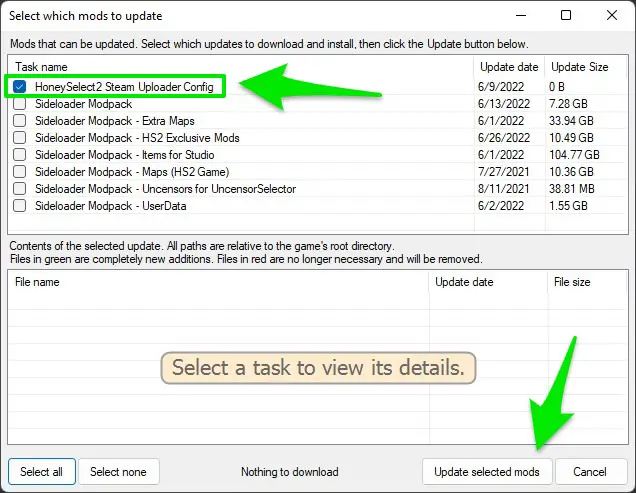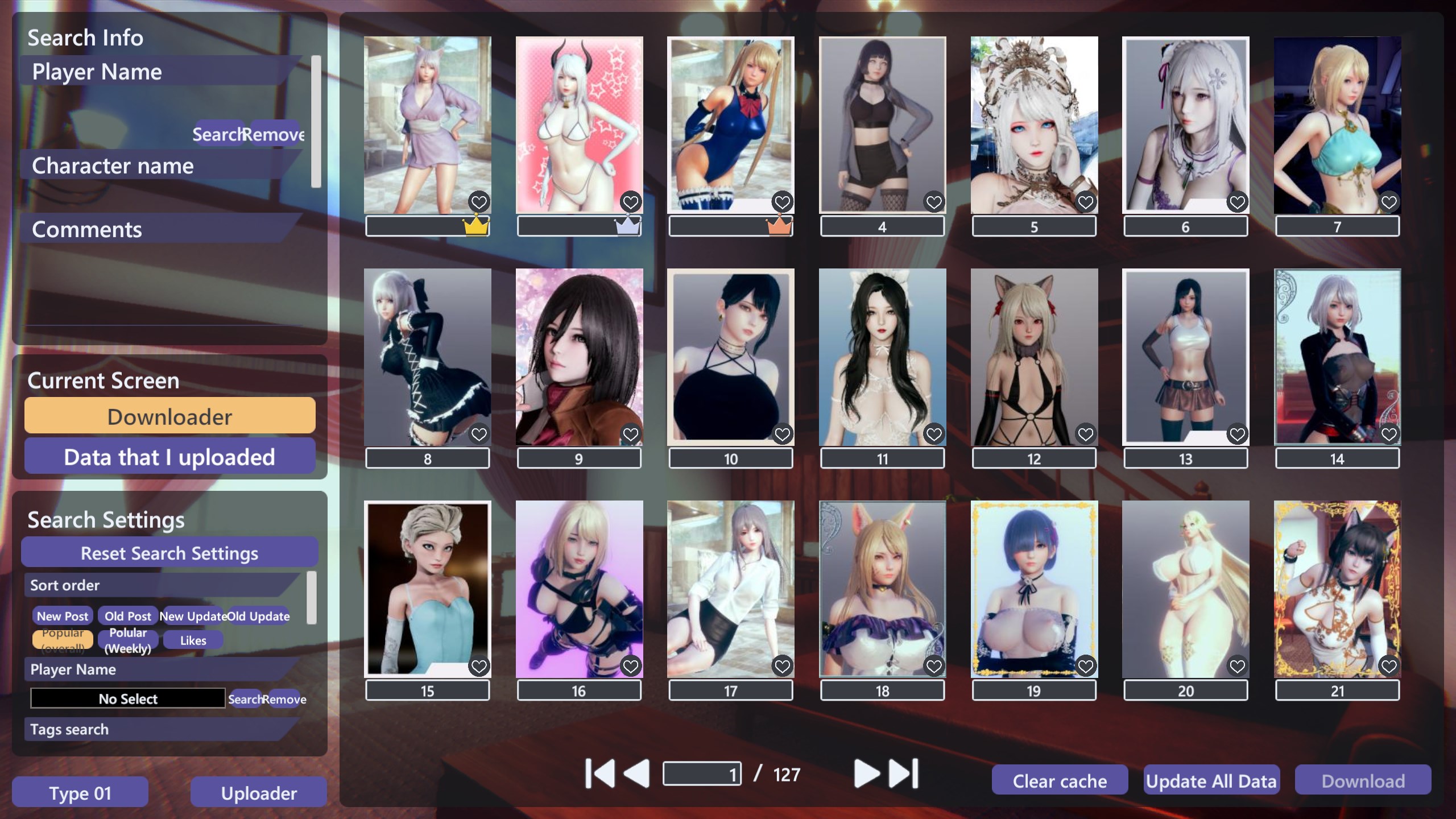After applying SB2 or HF patch, you’ll lose access to the Network features for uploading and downloading cards. This is a quick fix on how to solve it.
Failed to confirm user information
After applying the SB2 or HF patch, you’ll realize you’ll have lost access to the Network features of the game. An error with a prompt “Failed to confirm user information” will show.
Let’s Fix It
In the game’s directory, launch “Initial Settings.exe”.
The Game’s Launcher will pop up. This is the default look of the launcher after patching it.
Click on the Update Button.
Wait for the mods to load, select only the Uploader Config Mod (Unless you want to use the other mods) and update it.
Network Access Restored
Relaunch Honey Select 2 and you can now access the Network.
A wide variety of cards is now presented and downloadable directly through the game itself. Great!
هذا كل ما نشاركه اليوم من أجل هذا HoneySelect2Libido DX مرشد. تم إنشاء هذا الدليل وكتابته في الأصل بواسطة b3. في حالة فشلنا في تحديث هذا الدليل, يمكنك العثور على آخر تحديث باتباع هذا وصلة.