This guide will show you how to improve the overall gaming experience and performance of Fear & الجوع 2: Termina on your Steam Deck and Linux distros.
مقدمة
In simple terms, RPG Maker MV is a game engine, but it has a lot of problems and doesn’t work well, especially on Linux. If a game made with RPG Maker MV doesn’t have an official version for Linux, playing it on Windows is tough because it often doesn’t work properly. The game Termina is an example, marked as okay for the Steam Deck, but it still has a lot of issues with its performance, running at a low framerate of around 20 frames per second.
Good news! Thanks to a user named Savvy Kat, there’s a new solution to make these games run better. This new fix doesn’t just work for the first game but also helps with the second one!
Download and Configuration
أولاً, we want to get NW.js. Here’s what you do:
1. Go to Google and type “nw js,” click on the first link you see.
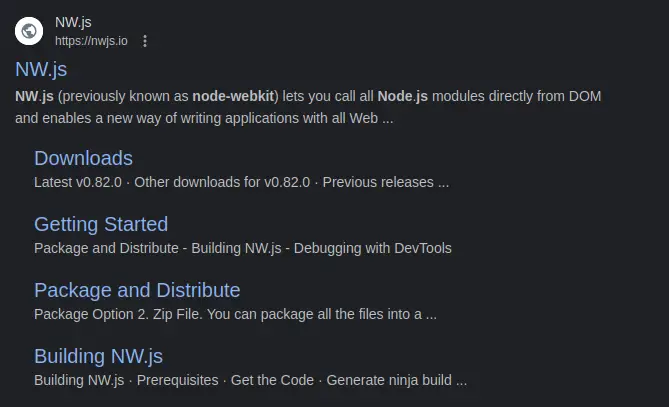
2. Once you’re on the page, go to the “Downloads” قسم.

3. Click on “Previous releases.”

4. ابحث عن “v0.57.1” مجلد.

5. Download the “nwjs-v0.57.1-win-x64.zip” ملف.

الآن, after the download, let’s get those files into the game folder and set things up:

The game might be in different places, but the usual one is:
/home/.steam/steam/steamapps/common/Fear & الجوع 2 Termina/
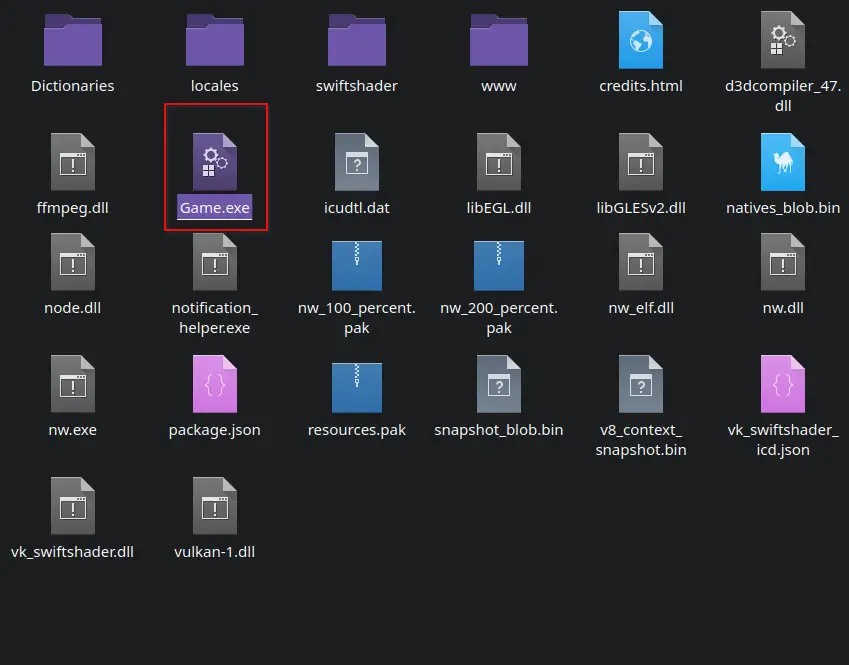
After you’ve unpacked the files, do these steps:
- Delete the original “Game.exe” ملف.
- Change the name of “nw.exe” ل “Game.exe”. This new one will be the game launcher.

And that’s it! الآن, your game should work much better with this new method, and it should work smoothly in Steam Deck’s Gaming Mode!
هذا كل ما نشاركه اليوم من أجل هذا يخاف & الجوع 2: Termina مرشد. تم إنشاء هذا الدليل وكتابته في الأصل بواسطة [GTH]. في حالة فشلنا في تحديث هذا الدليل, يمكنك العثور على آخر تحديث باتباع هذا وصلة.
