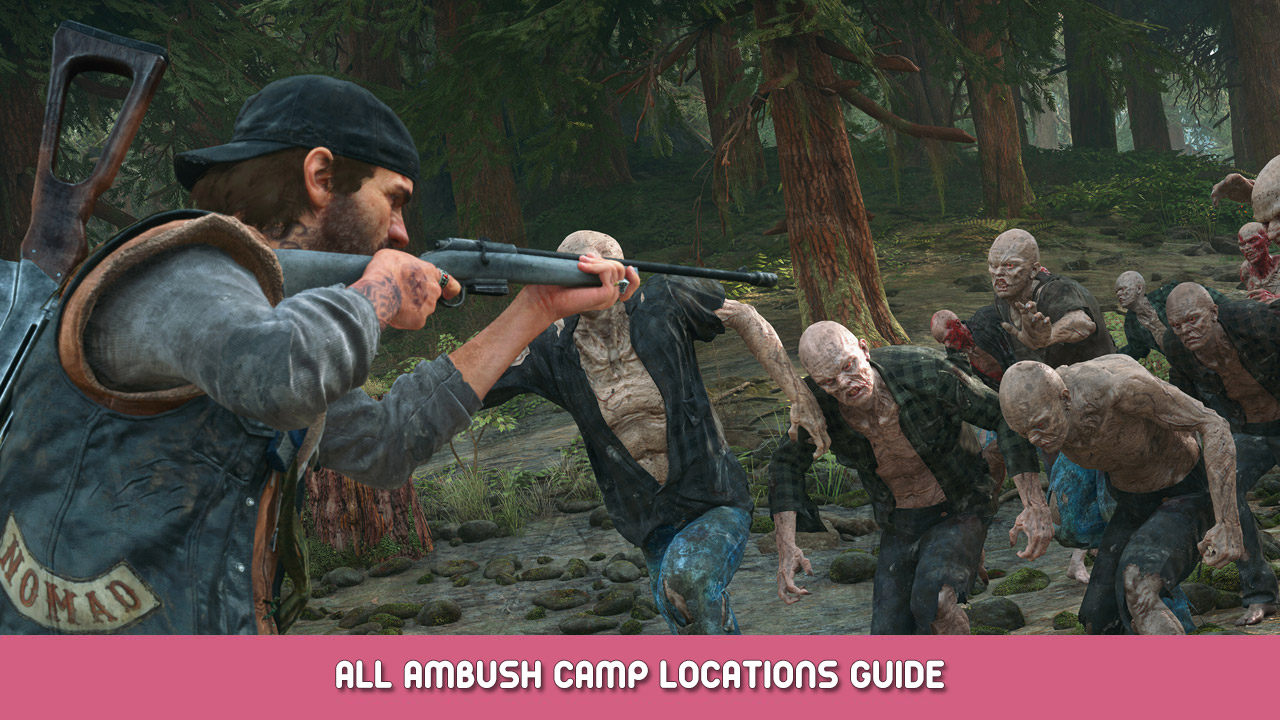Wondering if you can skip the intro video during the startup of Days Gone? If yes, this guide will help you skip the intro, specifically the SIE PlayStation logo, on the PC version of Days Gone.
How to Skip SIE Startup Logo
Navigate to the Days Gone configuration path.
%LOCALAPPDATA%\BendGame\Saved\Config\WindowsNoEditor\
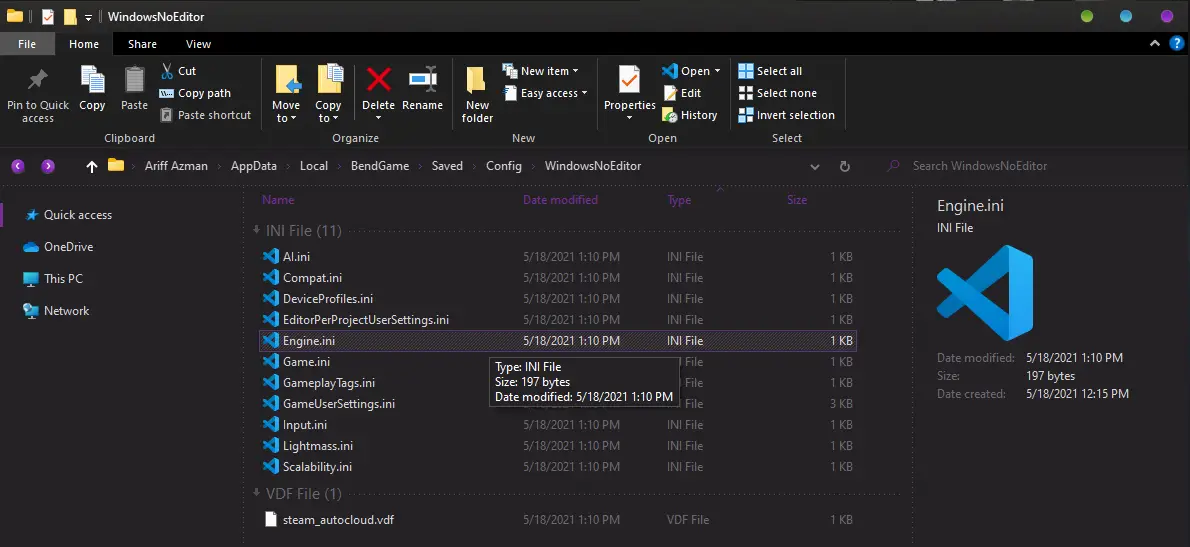
يفتح Game.ini with any text editor and paste the following codes.
[/script/movieplayer.movieplayersettings] bWaitForMoviesToComplete=False bMoviesAreSkippable=True StartupMovies=
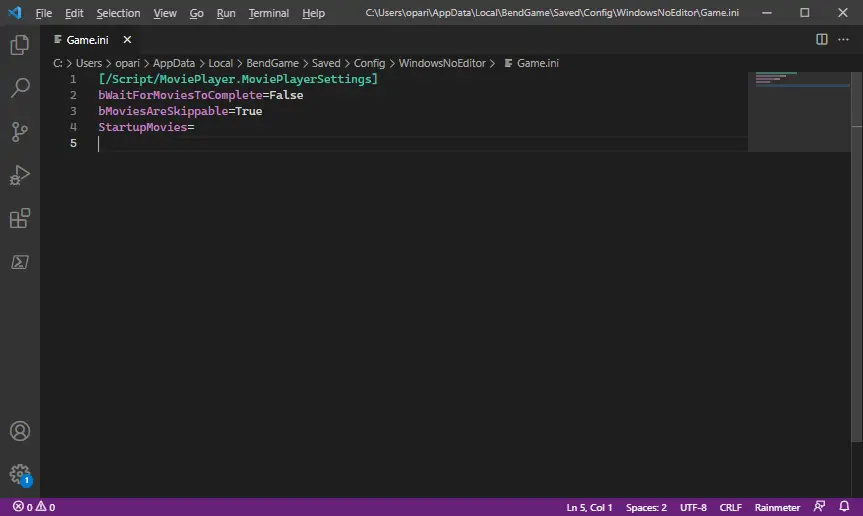
Save it and you’re done! Launch the game!
هذا كل ما نشاركه اليوم من أجل هذا Days Gone مرشد. تم إنشاء هذا الدليل وكتابته في الأصل بواسطة Opsedar. في حالة فشلنا في تحديث هذا الدليل, يمكنك العثور على آخر تحديث باتباع هذا وصلة.