This guide will show how you can free up to 15 GB of disc space by deleting some of the unused language files in Days Gone.
Like many other games, Days Gone will install language-pack files of all supported languages. By following these simple steps below, you can free up some space in your hard drive.
خطوة 1: Open the game folder of Days Gone. افتراضيا, it should be here:
ج:\Program Files\Steam\steamapps\common\Days Gone\
خطوة 2: يفتح BendGame\Content\Paks\Lang inside the Days Gone folder. From here, you will find 24 pak-files. 23 of them are the language-pack files of Days Gone.
خطوة 3: Delete all the unwanted language-pack files يستثني for the file called siepresents.pak and the language that you want to keep.
ملحوظة: All files larger than 1 GB r language files of the fully supported languages (audio, texts, إلخ.) All small files are the files of unsupported audio languages (Chinese etc.) If you need them, don’t delete the English language-pack file (es.pak).
مرة أخرى, don’t delete the siepresents.pak. After the process, there should be two remaining files in the language folder of Days Gone. One should be the language that you want to retain and the other one should be the siepresents.pak.
هذا كل ما نشاركه اليوم من أجل هذا Days Gone مرشد. تم إنشاء هذا الدليل وكتابته في الأصل بواسطة MCC. في حالة فشلنا في تحديث هذا الدليل, يمكنك العثور على آخر تحديث باتباع هذا وصلة.

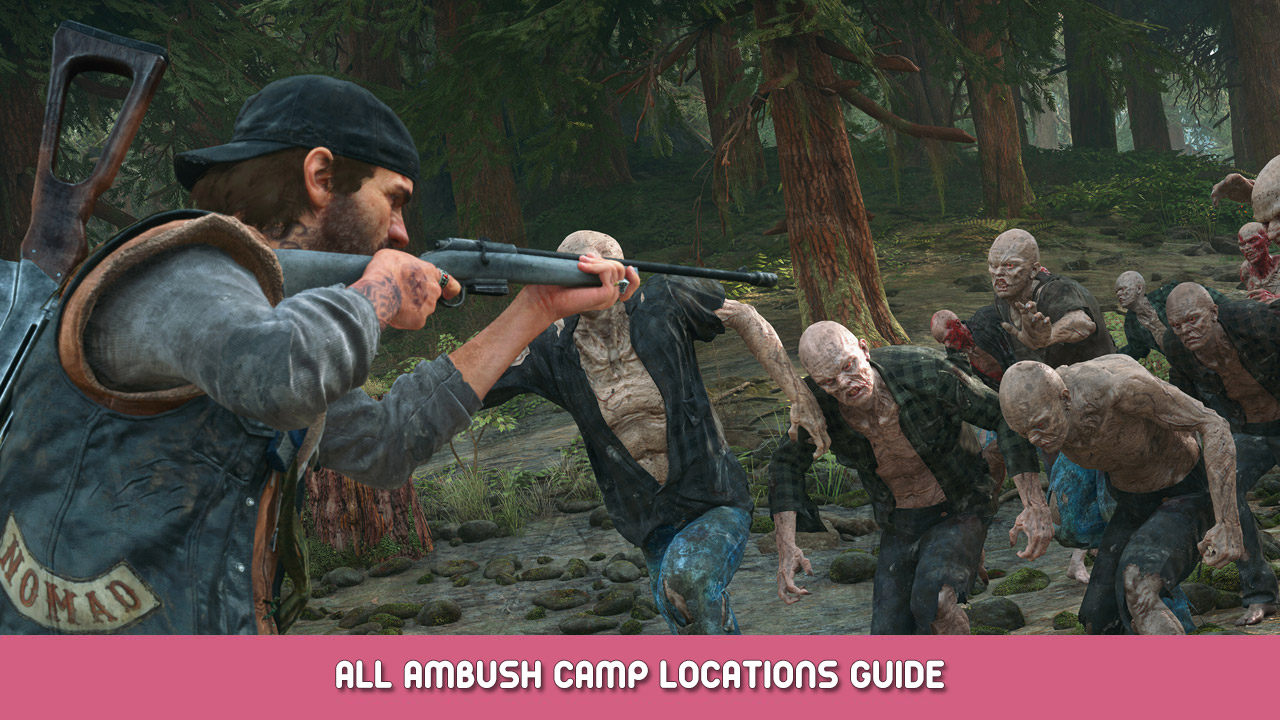
I was about to uninstall the game to free memory when I saw this post.
Great work! 😀