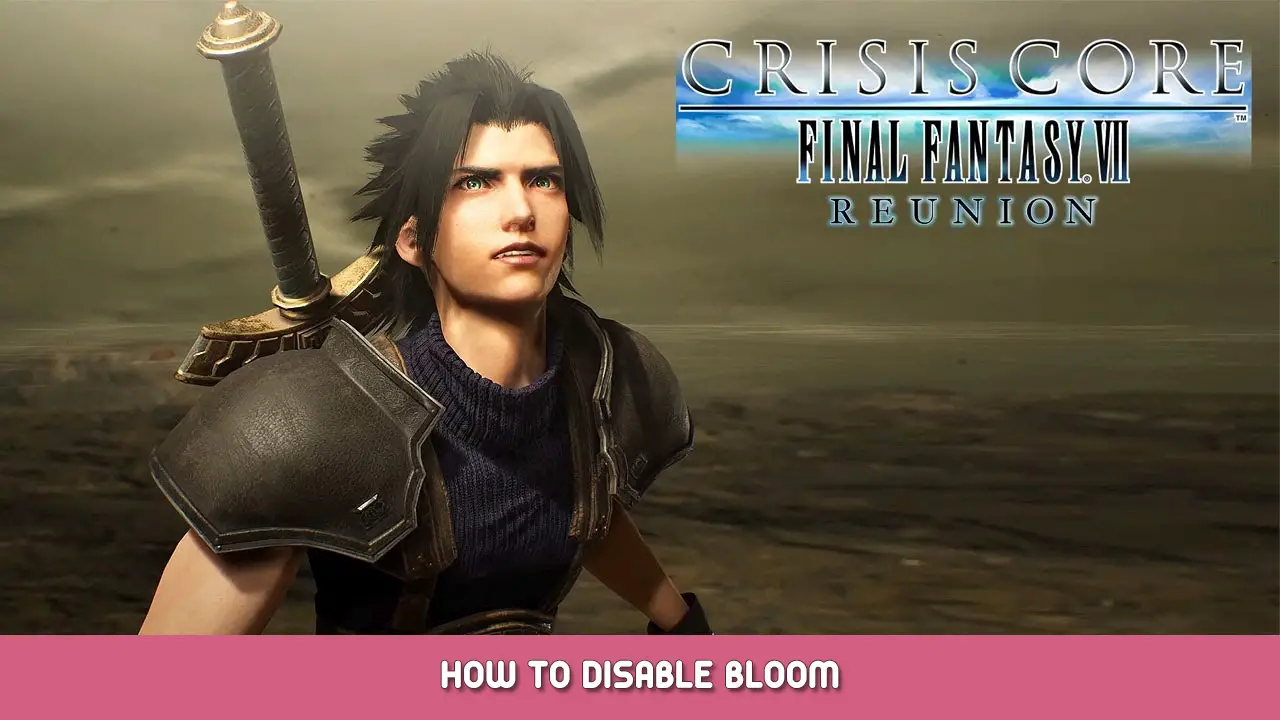This guide will show you how to easily disable bloom in the newest CRISIS CORE –FINAL FANTASY VII– REUNION.
1. Navigate to C:\Users\Name\AppData\Local\CCFF7R\Saved\Config\WindowsNoEditor
2. Open the file Engine.ini
3. Select and copy
[SystemSettings]
r.BloomQuality=0
4. Paste the code underneath the Path lines, and then save. That’s it!
If you still want some bloom you can replace the 0 مع 1. It can go up to 5.
هذا كل ما نشاركه اليوم من أجل هذا CRISIS CORE –FINAL FANTASY VII– REUNION مرشد. تم إنشاء هذا الدليل وكتابته في الأصل بواسطة CasePB. في حالة فشلنا في تحديث هذا الدليل, يمكنك العثور على آخر تحديث باتباع هذا وصلة.