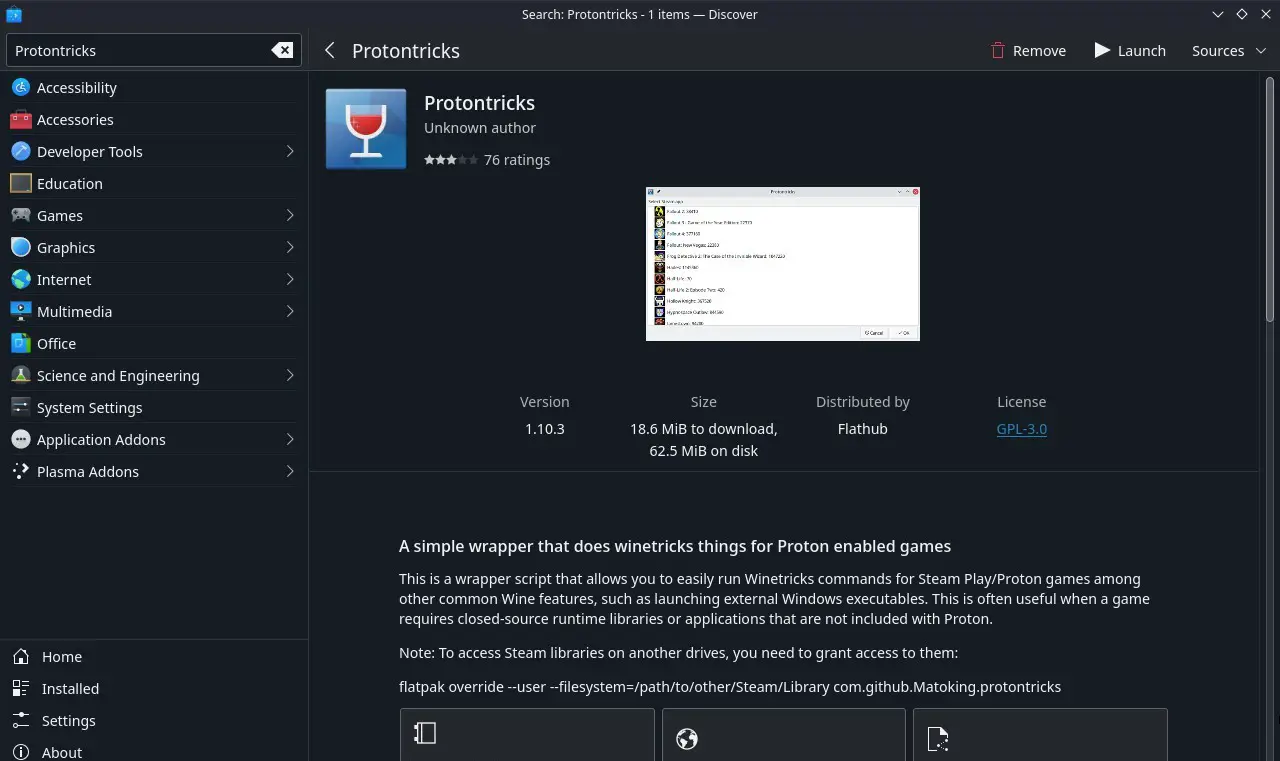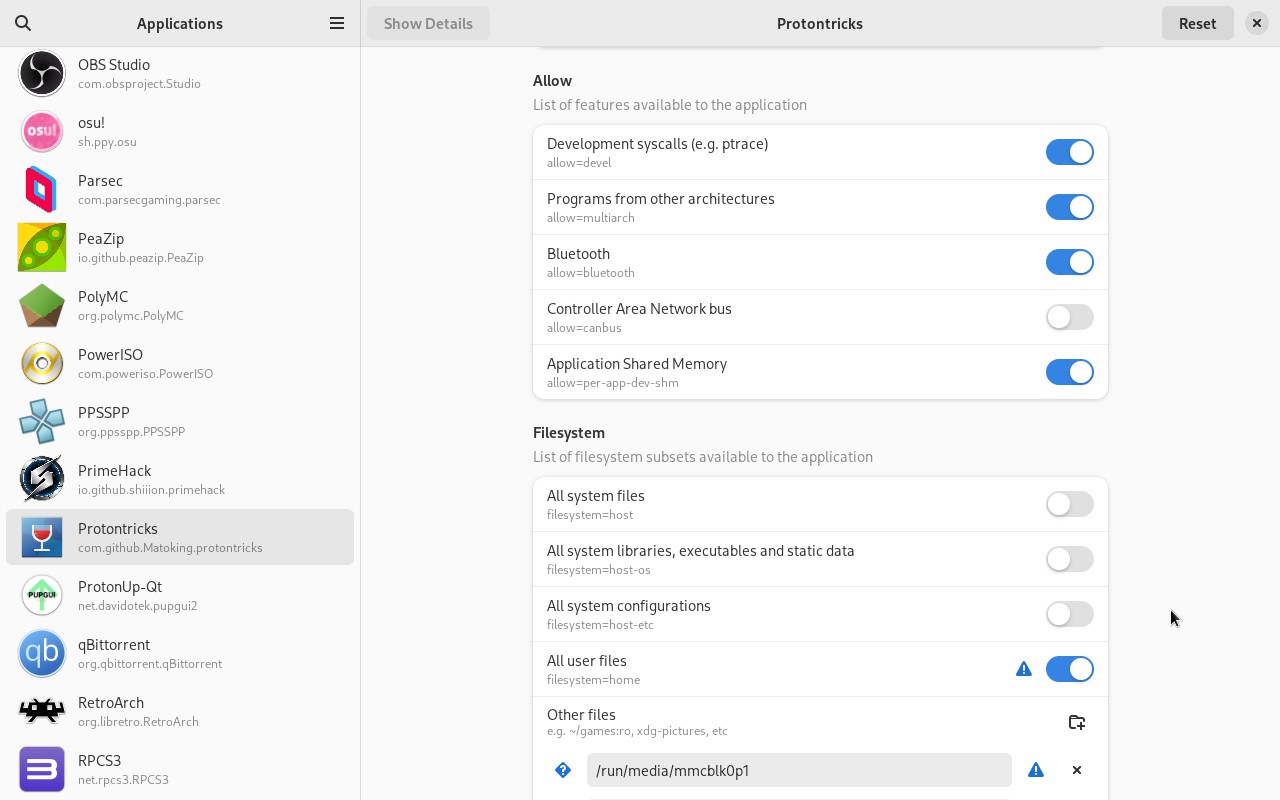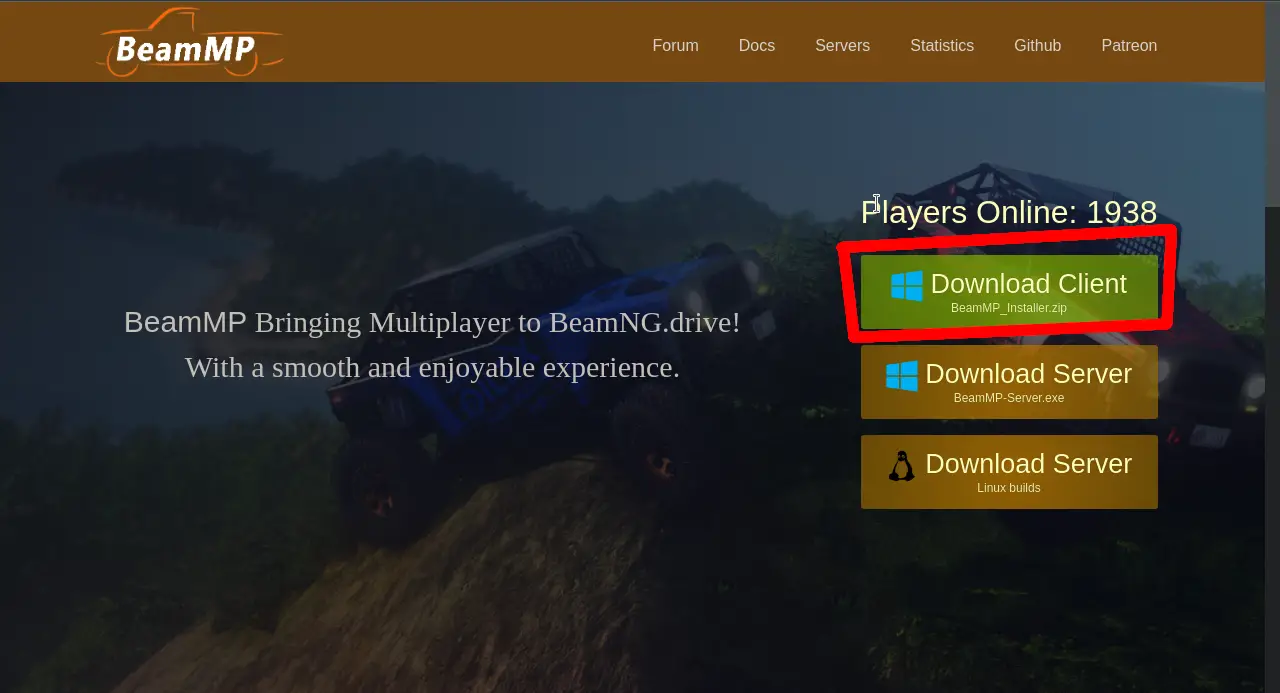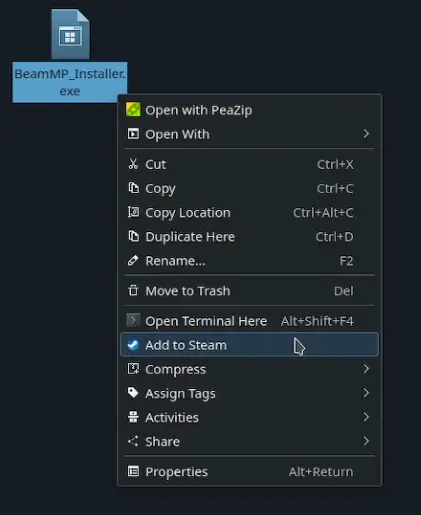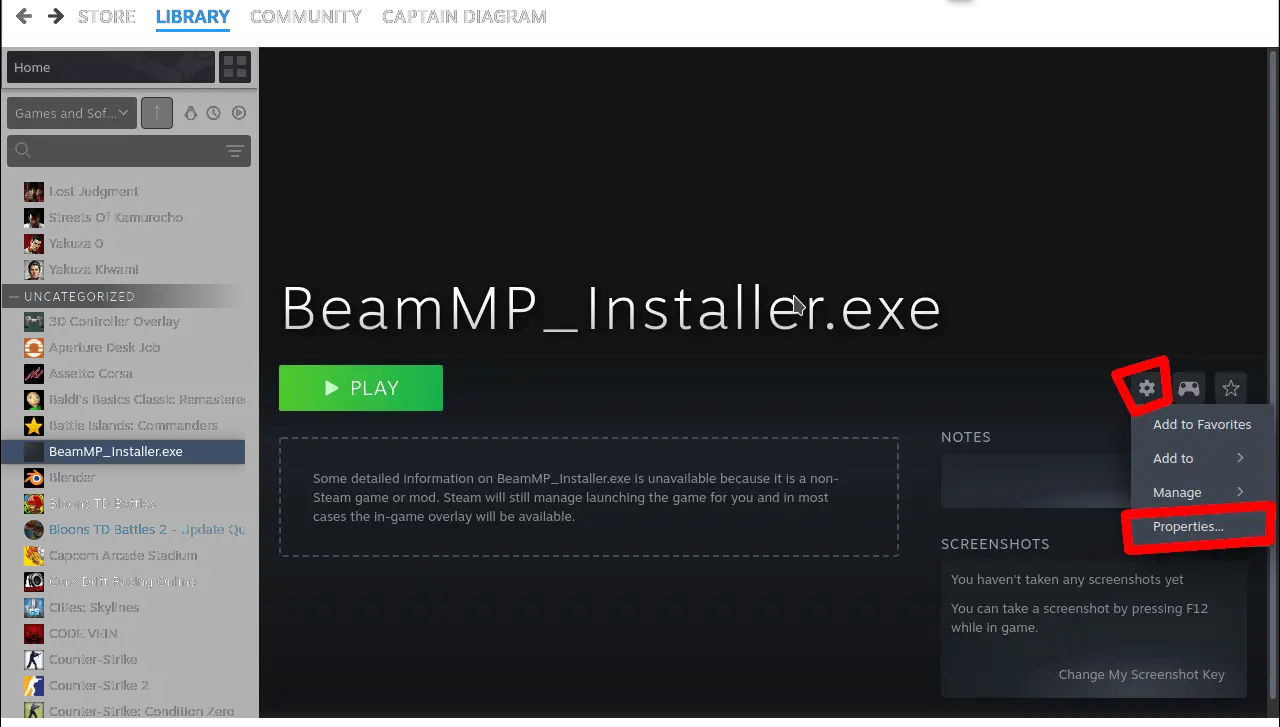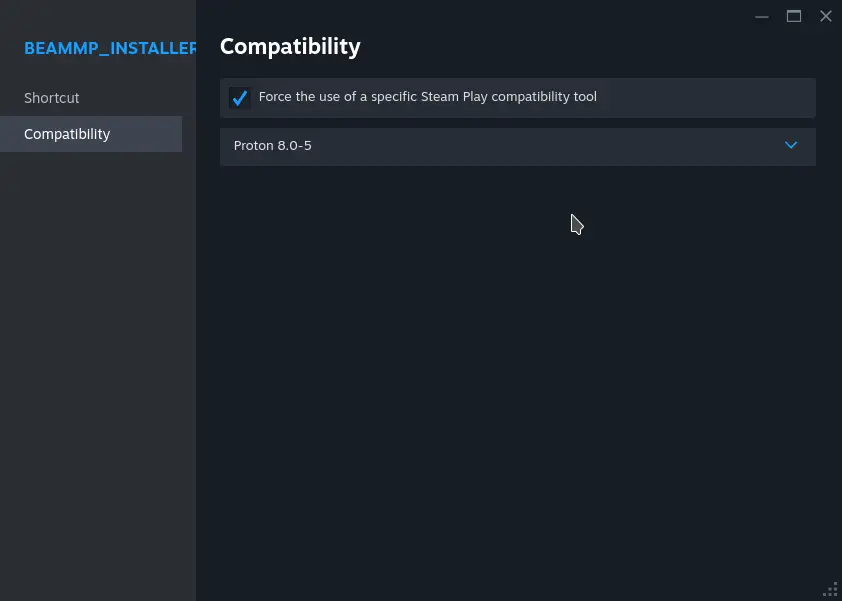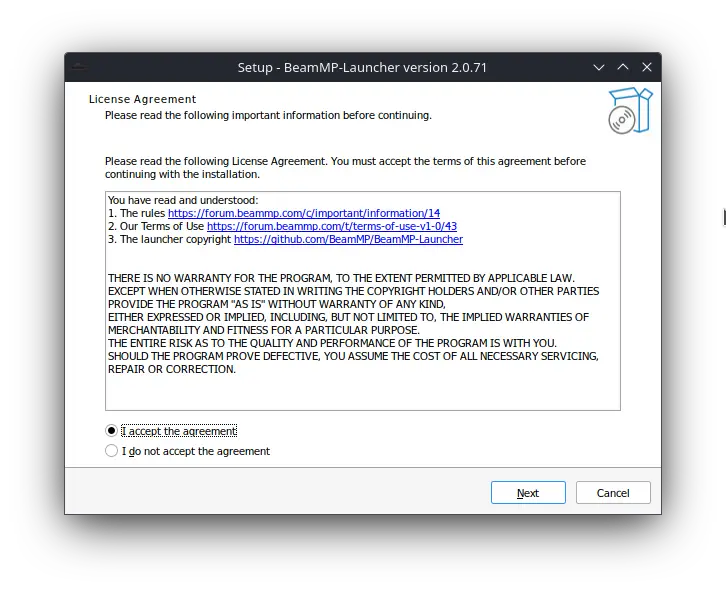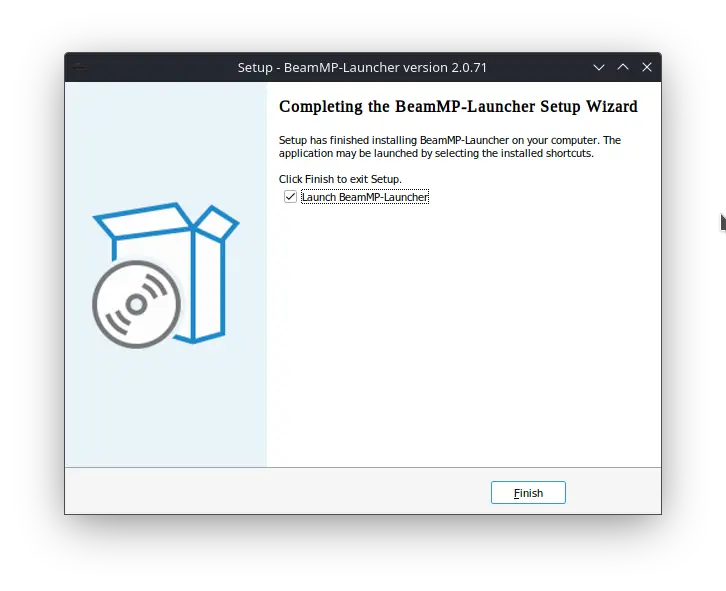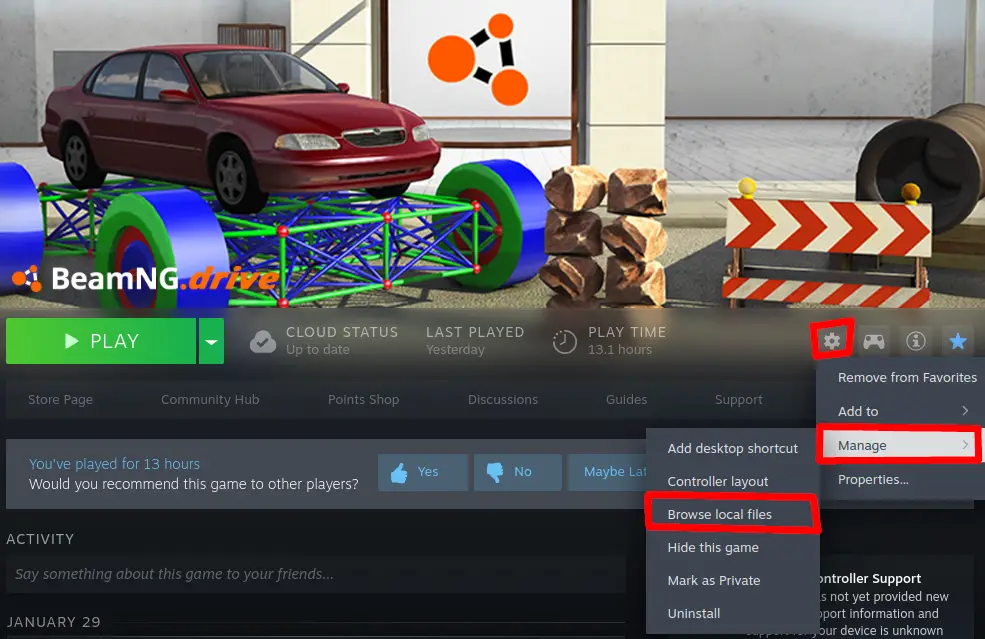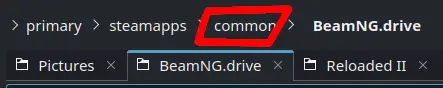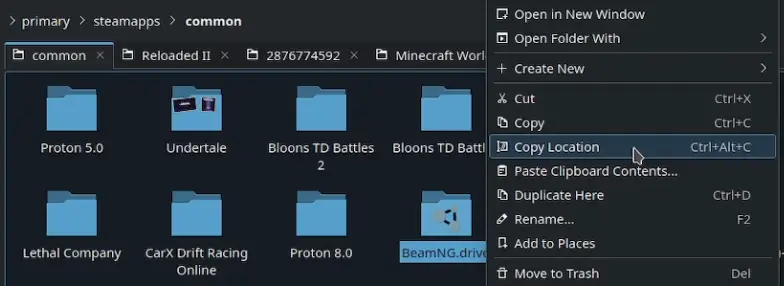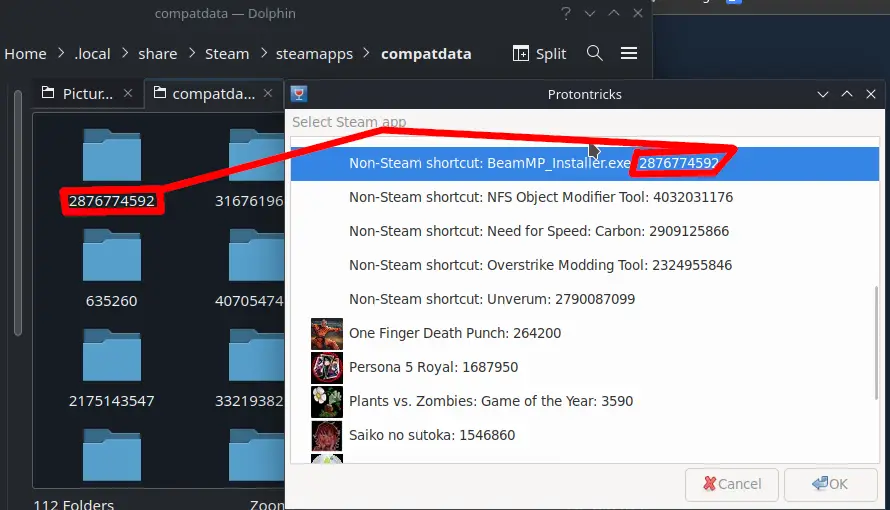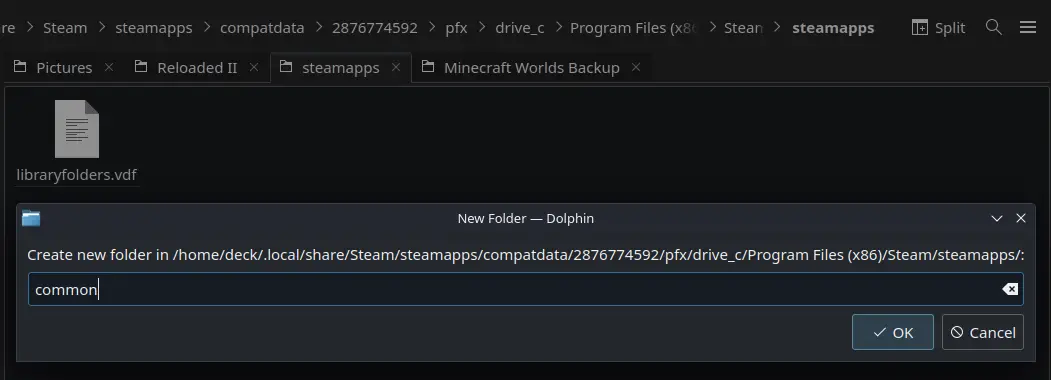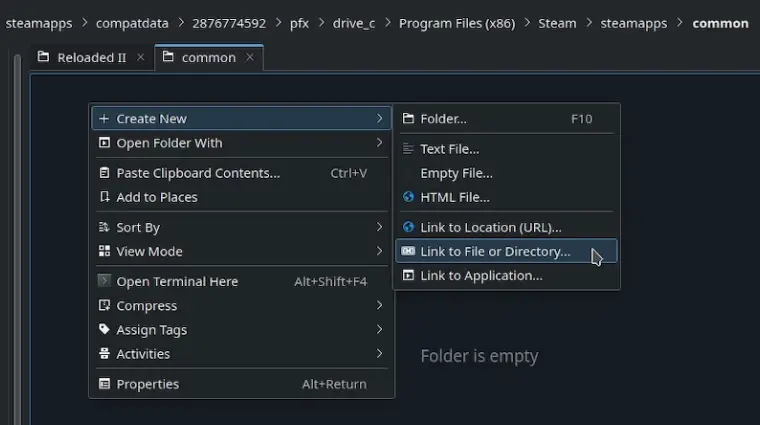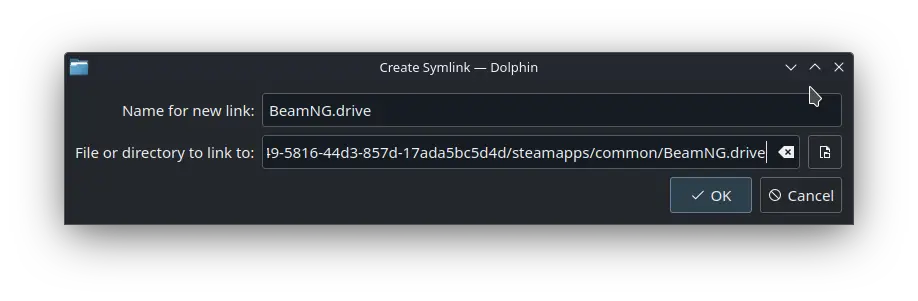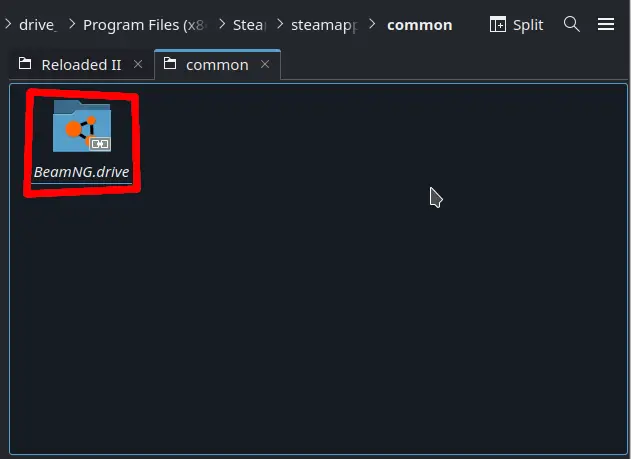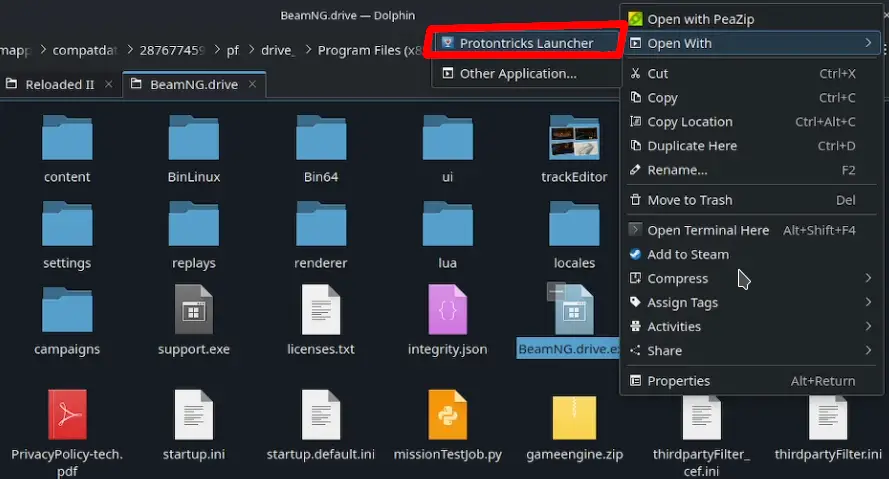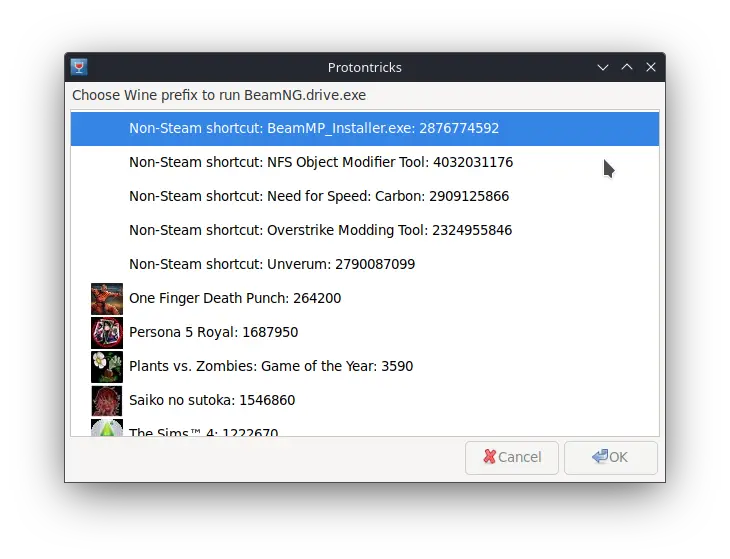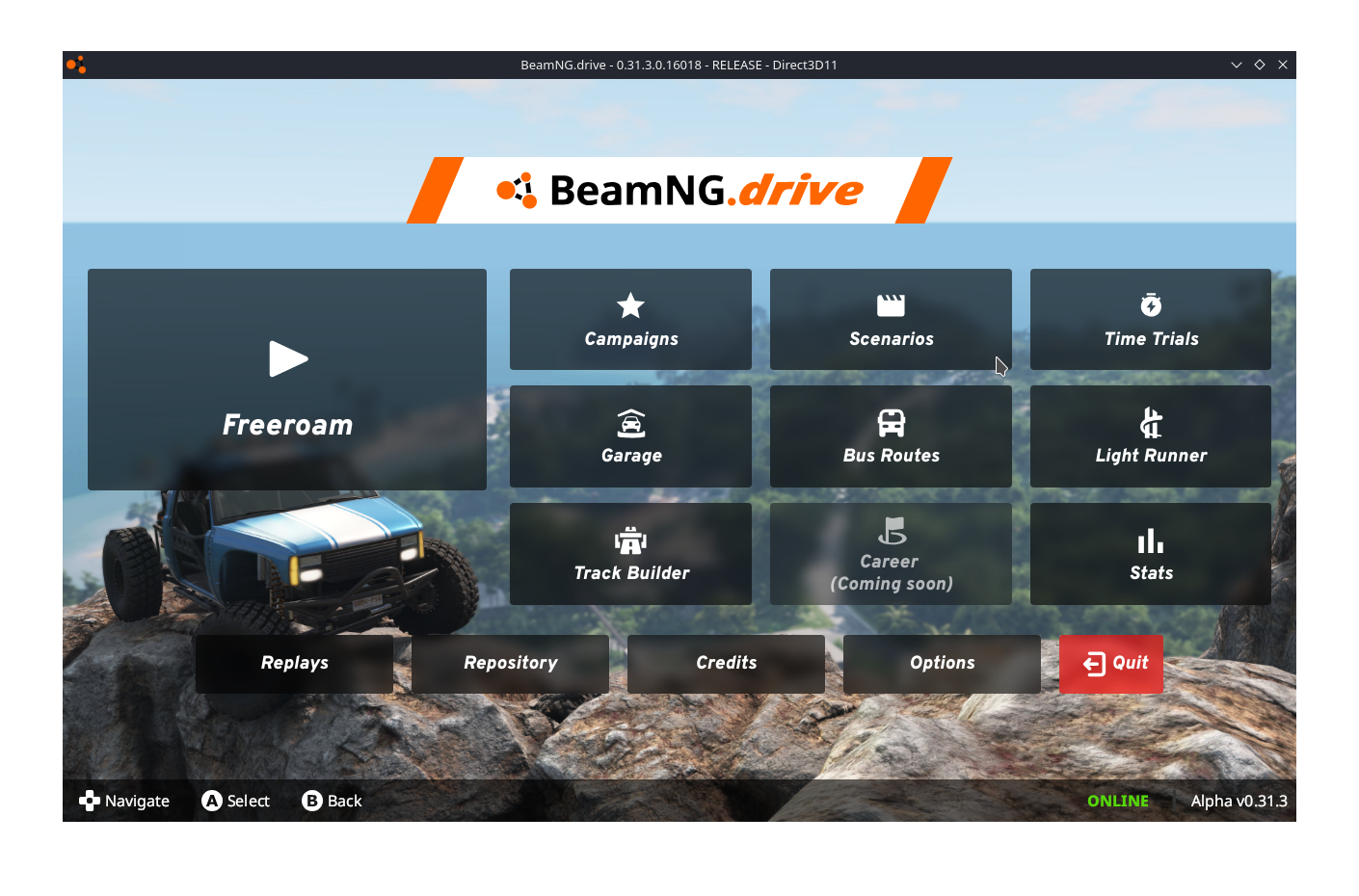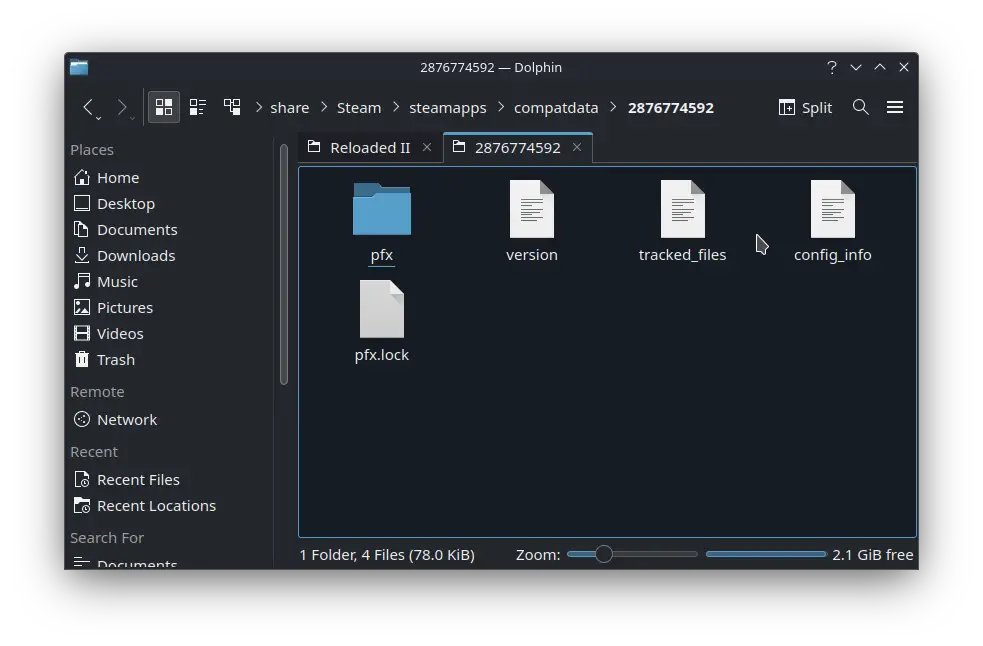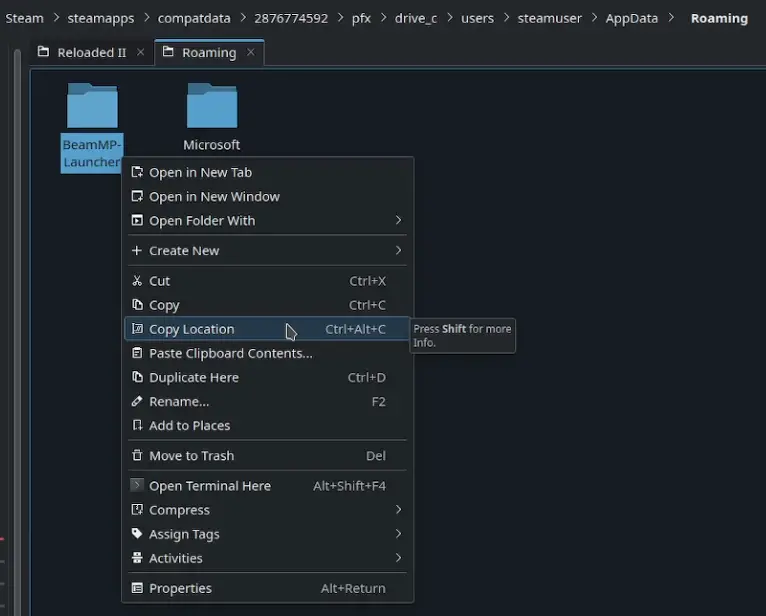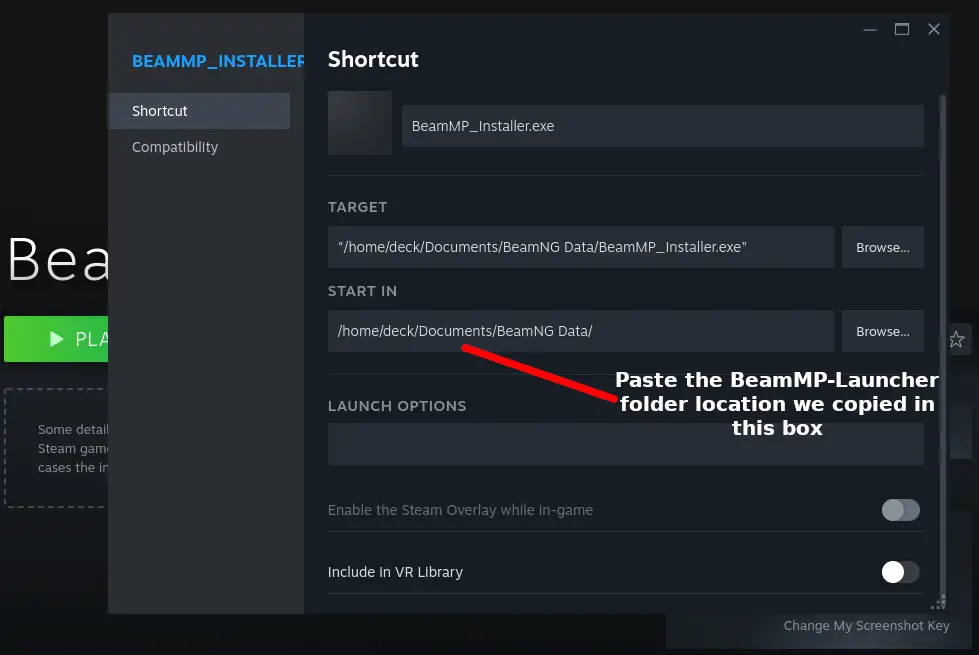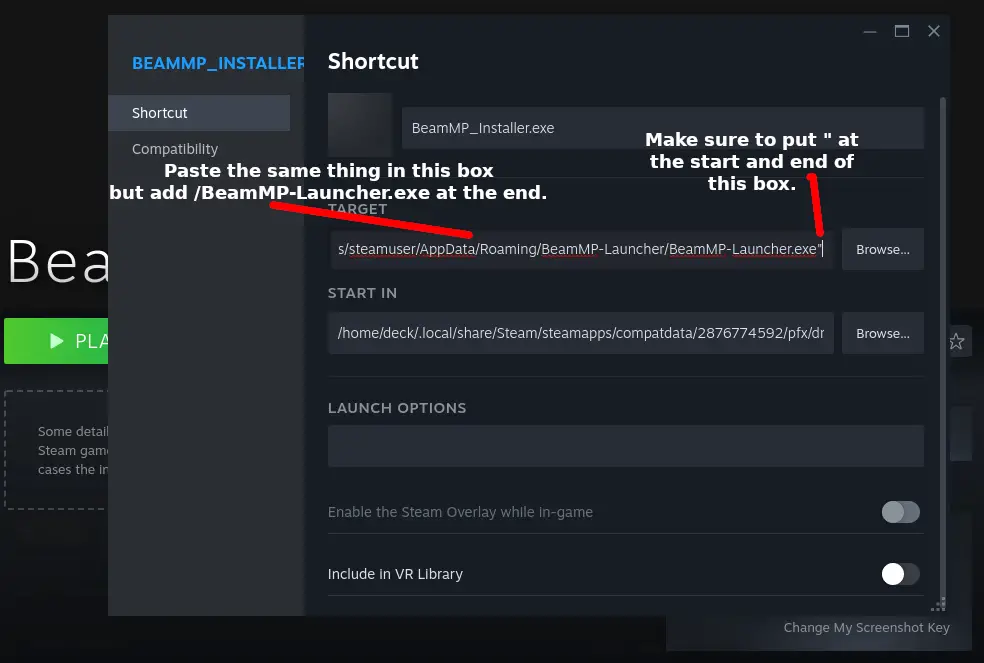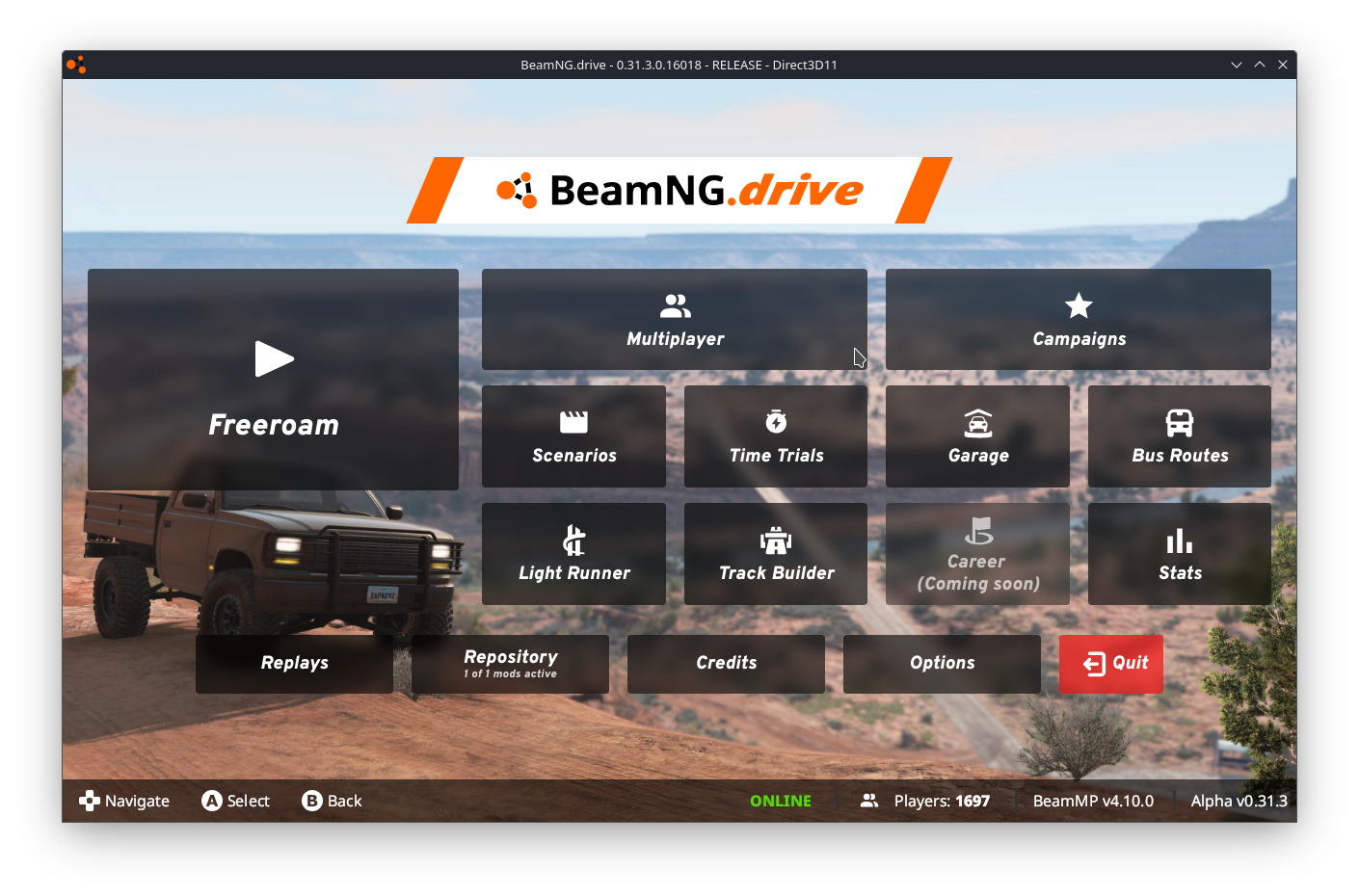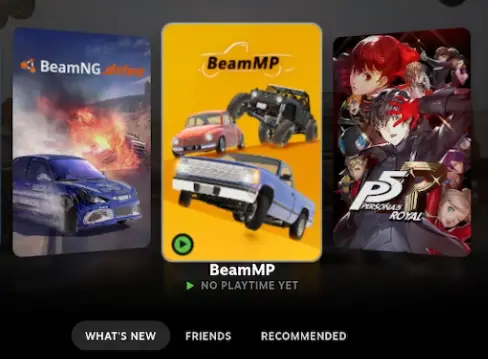This guide will show you how to make the multiplayer mod for BeamNG.drive work on Steam Deck.
Protontricks Setup
أولاً, you need the plugin called Protontricks. If you already have it, you can skip the next part.
To get it, go to Discover and look for Protontricks. After you find it, click to install.
التالي, look for Flatseal. Install it and open the app.
الآن, go to Protontricks on the left side. Scroll down to Filesystem. Click on All user files. ثم, give permission to /run/media under Other files.
What is Flatseal and what exactly am I giving access to?
- Flatseal is a tool that helps you check and change permissions for your Flatpak applications. When you give permission in Protontricks to access /run/media, it means you’re allowing access to external drives, such as a MicroSD card. This is useful in case your game is installed on one of those external drives.
BeamMP Setup
Get BeamMP from the official website. Make sure to download the Windows Client Version.
Extract the file in any place you want. ثم, do a right-click on it and choose “Add to Steam.”
Look for BeamMP in your Steam Library. Click on the Gear Icon, and go to Properties.
In the Properties section, adjust the Proton Compatibility to Proton 8.0-5.
Close the Properties window and start BeamMP. Follow the setup instructions and finish the installation.
After installation, it’s normal if it doesn’t start successfully.
BeamMP Setup for BeamNG.Drive
أولاً, find where BeamNG is on your Steam Deck. Easiest way: Go to BeamNG in your Steam Library, click the Gear Icon, choose Manage, then Browse Local Files.
سترى المجلد الذي يوجد به BeamNG. انقر على مشترك, ثم انقر بزر الماوس الأيمن على BeamNG.drive, واختر نسخ الموقع.
الآن, انتقل إلى /home/deck/.local/share/Steam/steamapps/compatdata.
حدد موقع بادئة البروتون الخاصة بـ BeamMP عن طريق فتح Protontricks وابحث عن BeamMP. ستكون بادئة البروتون مختلفة, تجده في بروتونتريكس.
وجدت مرة واحدة, انتقل إلى /pfx/drive_c/Program Files (x86)/البخار / تطبيقات البخار. انقر بزر الماوس الأيمن, قم بإنشاء مجلد جديد يسمى common.
في المجلد المشترك الجديد, انقر بزر الماوس الأيمن, إنشاء جديد, رابط إلى الملف أو الدليل.
في الصندوق, الصق موقع BeamNG.drive, ضرب حسنا.
افتح المجلد BeamNG.drive, انقر بزر الماوس الأيمن على BeamNG.drive.exe, ثم افتح باستخدام Protontricks Launcher.
في بروتونتريكس, ابحث عن BeamMP_Installer.exe وانقر عليه.
يجب أن يبدأ BeamNG; أغلق اللعبة عندما يحدث ذلك.
ارجع إلى مجلد Proton Prefix الخاص بـ BeamMP, انتقل إلى /pfx/drive_c/users/steamuser/AppData/Roaming.
Right Click on the BeamMP-Launcher folder, choose Copy Location.
Return to BeamMP in your Steam Library, go to Properties. Paste the location in the Start In box.
Paste the same in the other box but add /BeamMP-Launcher.exe at the end. Keep the quotation marks.
Launch BeamMP in Steam, ensure everything works. If it closes instantly, you made a mistake earlier.
You’re finally done. Rename BeamMP and add custom covers if you like. Set up your controls in Steam.
هذا كل ما نشاركه اليوم من أجل هذا BeamNG.drive مرشد. تم إنشاء هذا الدليل وكتابته في الأصل بواسطة Captain Diagram. في حالة فشلنا في تحديث هذا الدليل, يمكنك العثور على آخر تحديث باتباع هذا وصلة.