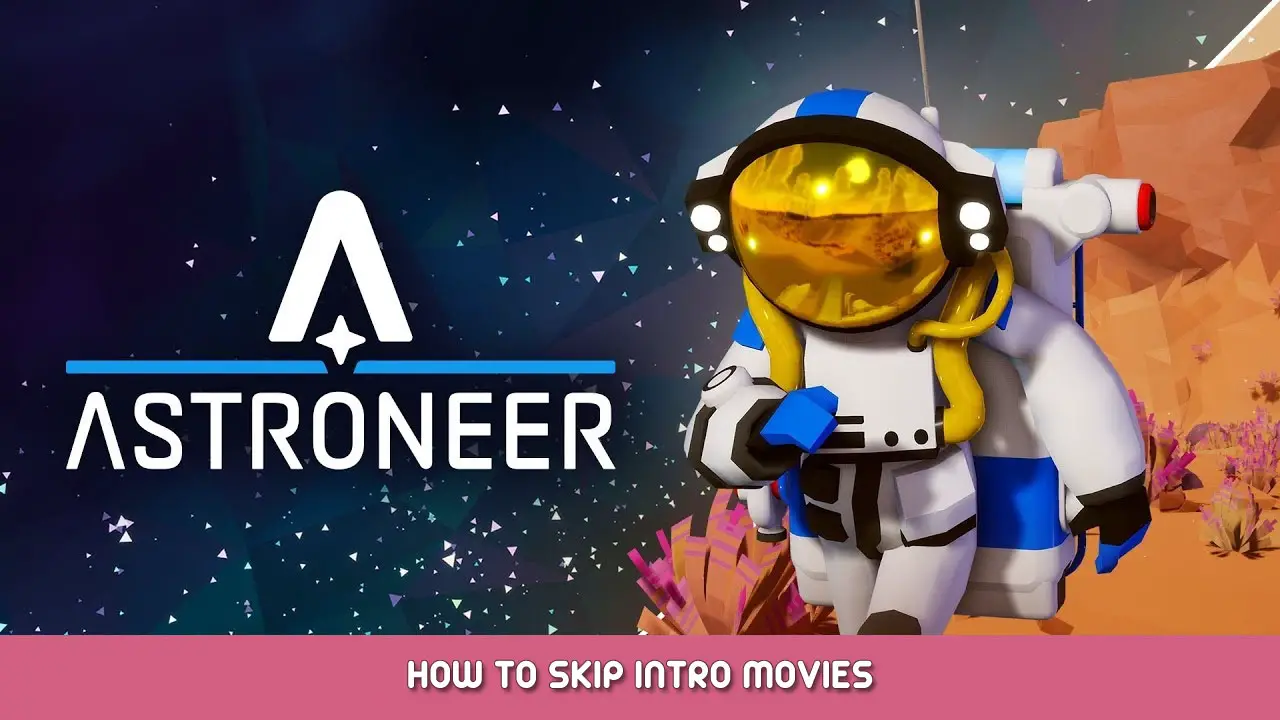If you can’t skip intro movie (like in Rails update) هذا الدليل لك.
Method 1
1. Find
DefaultGame.ini
and make a backup just in case
In my steam version it was there:
ج:\ملفات البرنامج (x86)\Steam\steamapps\common\ASTRONEER\Astro\Config\DefaultGame.ini
2. Open the file with a text editor and find
MoviePlayerSettings
text.
3. Edit the following code (thanks to ChunkySpaceman from discord.com):
[/script/movieplayer.movieplayersettings]
bWaitForMoviesToComplete=False ; default= True
bMoviesAreSkippable=False
bLoopLastMovie=False ; default= True
bWaitForMoviesToComplete=False ; default= True
bMoviesAreSkippable=False
bLoopLastMovie=False ; default= True
4. Save the file and restart the game.
Method 2
Another way to skip the intro is described rwallaceva from Reddit.
1. Add the above code to the following file:
%USERPROFILE%\AppData\Local\Astro\Saved\Config\WindowsNoEditor\GameUserSettings.ini
2. Restart the game.
هذا كل ما نشاركه اليوم من أجل هذا ASTRONEER مرشد. تم إنشاء هذا الدليل وكتابته في الأصل بواسطة طاقم العمل RB. في حالة فشلنا في تحديث هذا الدليل, يمكنك العثور على آخر تحديث باتباع هذا وصلة.