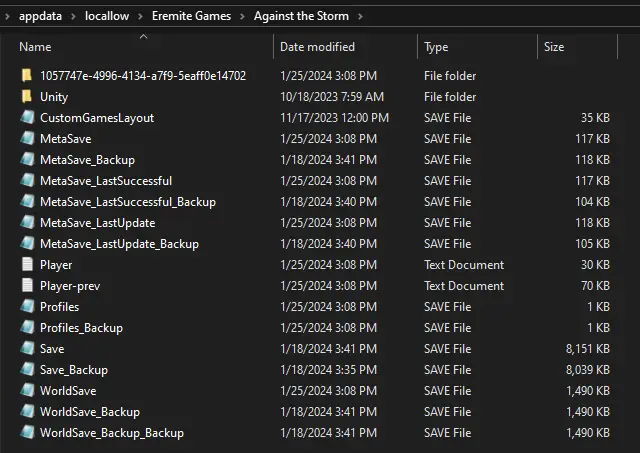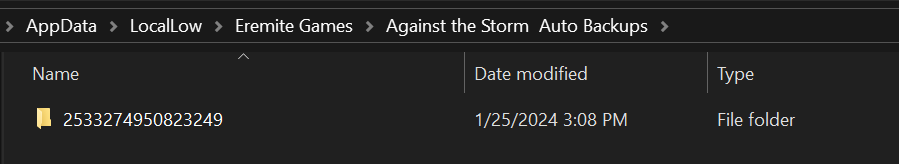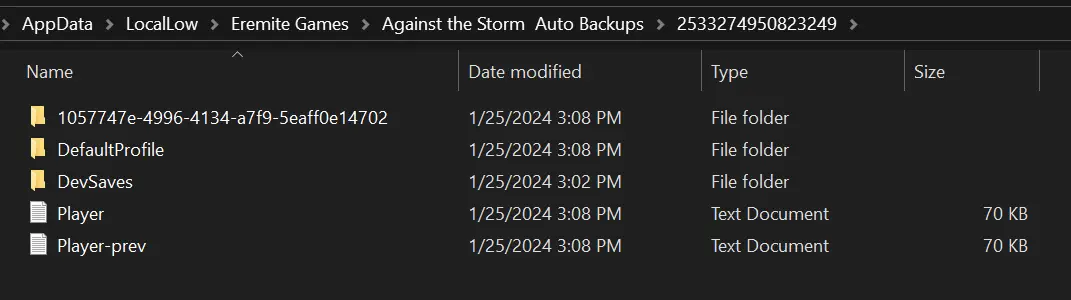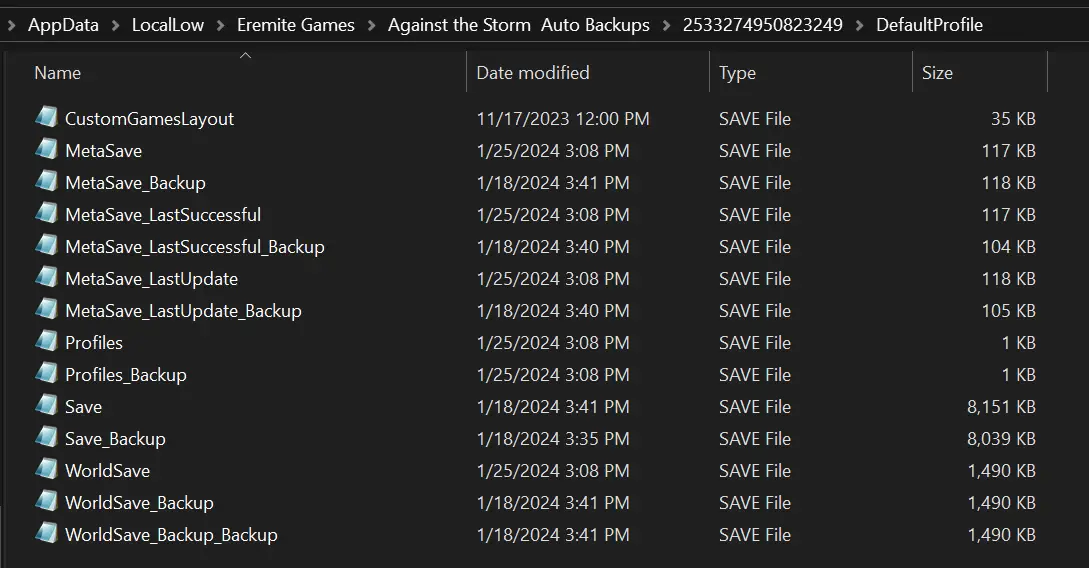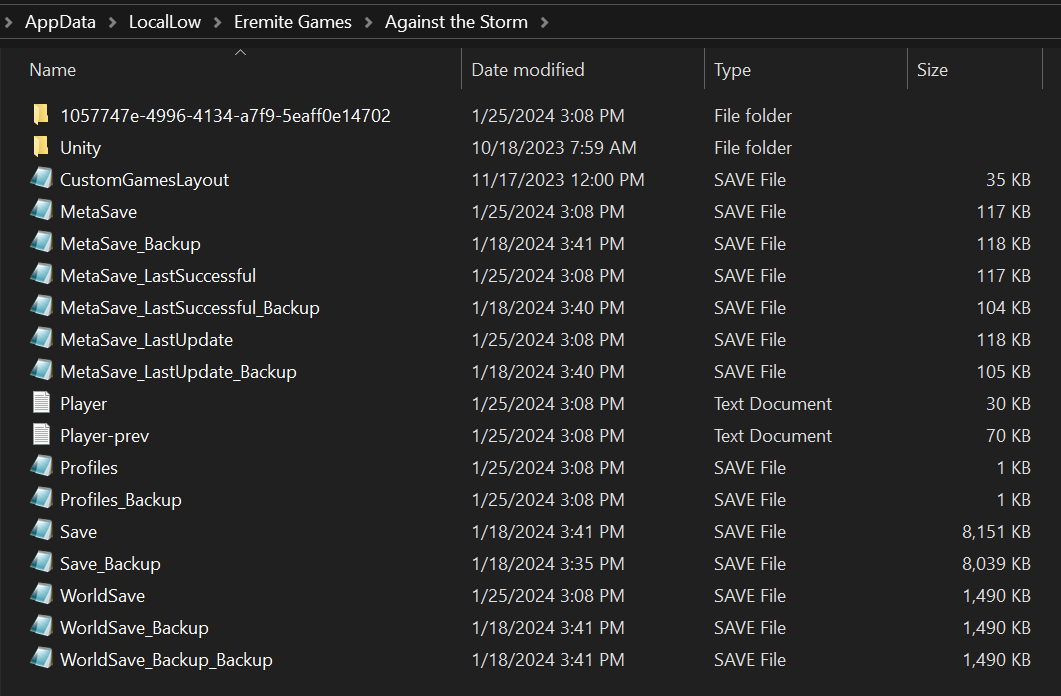This guide will show you how to transfer and use your old Against the Storm save game from other platforms (Epic Games Store, GOG, or PC Game Pass) to Steam.
GOG and Epic Games Store Save Game to Steam
Save files for Against the Storm are kept in the same location on Steam, GOG, and Epic Games Store. You can find them in the following folder:
%userprofile%\appdata\locallow\Eremite Games\Against the Storm
When you switch between these platforms, there’s no need to take any extra steps to load your save files. They will be accessible automatically.
The structure of a folder containing save files should resemble the following:
PC Game Pass Save Game to Steam
Transferring save files from PC Game Pass to other platforms is a bit trickier. It involves additional steps compared to switching between Steam, GOG, and Epic Games Store seamlessly.
Save Game Location
When you play Against the Storm on PC Game Pass, the Xbox App manages your save files by redirecting them from:
%userprofile%\appdata\locallow\Eremite Games\Against the Storm
to its own folder:
%userprofile%\AppData\Local\Packages\HoodedHorse.AgainsttheStorm_znaey1dw2bdpr\SystemAppData\xgs
للأسف, there was an issue with the Xbox App’s cloud save, leading to progress loss for many players. To avoid such problems, a system was implemented to create additional backups that the Xbox App cannot modify. In case of cloud save issues, these backups are used to restore your progress.
The backup folder, containing the latest local progression from PC Game Pass, can be found here:
%userprofile%\appdata\locallow\Eremite Games\Against the Storm Auto Backups
This folder mirrors the structure of the PC Game Pass’ xgs folder, ensuring a safeguard against potential cloud save malfunctions.
In the computer game pass, each user has a unique ID folder, يحب 2533274950823249.
The way we organize the save files for the PC Game Pass version is different from Steam, GOG, and Epic Games Store. Inside the ID folder, you’ll find:
- Files named Player and Player-prev.
- A folder called Unity.
- Another folder named DefaultProfile.
- Optionally, there might be additional in-game profiles folders with names like 1057747e-4996-4134-a7f9-5eaff0e14702.
Inside the DefaultProfile folder, you’ll find all the save files for the default in-game profile.
How to Transfer Save File
To transfer the save files to Steam, follow these steps:
Move all the files from the DefaultProfile folder to:
%userprofile%\appdata\locallow\Eremite Games\Against the Storm
If you don’t have this folder (because you haven’t played the game on Steam yet), you must create it first.
Optionally, if you created additional in-game profiles, move the profile folders (على سبيل المثال, 1057747e-4996-4134-a7f9-5eaff0e14702) from the ID folder directly to:
%userprofile%\appdata\locallow\Eremite Games\Against the Storm
After completing these steps, the folder should have the required structure.
الآن, start the game. You should be able to resume playing from where you last left off.
But what if you’re playing on PC Game Pass and want to move your progress from Steam, Epic Games Store, or GOG? حسنًا, you’re in luck. أنت تستطيع refer to this guide on how to do it.
هذا كل ما نشاركه اليوم من أجل هذا Against the Storm مرشد. تم إنشاء هذا الدليل وكتابته في الأصل بواسطة Leisurely Luke. في حالة فشلنا في تحديث هذا الدليل, يمكنك العثور على آخر تحديث باتباع هذا وصلة.